Why are my Google AdWords clicks not equal to my Google Analytics visits? This is one of the questions I often get from clients. A simply answer would be that both metrics measure something different and are unique in their own way.
As you might guess, this short answer leads to new questions.
In this post I guide you through the differences between both metrics. This way you can better address your unique situation with AdWords clicks and Analytics visits.
12 Reasons Why AdWords Clicks ≠ Analytics visits
In general, the number of ad clicks don’t match exactly with the number of visits in your AdWords reports in Google Analytics. How big the differences are depends on many factors.
Do you notice big differences between clicks and visits? To look at a deeper level instead of looking at aggregate numbers is a good practice in this case.
Go grab a cup of coffee, tea or a coke, sit down and relax.
1. Clicks and Visits are Different Metrics
Before looking at more technical aspects, please note that a ‘click’ and ‘visit’ don’t happen at the same time.
An example, you click on the ‘holiday in spain’ ad shown above and close your browser before the landing page loads. In this case Google Analytics measures one ‘click’ and zero ‘visits’.
2. No Google Analytics tracking Code on Landing Page
This might sound like a no-brainer, but it happens too often that a landing page doesn’t contain the Google Analytics tracking code. If this happens, a click is measured, but no visit at all.
Read my post about how to implement Google Analytics to make sure you have everything set up correctly.
3. Redirect on The AdWords Landing Page
If your website visitor is redirected on the landing page, things go wrong as well.
I give you an example. Google Analytics works with the gclid parameter if you have set up auto-tagging correctly.
Let’s assume that a page on your website is www.example.com/test/, but you have www.example.com/test as your ad campaign url. There is a huge chance that the gclid parameter is lost after the redirect. If this happens, Google Analytics will measure this as an organic search visit instead of paid search.
However, the click is measured correctly. So this causes a difference between the number of clicks and visits that are measured.
4. Single Click with Multiple Visits
One click and one visit are measured if a visitor clicks one time on your ad and visits your website one time as well.
However, any subsequent visits in a certain time periode will result in multiple AdWords visits for the same click. This is only true if the visitor doesn’t return to your website via another campaign.
5. More Clicks in a Single Visit
Many times people are comparing products and prices on different websites. This might lead to more clicks within the same visit.
Why? The visit cookie is 30 minutes on default. An example of when there are more than one clicks measured in a single visit:
- Michael is searching for a new refrigerator
- Michael clicks on your ad and lands on your landing page
- Michael clicks back to the SERP page
- Michael clicks on a competitor ad
- Michael clicks back to the SERP page
- Michael clicks on your ad for a second time (within 30 minutes of his first visit)
- Michael purchases your most expensive refrigerator
You’re happy! :-)
And your stats will show two clicks, one visit and one goal/conversion if you have set up your goals correctly.
6. Invalid AdWords Clicks
The AdWords team will protect you from fraud and that’s a good thing.
If they detect “on purpose clicking behavior” the clicks are filtered out later on. And you don’t have to pay for those clicks. However, Google Analytics will show you all the visits that led from those clicks.
In the mortgage business, companies easily pay more than $25 for a single click. What would otherwise happen if a competitor clicks 40 times on your ad every few minutes?
7. Effect of Cookie Law Implementation
I won’t spend too much time on the cookie law, but here in Europe it drives everybody crazy including me. Today I don’t share my opinion on this law, maybe another time.
The important thing is that the implementation of the cookie law doesn’t impact the number of clicks, but it does impact the metrics on the website.
The number of visits measured are lower than the actual number of visits that took place. On some websites a visitor can choose not to accept tracking cookies. This results in the visit not being measured by Google Analytics.
8. Improperly Tagged Ad URLs
You have the choice of tagging your AdWords URLs manually or via auto-tagging. First of all, never do both!
If you choose to tag your landing page ads manually, make sure you tag them correctly. Not using auto-tagging and no (correct) manual tags, leads to no paid search visit being measured. The visit is recognised as an organic search visit instead.
9. Bookmark Including GCLID Parameter
The gclid parameter is visible in the URL if someone clicks on an ad and lands on your website. Let’s assume you offer cheap holidays in Brazil. If your offer looks good, the person might bookmark this URL.
Google Analytics reports visits from this bookmark as paid search visits instead of direct visits.
10. Server Doesn’t Accept GCLID Parameter
This is a technical issues I have encountered on some websites. If this is the case, the gclid parameter doesn’t show up in the URL and the visit is measured as organic instead of paid search.
Talk to you web developer if this is the case. He will know how to fix this.
11. Browser/Cookie Settings of Visitor
There is a possibility that the visit doesn’t get measured because of the browser settings of the visitor.
If she indicates not to accept certain cookies, the visit is not measured by Google Analytics. However, you still see the click within your data.
12. Incorrect Google Analytics Profile Settings
I assume that you know what you are doing when you set up profiles and filters. In a situation that you do get this wrong, you risk the chance that some visits are not measured in Google Analytics.
This is it! I hope that by reading through this post you have enhanced your knowledge on Adwords clicks vs Analytics visits.
Let me know what you think. I am curious about your thoughts on this topic.
One last thing... Make sure to get my automated Google Analytics 4 Audit Tool. It contains 30 key health checks on the GA4 Setup.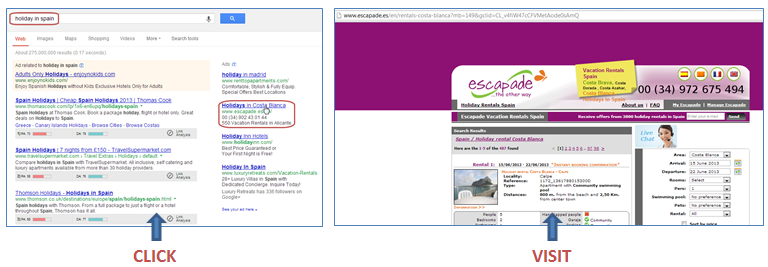
Hey Paul, thanks for the great article. Just one question. For #4 you were talking about last non-direct click attribution? So if someone clicks on google search ad to come to your site, and tomorrow comes back directly (type the URL by hand). That second visit would be marked as google/cpc right? That way we would have 1 adwords click, but two adwords sessions.
Thanks for the heads up. That’s completely right, one AdWords clicks and two sessions!
Hi Paul,
Great article !! I should say that regarding visits and conversions, some time we also see banners and links with utms making like you say a new session in Google Analytics universal analytics (GA3) making attribution complete wrong.
In resume great public service with your awesome content Paul!!
Hi Jorge,
Thanks for the heads up! Correct, you should never use utms on internal banners or links.
Only implement utms for external campaigns that drive traffic to your site.