A lot of companies have a unique thank you page for each of their conversions. And that’s totally fine!
I was inspired to write this post after I saw quite a few thank you pages popping up in the search engines. Why would you like your thank you page to be indexed?
It might sound like a no-brainer to you, but you will be amazed about how many companies get this wrong.
In this article you will learn about confirmation pages in relation to SEO and Google Analytics. And I will share a few more great tips you can use to boost your thank you page impact.
Thank You Pages and Best Practices
Before I will elaborate on the Analytical and SEO side, I shortly explain about best practices and examples of thank you pages.
You don’t have to reinvent the wheel, so you might want to do a search in Google on this topic. It helps you to get great ideas on developing the best thank you pages for your business.
Here are 9 tips from a great article you should consider to apply:
- Confirm the conversion.
- Post related content.
- Use social media buttons.
- Bring-a-friend.
- Show off with some social proof.
- Encourage them to create an account.
- Push a promotion.
- Provide an opt-in for your email newsletter.
- Send an auto-responder email.
There are a lot more possibilities than only showing a simple confirmation message. The impact on your bottom line might be bigger than you think, so reserve some time to get this right.
Someone who buys is a potential fan or ambassador. Make sure to use it to your advantage!
Measure in Google Analytics
Your thank you page or confirmation page is shown after your visitor converts. And it’s one of those key pages you want to measure in the correct way.
I assume here that you use Google Analytics to track visitor behavior on your website.
If you have “Edit” rights to Google Analytics, you need to set up a goal for your thank you page. By doing this you can measure your conversions and easily evaluate them against many different dimensions:
- Landing page
- Traffic Source
- Visitor type
- Device type
- Browser
- Region
- Etc.
Tip: take a look at unique pageviews (of a particular thank you page) if you are not able to set up goals and use a secondary dimension to evaluate them against all traffic sources.
Let’s assume that “/almost-subscribed/” is the thank you page here:
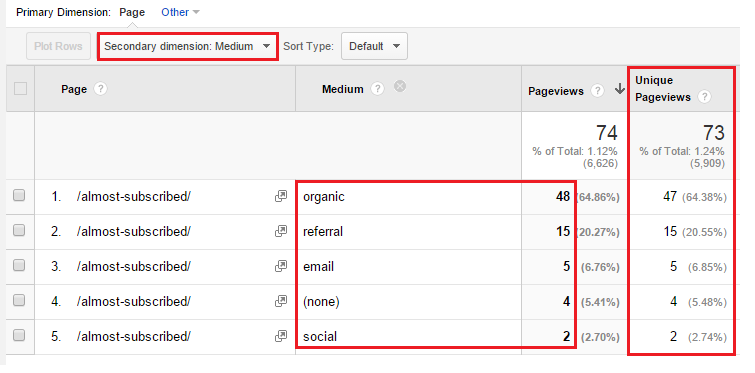 It’s a simple trick to get an idea of how a website performs. You could use the Google Analytics API and reporting automation to extract conversion data without setting up goals! It’s a suboptimal solution, but it works.
It’s a simple trick to get an idea of how a website performs. You could use the Google Analytics API and reporting automation to extract conversion data without setting up goals! It’s a suboptimal solution, but it works.
Problems with Having Them Indexed
From an Analytical standpoint, indexed thank you pages can ruin your data.
A while ago I was surprised when analyzing the data of one of my clients’ accounts. I found out that 90% of their conversions came through organic search. The absolute number was pretty low and I wanted to know which landing page performed the best. I found out that more than 50% of the conversions were a direct thank you page hit.
Actually their thank you page was indexed and ranked pretty high in the SERPs.
This is an issue for two reasons:
- The number of conversions you measure is flawed.
- The attribution of conversions is incorrect; your organic channel doesn’t perform as good as it looks.
You will find a lot of direct conversion hits in your Google Analytics funnel report in this case.
Recommended readings:
There is another issue if you present an information product or other valuable information on your thank you page. You don’t want someone who didn’t subscribe first or without paying to see this information.
Enough reasons to be careful and to make sure your confirmation pages are not indexed.
How to Not Index Your Confirmation Page
By now I hope you do agree with me that you should keep those pages out of the index.
I recommend to use the meta name= “robots” tag to prevent your thank you page from being indexed. And in more detail, to use the “No Index, Follow” attribute. It looks like this:
<meta name=”robots” content=”noindex, follow”>
Using this tag results in your confirmation page not being indexed. The “follow” attribute allows the search engines to follow the links on the page and better spider your website.
For a complete overview of meta robot tags I recommend to checkout this article by SEO expert Joost de Valk.
I hope you spend enough time to get this right!
Do you have any tips about confirmation pages that you like to share?
One last thing... Make sure to get my automated Google Analytics 4 Audit Tool. It contains 30 key health checks on the GA4 Setup.
Good article, thank you!
I am glad it is useful for you Jan!