In Google Analytics you can apply user, session and hit-scoped segments. In my experience, just a few people are aware of the last category of segments. Let’s change that!
Segments belong to the most powerful features of Google Analytics and a topic I very much enjoy sharing about.
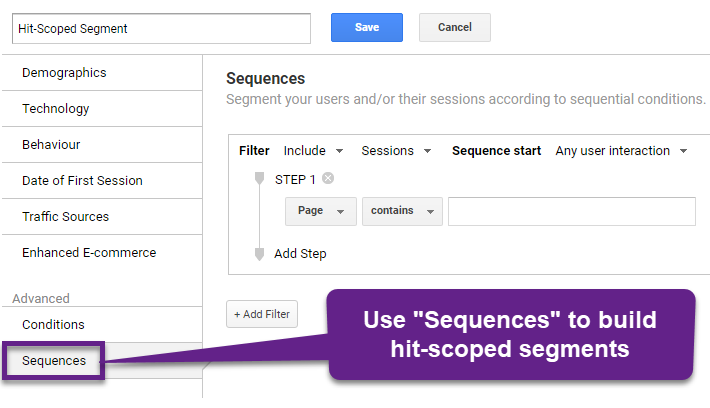 In this blogpost you learn how to leverage sequential segments for creating hit-scoped segments. First, I will give you a quick refresher on segments in general.
In this blogpost you learn how to leverage sequential segments for creating hit-scoped segments. First, I will give you a quick refresher on segments in general.
Table of Contents
Introduction to Segments
Most of you will probably know about the segments feature in Google Analytics. It’s a key element in taking your audience understanding and data analysis to a more advanced level.
In the last decade, I have worked with segmentation in great depth and applied many different segment types to both client as well as personal work.
And Google Analytics segments have been a great help in generating insights!
Simply said, a segment is a subset of your Analytics data, based on visitor characteristics or behavior.
Three Ways to Leverage Segments
There are many different ways in how to use segments to your advantage.
Here are three reasons why you should use segments.
1. Segments and Making Business Decisions
Segments can prevent you from making no meaningful or bad business decisions. Aggregated data simple doesn’t tell the complete story; what data-driven business decisions can you make based on an average Conversion Rate of 1.11%?
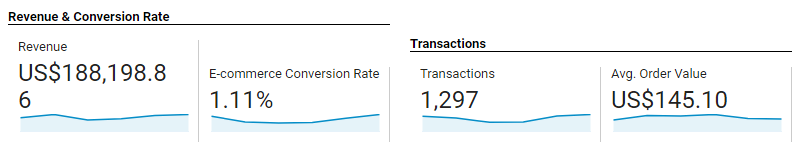 You need to know a lot about the audience that’s behind this number.
You need to know a lot about the audience that’s behind this number.
“You shouldn’t try to measure and optimize the digital world on plain aggregates.”
2. Segments and Showing Trends
One of the great ways to leverage segments is by unhiding trends and convincing your boss to take action.
What trend do we see here?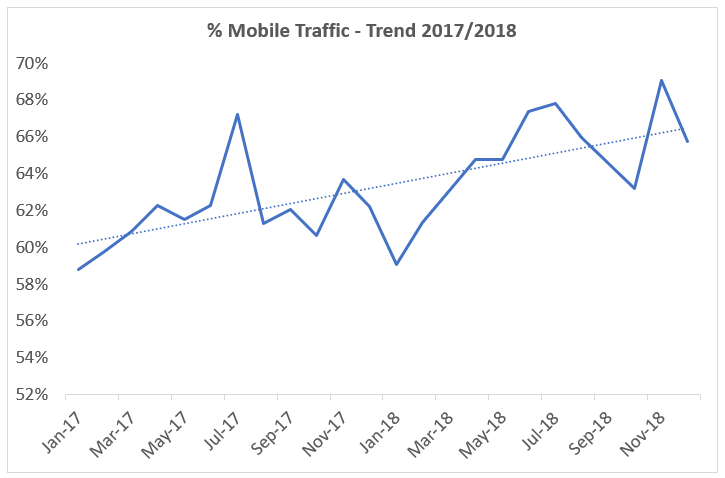
For this website, mobile traffic accounted for 60% of all sessions at the beginning of 2017. We see a clear upward trend in the last two years.
It’s obvious that the mobile experience needs to be fully optimized.
3. Segments and Creating Audiences
Segments are very popular in a unique way.
You can use them as the base of your (Remarketing) audiences.
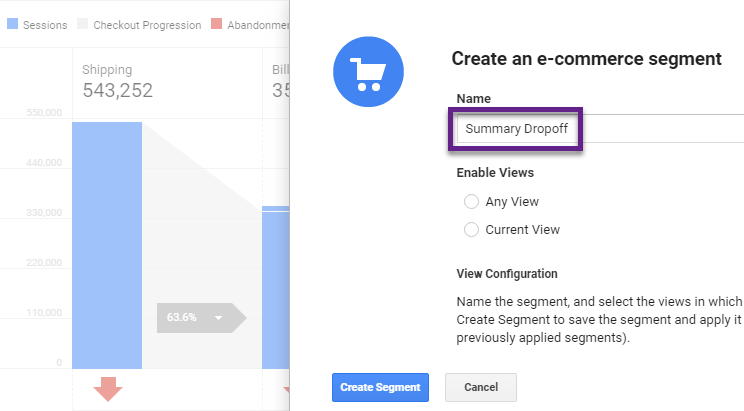
Creating audiences from segments is very powerful and can really help you and your business.
Three Types of Segments
On the highest level, there are three types of segments:
- User-scoped segment
- E.g. segment of users who made a purchase in one or more sessions in the selected time period.
- Session-scoped segment
- E.g. segment of sessions where a purchase occurred.
- Hit-scoped segment
- E.g. segment of sessions where a specific product was bought.
In the rest of the post we focus on the third group of segments: hit-scoped segments.
How Hit-Scoped Segments Work
Sharing an actual example will help you to understand how hit-scoped segments in Google Analytics work.
Let’s use the Google Merchandise Store in our example.
I have created two segments based on the “remove from cart” action and the most popular product in 2018.
- Ecom Segment (condition)
- Ecom Segment (sequence)
We use two months of data (April and May, 2018) to avoid sampling in Google Analytics.
Ecom Segment (condition)
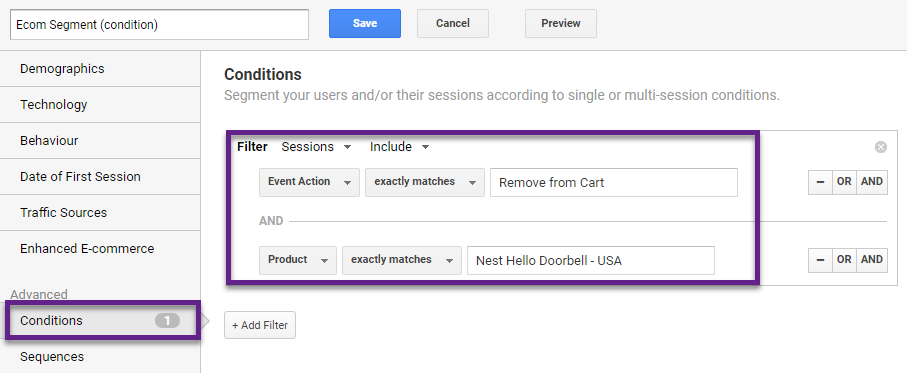
This segment includes sessions with a “Remove from Cart” and “Nest Hello Doorbell – USA Product” action, without both happening at the same time as a prerequisite. E.g. a session with “PDP Nest Hello Doorbell – USA view” and “Remove from Cart” related to a different product is included in the segment.
Ecom Segment (sequence)
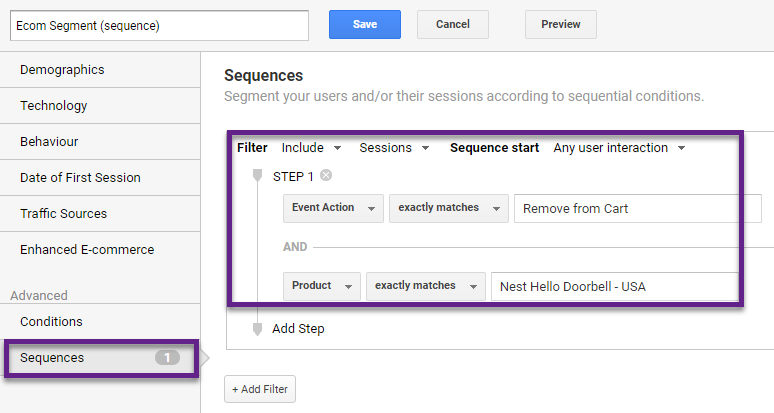
This segment includes sessions with a “Remove from Cart” and “Nest Hello Doorbell – USA Product” action, with both happening at the same time as a prerequisite. E.g. a session with “PDP Nest Hello Doorbell – USA view” and “Remove from Cart” related to other product is only included in the segment if the “Nest Hello Doorbell – USA Product” was removed during the same session.
Custom Report: Removes from Cart
The best way to verify a segment is to create a specific report that relates to it.
Step 1: Create Custom Report
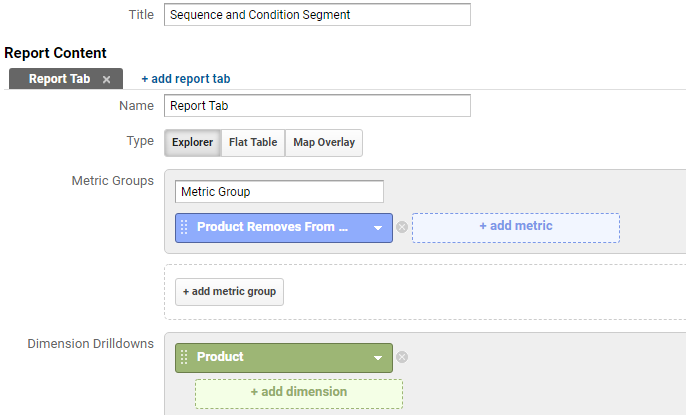
Step 2: Apply both segments.
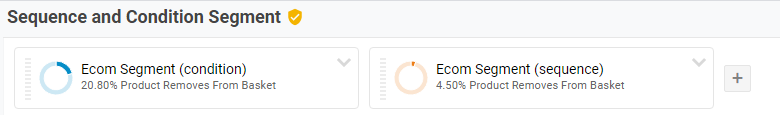
Step 3: Verify segments and data.
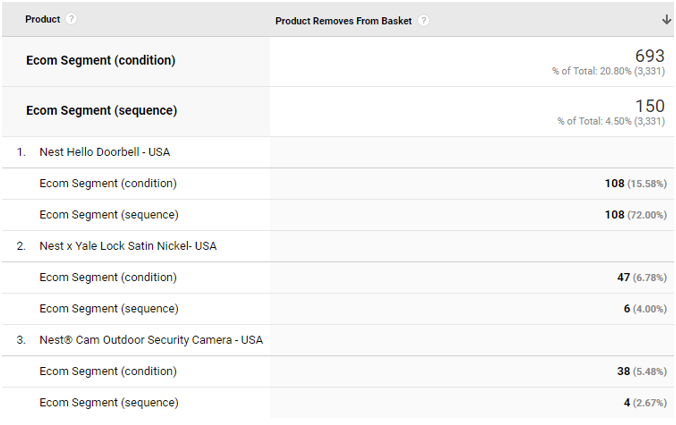 This looks all good to me:
This looks all good to me:
- Both include the same number of “Next Hello Doorbell – USA” Product Removes.
- The number of “Total Product Removes” is far higher for the wider/condition segment.
- The “sequence” segment shows just a few products that were removed from cart in addition to the one on top.
Let’s have a last look at the Audience Overview report.
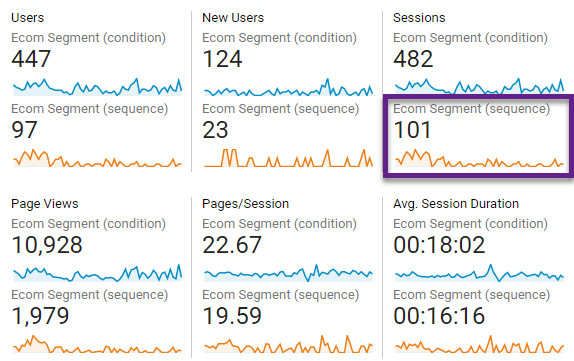
It’s plausible to have 101 sessions and 108 “Next Hello Doorbell – USA” Product Removes. Potentially, the event could be trigged more than once in a session.
Hope that by now you understand the difference between both segments.
Three Segment Examples
Here are three examples of hit-scoped segment, based on Google Merchandise Store:
#1 Specific Product Added to Cart
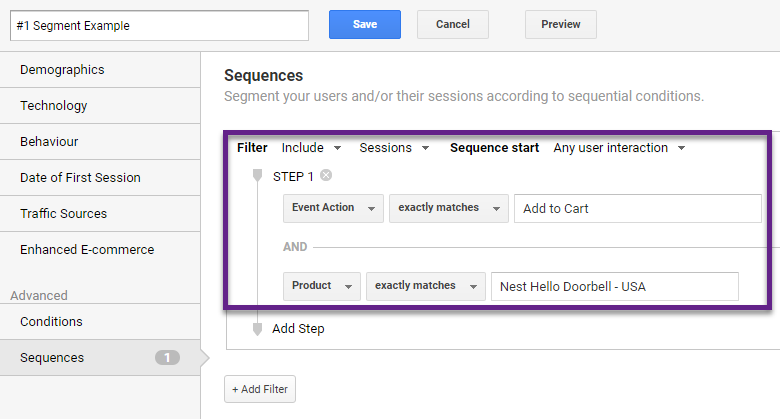 This segment allows you to isolate the users’ session(s) where the “Nest Hello Doorbell – USA” was added to cart.
This segment allows you to isolate the users’ session(s) where the “Nest Hello Doorbell – USA” was added to cart.
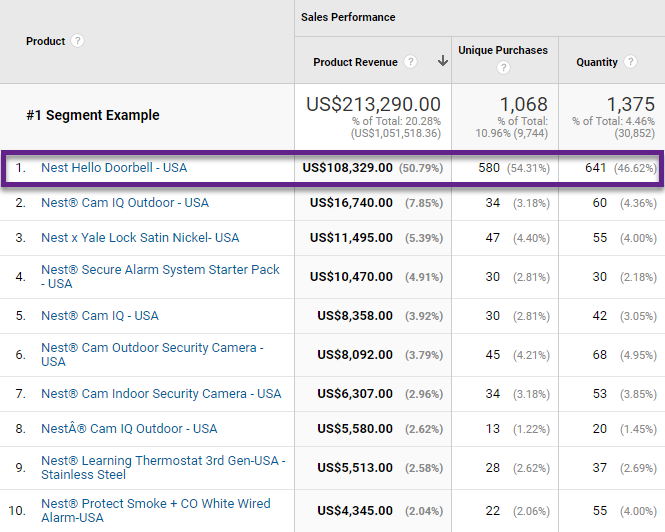
As expected, the majority of revenue comes from the product that (at a minimum) was added to the cart.
#2 Click on Email Address on Specific Page
Now we want to isolate users’ sessions with “Email Address” clicks on a specific page, e.g. home:
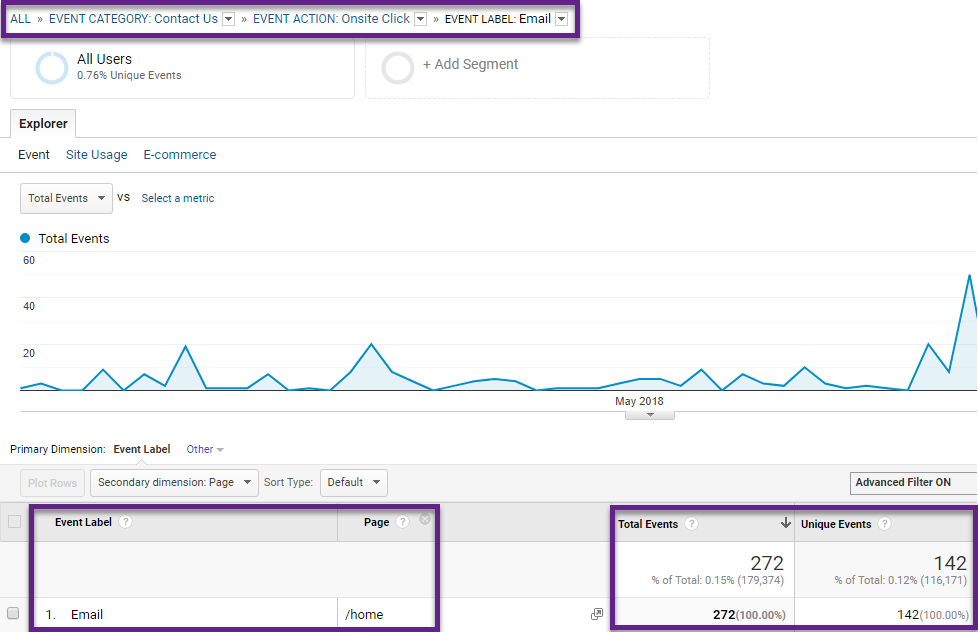
Let’s create a suitable segment:
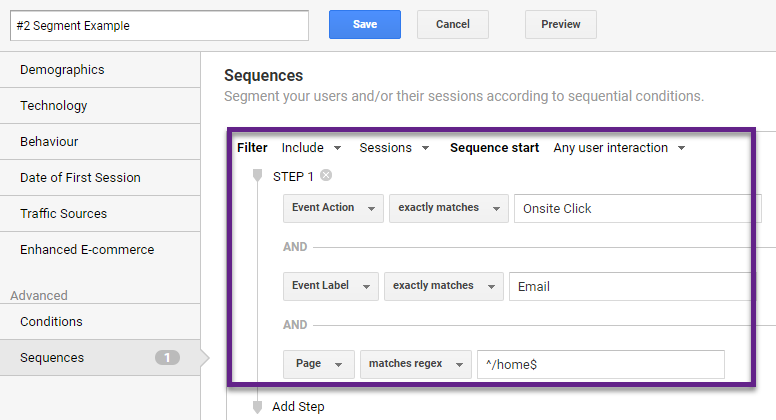
And here is the corresponding data:
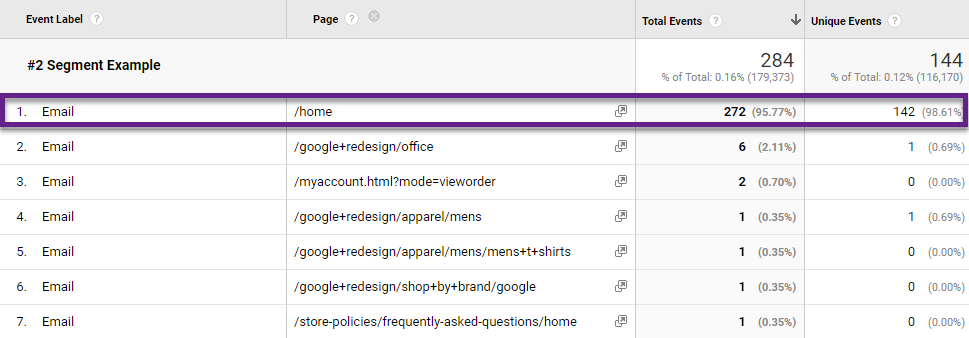
Great, the numbers for the homepage match with the drill-down we created earlier.
It looks all good as we only see a few other clicks (on other pages) for the sessions where the user clicked on “home email link”.
#3 PDP Entrances Analysis
The website structure of the Google Merchandise Store isn’t very helpful when you want to define a product detail page (PDP) related segment.
Here is an example of a category and product detail page:
Category Page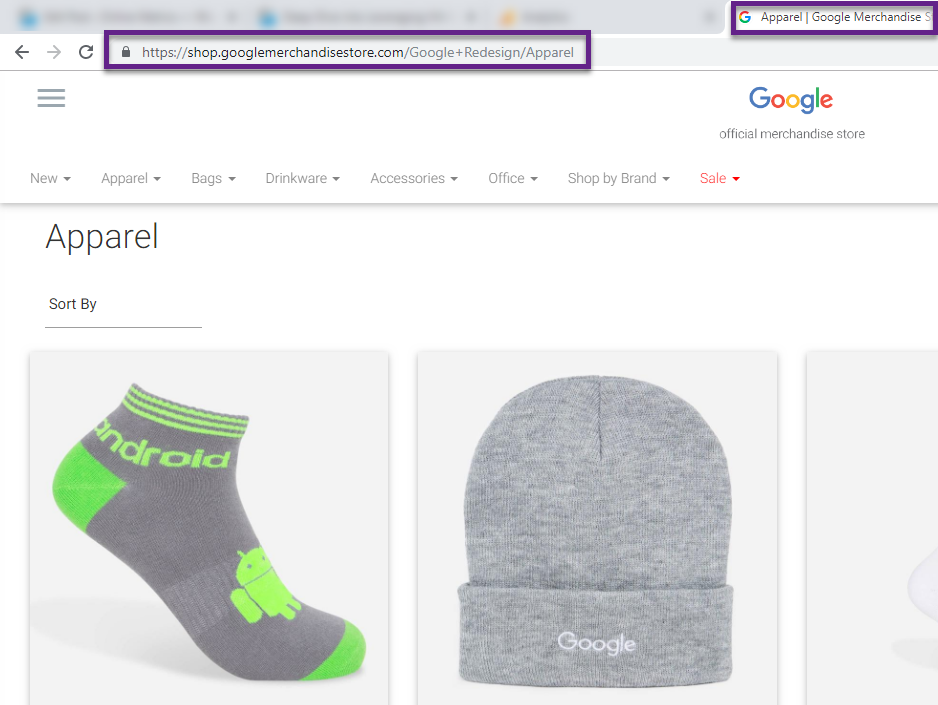
Product Detail Page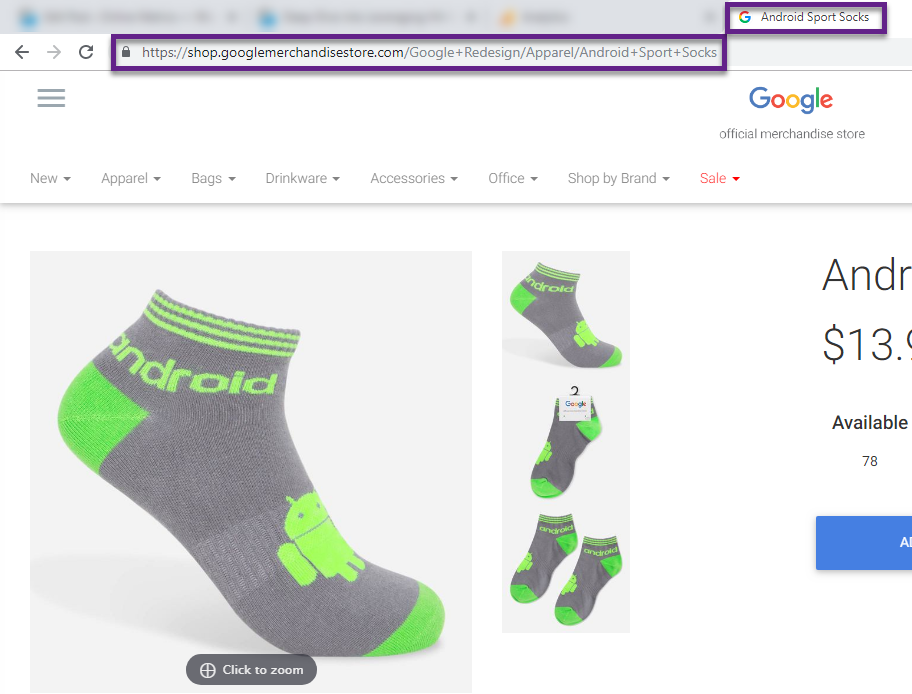
Unfortunately, the “Page” dimension follows for (some of) the category pages the same structure as for the PDP.
BUT, if you closely look at the “Page Title” you can see that the “Page Title” of the category page carries a “|”, where the PDP doesn’t.
This is where we can apply the power of hit-scoped segments to get the sessions that we need.
- Landing page matches RegEx “/google\+redesign\/[A-Z]{1,15}\/[A-Z]{1,15}\+.*$”.
- Page Title does not contain “|”.
Setting up the “landing page” definition for the product detail page (PDP) requires advanced skills of Regular Expressions and demystifying URL structures. Check out this RegEx guide to learn more about them!
And here is the corresponding data to verify our segment:
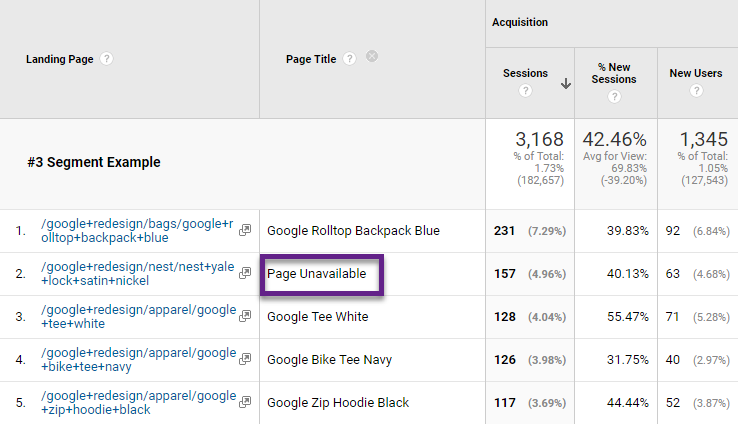
This looks all good, except one odd thing here. For some pages the Page Title reads “Page Unavailable”. It looks like those pages don’t exist anymore or the Page Title was incorrectly set. Anyway, if needed you can remove those by extending the segment as shown below.
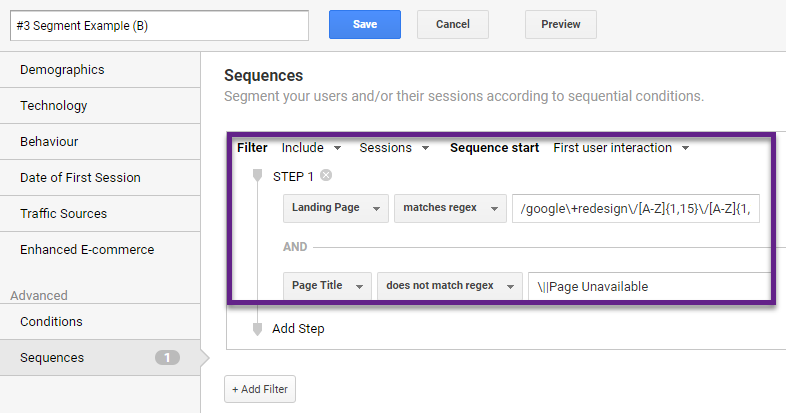
Last thing is to verify our new dataset:
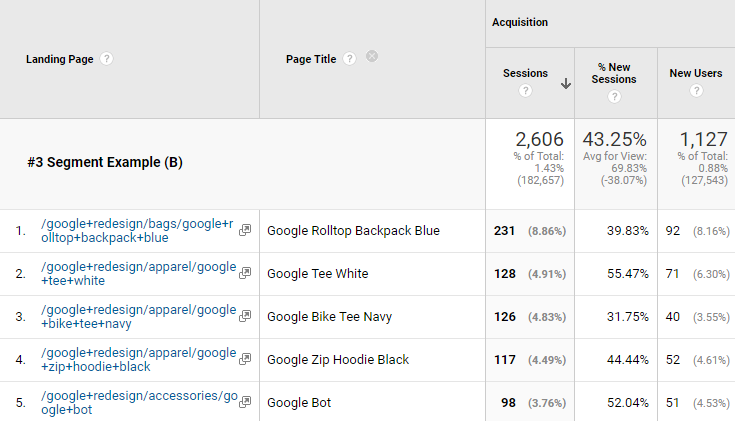
Here we go, “Page Unavailable” has disappeared! :-)
Concluding Thoughts
Without doubts, segments and regular expressions are crucial features and skills to master for any analyst (and marketer).
They allow you to demystify certain trends, make a deep-dive analysis, build audiences and much more.
In this post we have looked into the hit-scoped segments in Google Analytics. You have learned how to create them and how to put them in practice.
Don’t just create segments for the sake of it, although this can be helpful at first.
Make sure to primarily focus on a business question and the data that you need to unlock insights that weren’t visible before.
Good luck on your segmentation journey and let me know how it goes!
What are your thoughts on segmentation and hit-scoped segments in general? Would be great to hear from you!
One last thing... Make sure to get my automated Google Analytics 4 Audit Tool. It contains 30 key health checks on the GA4 Setup.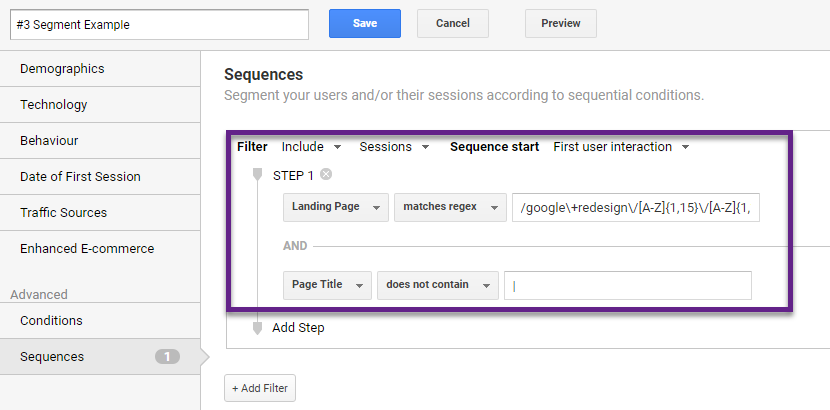
Leave a Reply