Are you unsure about the actual value that your website delivers? Do you want to get more insight into the performance of your organic and social channels? Google Analytics goals do a perfect job in telling you where your customers came from. However, there is more than that.
A goal without value isn’t a real goal right?
On default you will only see values reported on ecommerce transactions. But not everybody is running an ecommerce website and even then it is often a best practice to set up additional goal values for macro and micro goals. This article will show you why and how to set up goal values in Google Analytics.
If you need to refresh your Google Analytics goals knowledge, you might want to read my Google Analytics goals article first.
How to Set Up Goal Value Reporting
The setup process is quite easy. Here is a list of steps you should follow:
- Log in to your Google Analytics account
- Navigate to the admin page (you need to have the rights to “edit”)
- Select the “View” for which you like to add goal values
- Click on “Goals”
- Add the appropriate goal value
And you’re done!
Google Analytics allows you to add goal values in four different situations:
- Destination goals
- Duration goals
- Pages/visit goals
- Event goals
Event goals are an exception. It is possible to add the value to the event itself or to separately set up a goal value for the event.
Here is how the Google Analytics interface looks like for each type of goal:
Destination Goal
Duration Goal
Pages per Visit Goal
Event Goal
Amazon Goal Value Reporting Case
By diving into this case study, I like to equip you with everything you need to take your online business to the next level. Every now and then I am triggered to build a niche website, mostly for fun.
Last year around summer I created an Amazon affiliate website. Here is an overview of my last December earnings:
For this website I have targeted a very competitive niche in the supplements branche. In order to generate clicks and conversions, I have put my focus on building content for longtail terms.
For those who are new to SEO, longtail terms carry low to moderate search volume and are rather easy to rank for.
I have calculated the value of one unique click by looking at the number of clicks generated and earnings from those clicks in November. Based on these Google Analytics insights I could set the goal value of a unique click to Amazon at € 0,10 (I am living in The Netherlands).
Here is how it looks like in Google Analytics:
This is great! I can derive many insights and even better predict my earnings in the future .
Top Goal Value Reports
You might wonder, what reports can I use to optimize my website’s earnings. Well, there are many interesting reports to take a look at. I will show you five reports to get started.
1. Raw Goal Value
By looking at this report you will get a good understanding of the overall performance of your website. Is the revenue of your website growing or declining. Are there any unusual spikes in the last month?
2. Goal Value by Source
Great, on average 1 out of 5 website visitors clicks through to Amazon. Yes, that’s my main goal here. :-)
Ok, this website is driven by organic visitors. True, I haven’t planned to go Social or set up any paid campaigns yet.
3. Goal Value by Landing Page
Do you see landing page #1 here? It looks like 40% of my revenue is generated by this page. Nice, but risky. I need to diversify my income through more pages.
4. Goal Value by Country
It looks like as I have expected. 80% of the revenue is generated through the top English speaking countries in the world. UK visitors tend to convert a bit better than visitors from the USA.
5. Goal Value by Device
More than 50% of my goal revenue is generated through desktop computers. However, mobile and tablet are performing quite well. Yes, my website is mobile responsive! ;-)
Goal Value Reporting Best Practices
Here are a few best practices I recommend to follow:
- Never substitute ecommerce reporting for goal values (you don’t want to miss the insights from ecommerce reporting if you are selling products)
- Attach goal values to all the conversions that you report on
- Work with absolute values or relative values (the latter is preferred if it is difficult for you to predict real numbers)
- Optimize your online ROI with at least three different reports in Analytics
- Reset the value of your goals if needed
This is it! I hope this article helps you to set up goal values for your specific situation. By now you should know why and how to get this going. Just let me know if you have any questions!
One last thing... Make sure to get my automated Google Analytics 4 Audit Tool. It contains 30 key health checks on the GA4 Setup.
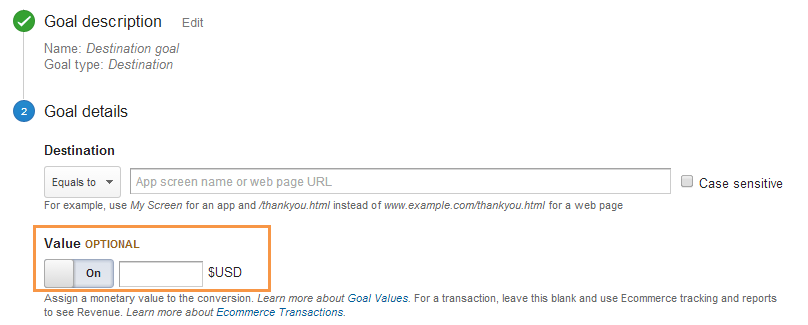
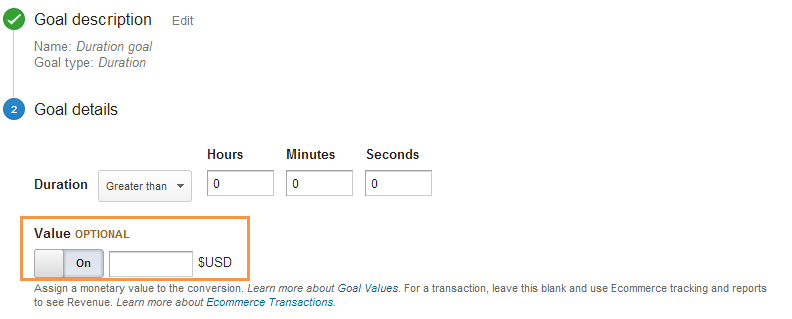
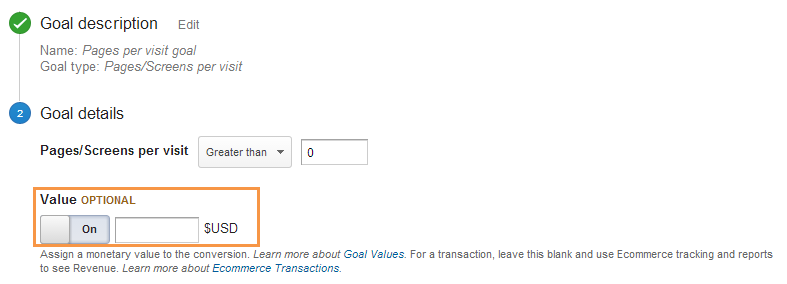
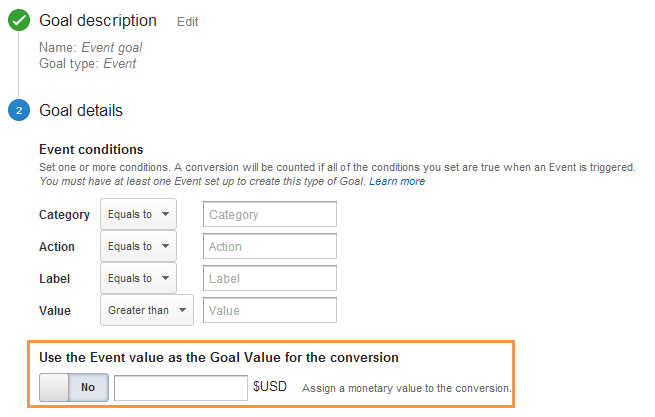

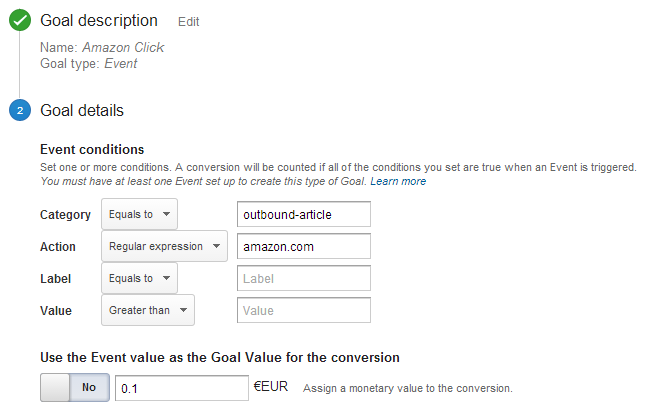
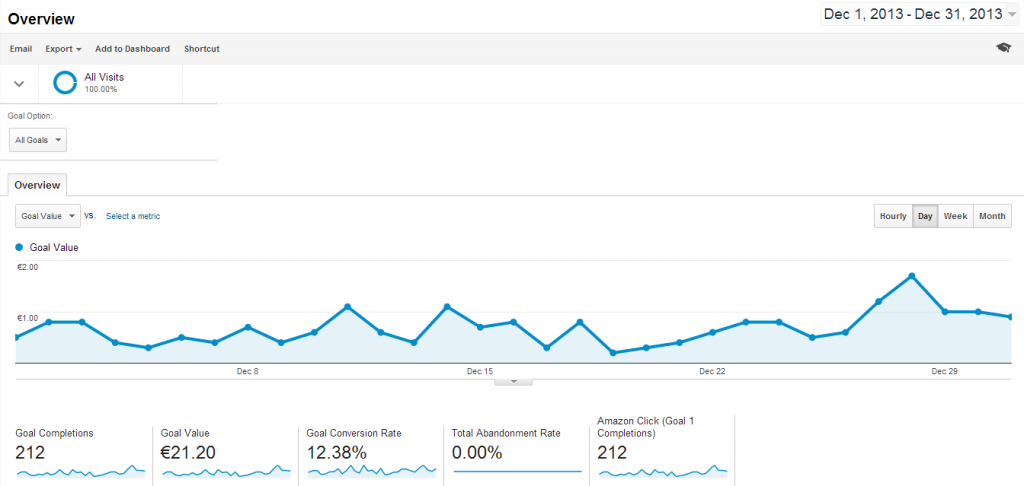
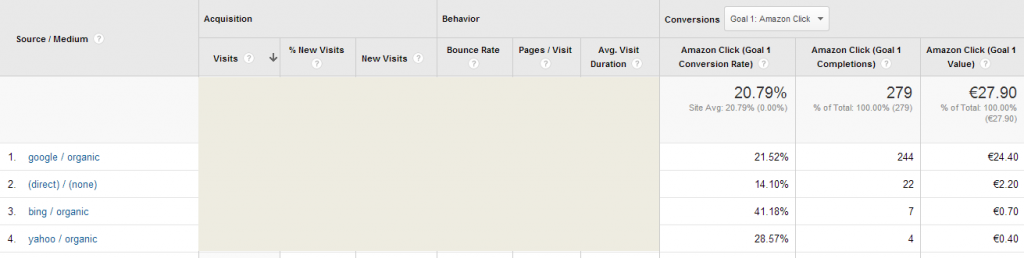
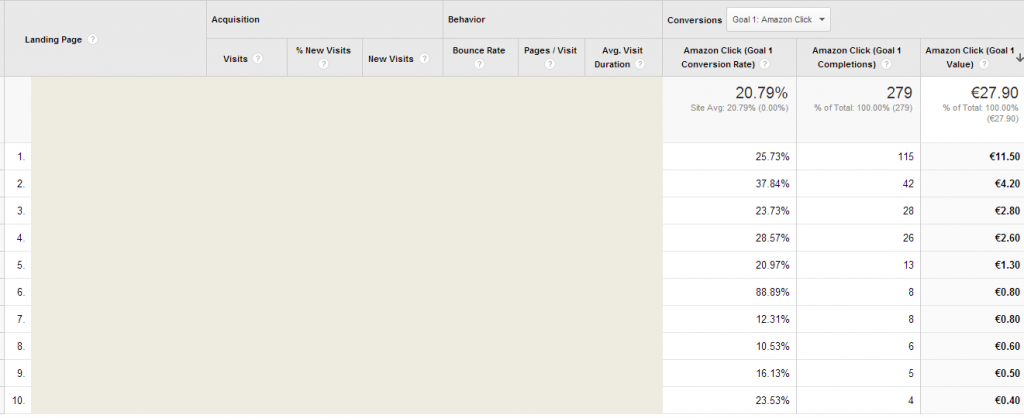
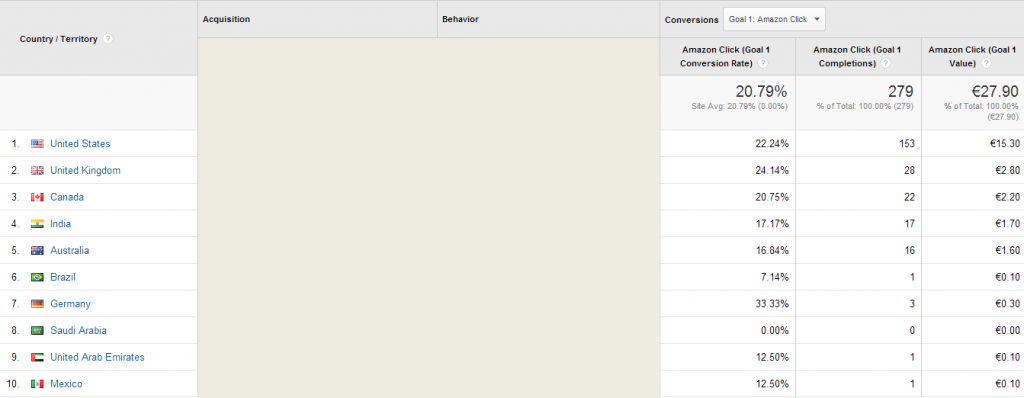
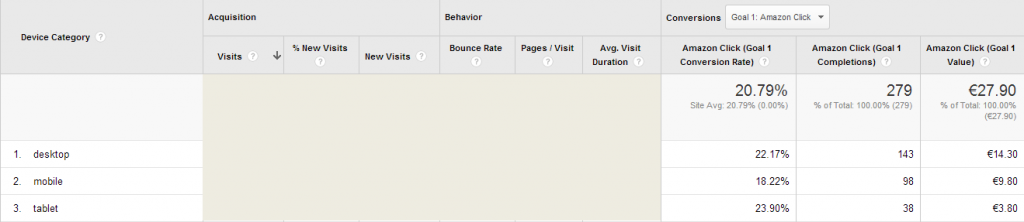
Hi, setting goal values is one thing i’ve always struggled with until today. I usually use rule of thumb values such as 1$ for engagement goals or 5$ for email subscription. What would be a goal value for a destination goal (just to see if people are aware of the page, or a pageview) ?
The goal value of a destination goal really depends on what method you use to assign goal values and what type of page the destination goal involves. I would only assign a goal value to a “page” if it brings value to your company (micro or macro goal) and then give them credit based on the (relative) value.