Google Analytics comes with a ton of features that enhance your data insights. Applying segments is one of the most important strategies that every marketer and analyst should understand and utilize.
In most cases, an unsegmented data analysis is not that useful. Drawing conclusions based on averages, overall numbers etc. could even be “dangerous” to do.
You might conclude that your performance is good or bad, but what if this is mainly based on a specific channel or campaign?
Real insights and opportunities for optimization lie in your segments.
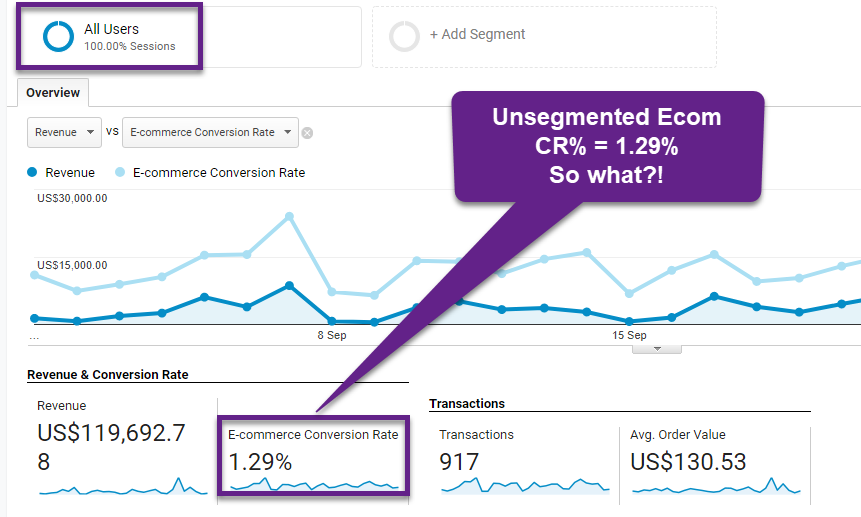 In previous articles I have already shared a lot about Google Analytics segments. Read these articles first if segments are relatively new to you.
In previous articles I have already shared a lot about Google Analytics segments. Read these articles first if segments are relatively new to you.
Here is an overview of what different segment examples you can expect in the rest of this article.
Table of Contents
System Segments
Within Google Analytics, there are 22 system segments available. These segments are available in all accounts and Google Analytics views and are a great help in getting started.
The first one is “All Users” and is by default selected when reviewing a Google Analytics report.
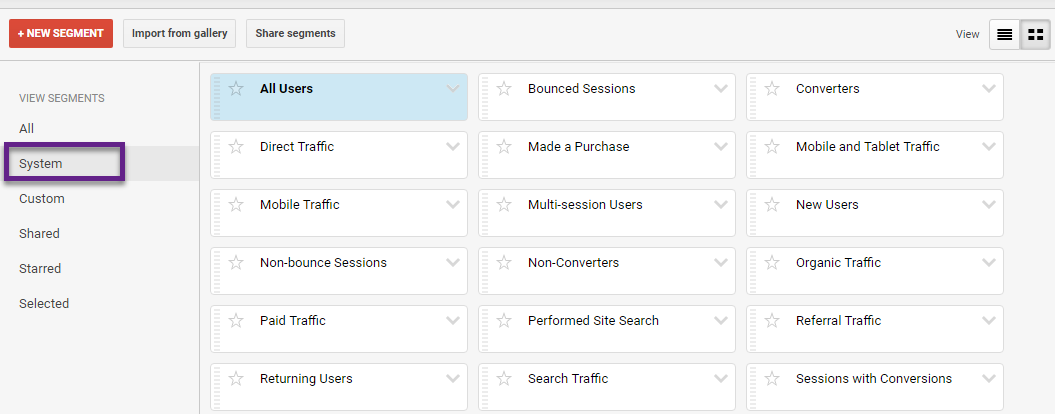
Reviewing the segment definition can easily be done by selecting the downward arrow next to the segment and clicking “copy”.
Example for Bounced Session:
Step 1: Copy segment.
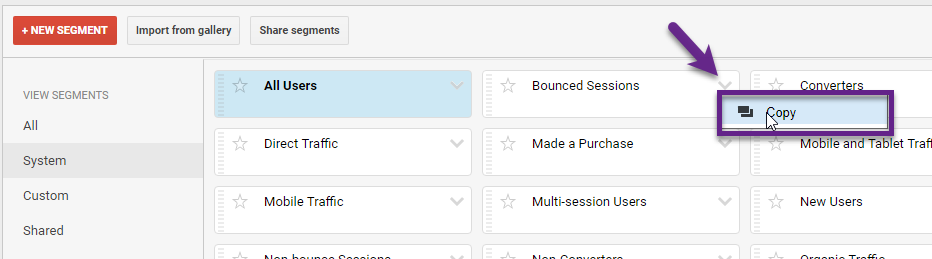
Step 2: Review segment definition.
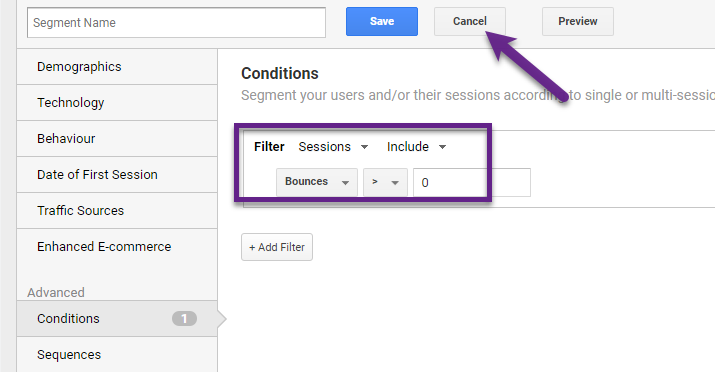
Most segments speak for themselves, but this is an easy way to review the definition if needed to.
After reviewing, click “Cancel” to return back to where you were before.
There is a lot more than that in terms of what segments might be useful for you. Let’s look into that now!
Demographic Segments
In the past I wrote a post on demographic reports in Google Analytics.
Demographic segments can be extremely useful for retargeting purposes, but also in answering interesting business questions.
Within the Demographics category you have a lot of options:
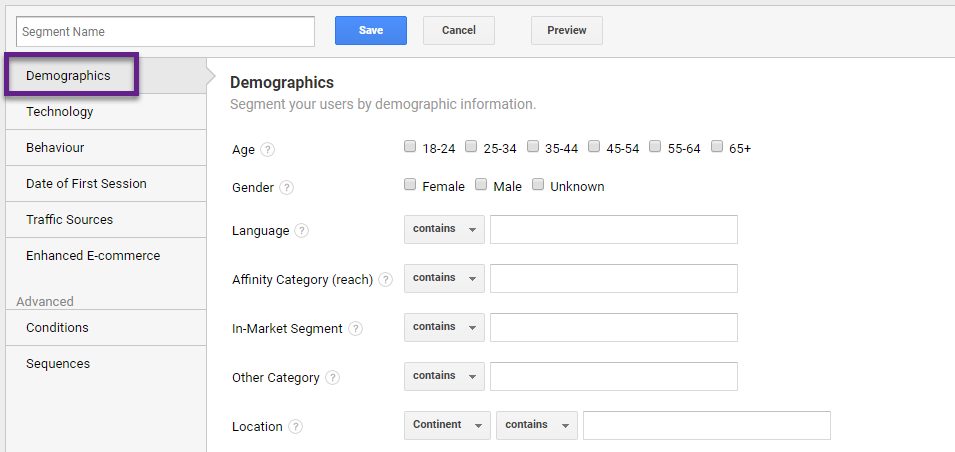
Let’s compare two segments based on Age and Gender:
- Male 35-44
- Female 35-44
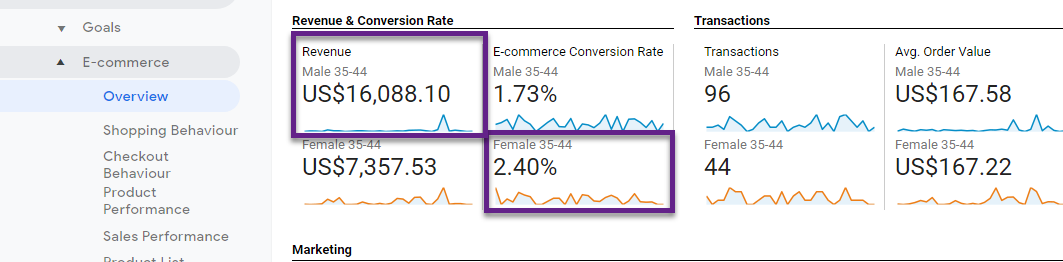
The data tells that women are more likely to convert, but men are a larger audience.
Technology Segments
Segmenting users by Technology specs is very useful.
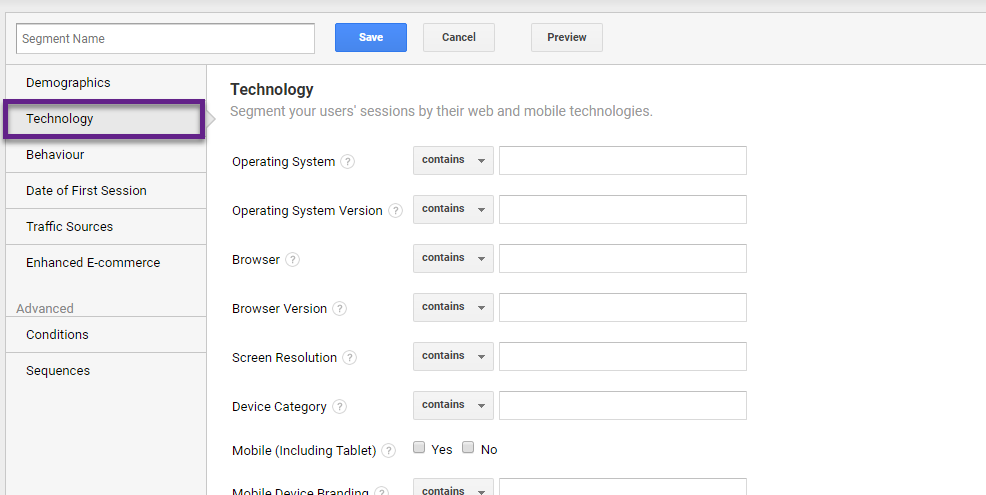
Three of my favorite segments:
- Browser type and version // finding out performance issues at the browser level
- Screen resolution // does the website perform well on different screen sizes?
- Device category // how is the performance on desktop compared to the growing segment of mobile users?
Quick tip: set up a Desktop Traffic segment and share it across all the accounts/views you have access to. The system segments don’t include “Desktop Traffic” on default.
Behaviour Segments
Segmenting your users on (recurring) visit and purchase behaviour can be tremendously useful.
For example, you want to find out the proportion of users with more than one transaction in a certain period:
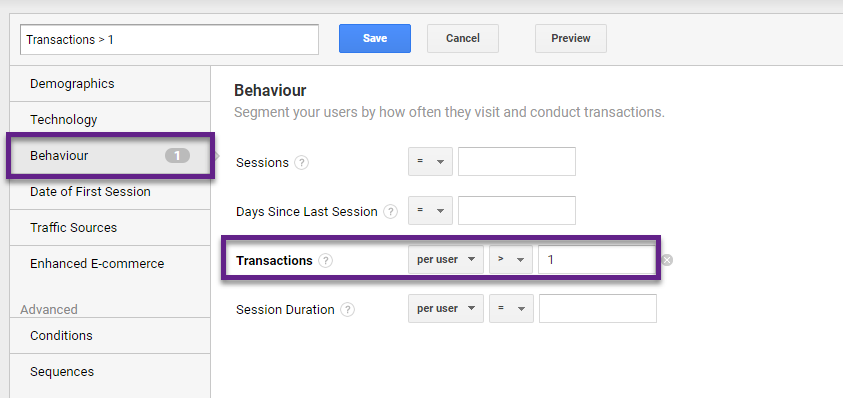
Here is an overview of the Google Merchandise Store:
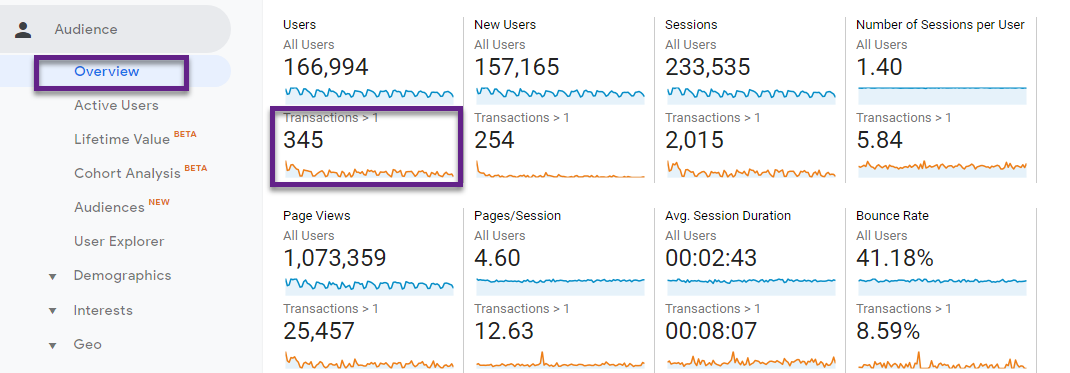
I have compared the new segment to the default All Users segment:
- The “transactions > 1” users segment is very small (less than 1% of all users).
- As expected, this user group returns far more often to the site.
Three things to keep in mind when defining these user-based segments:
- Your date range is automatically limited to 93 days from your start date.
- Be aware of possible data sampling issues.
- Be aware of how Google Analytics works: cross-browser, cross-platform and cookie deletion might affect your data.
These behavioral segments can be really powerful, just make sure to keep these limitations in mind.
Traffic Source Segments
Another great way to unlock insights is by working with traffic source segments.
You have the following options within the default setup:
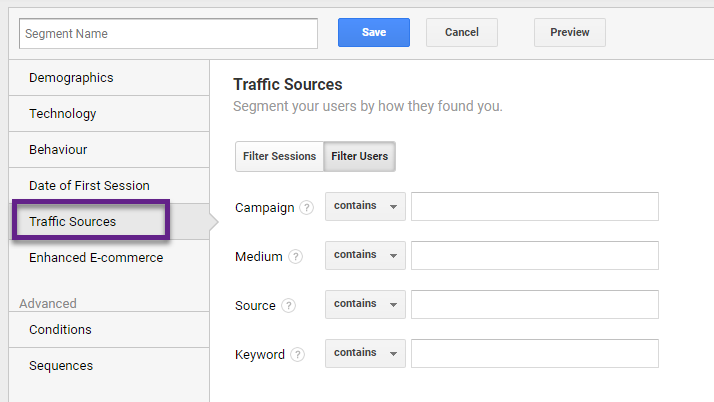
- Filter on Sessions or Users.
- Filter on a combination of Campaign, Medium, Source and Keyword campaign parameters.
I recommend choosing the Advanced option here for full flexibility on selecting the dimension that you want:
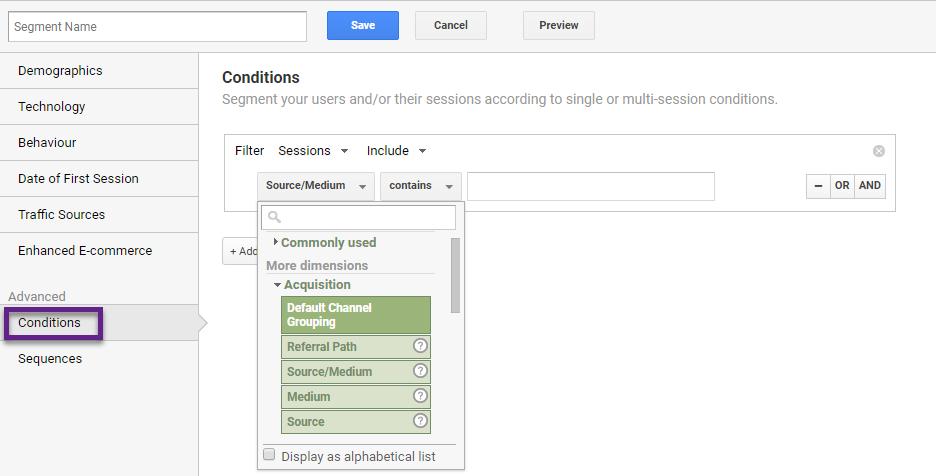 This will broaden your horizon as you can also select the “Default Channel Grouping” dimension which corresponds with the Channels Report in Google Analytics:
This will broaden your horizon as you can also select the “Default Channel Grouping” dimension which corresponds with the Channels Report in Google Analytics:
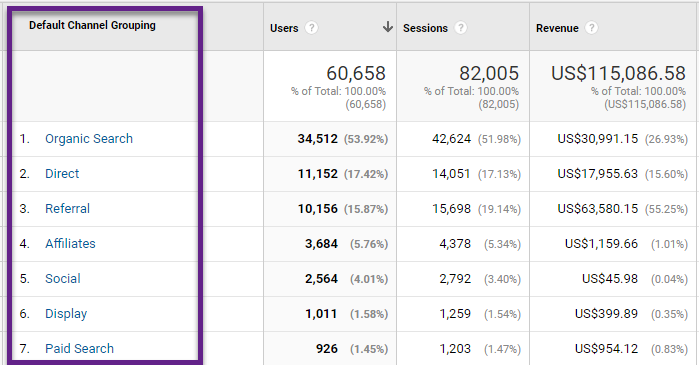
- You can select any of the values above (e.g. Organic Search) and apply this segment to all reports (on the User or Session-Level).
Organic Search (Session-Level)
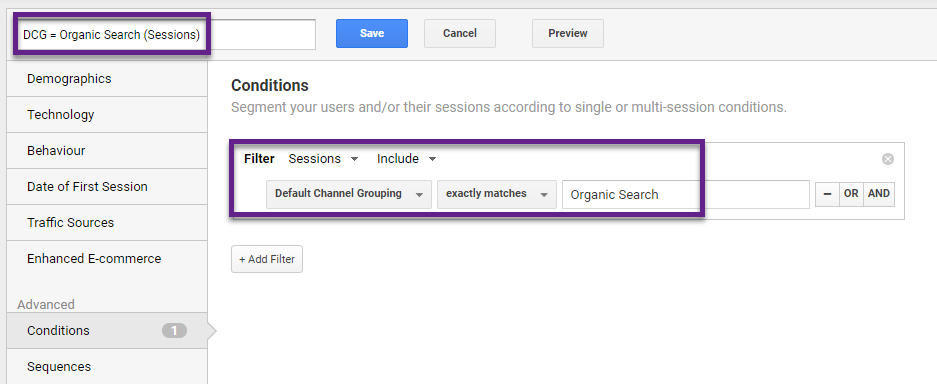
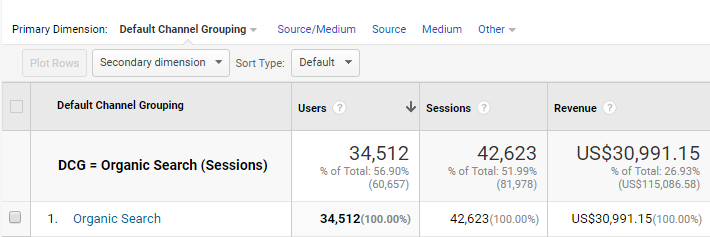
Organic Search (User-Level)
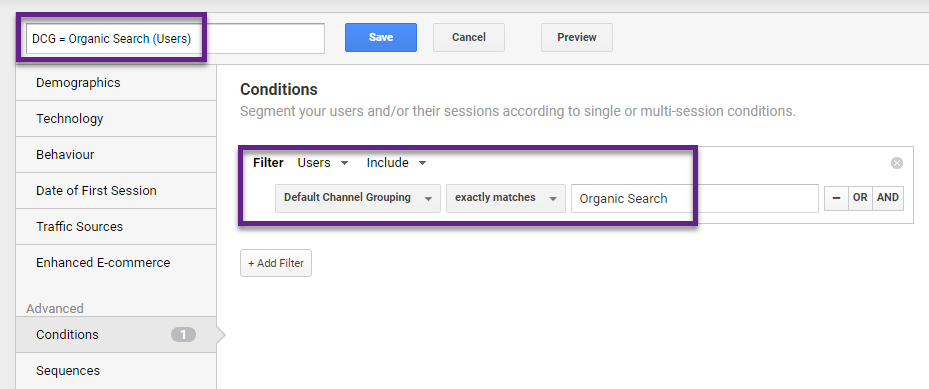
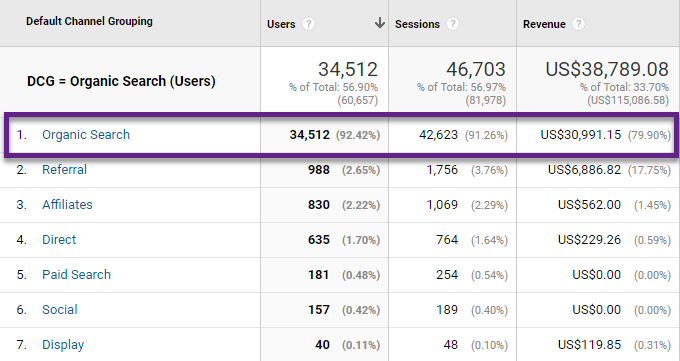
The data set only includes Organic Search sessions when you filter on “Sessions”. However, if you filter on “Users” the data also includes the Sessions from other channels of “Users” who had at least one Organic Search session in the selected period.
Content Viewed Segments
Visitors who see a certain page might show certain behaviour or are more likely to convert (or not).
There are two main dimensions that I recommend using here:
- Page dimension (URI) // The URI is the portion of a page’s URL following the domain name.
- Content Group // read more about Content Grouping in Google Analytics
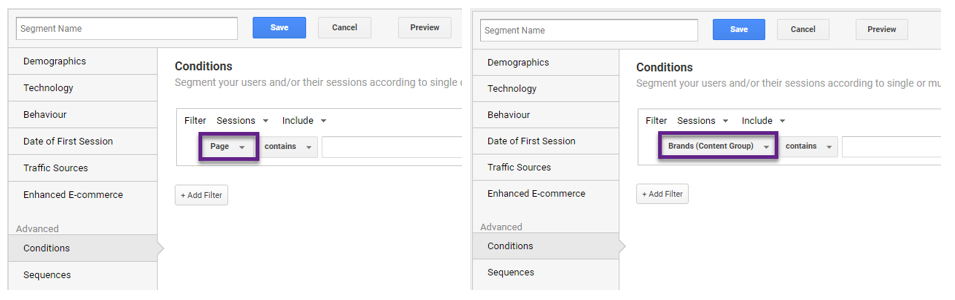
This allows you to closely examine the behaviour of Users (within a particular session or broad) based on content consumption.
Very often I apply this strategy to calculate Conversion Rates based on on-site behaviour and find areas to improve.
Landing Page Content Viewed
These segments are similar to the last ones, the exception is that we now concentrate on a particular page (landing page) instead of a random page in a session.
You can also find both dimensions under Advanced > Conditions.
- Landing Page.
- Landing Content Group.
These segments are useful for comparing how people interact with your website when they land on particular pages or areas on your website.
Ecommerce Segments
Here is a list of Ecommerce segments you might want to look into if you run an Ecommerce site.
- Purchasers vs. Non-Purchasers.
- One-Time Buyers vs. Multi-Time Buyers.
- High-Value Customers.
- Transactions per Device.
- Sessions without visits to offline stores page.
- Sessions with no transaction and add to cart action.
- Sessions with no transaction, add to cart action and remove from cart action.
- Sessions with no transaction, product page seen and pageviews > 10.
- Days to transaction < 1 (or equal to x, greater than x).
- Sessions to transaction = 1 (or 2, 3, 4, 5, greater than x).
- Sessions with transaction by browser type.
- Sessions with transaction by user type (new / returning).
- Sessions with transaction and one product page seen.
- Sessions with transaction and coupon code used.
- Sessions with transaction and landing page = product page.
- Landing page = product page and immediate next step is add to cart action.
- Landing page = product page, immediate next step is add to cart action, no transactions.
- Landing page = product page and within same session add to cart action.
- Landing page = home page, immediate next step is sign in.
- Landing page = home page, immediate next step is search for product.
I recommend to not simply copy all these segments.
Make sure to use your creativity to expand / modify this list with those that are most important for your business.
Location-Based Segments
There are four different segments that first come to mind here.
Target Country
Let’s assume you run a leadgen website or ecommerce store with the focus on one particular country: Italy.
You could apply filters at the view level to only include visitors from your target country. In addition, you have the option to use segments in GA.
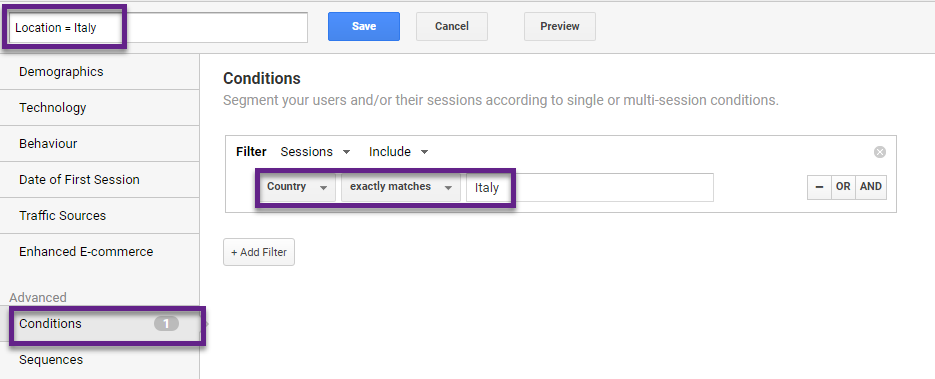
Another option is setting up a similar segment for the countries you ship your products to.
Non-Target Country
The exact opposite segment is the non-target country segment.
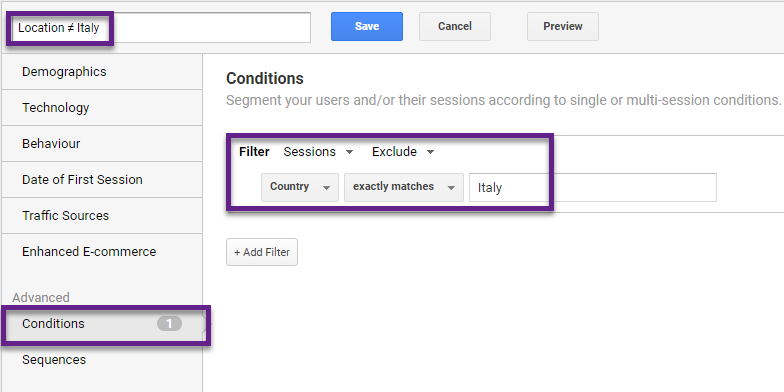
This can be a great help in deciding to expand or more narrow your business’ focus. And it also gives you some cleaner percentages to work with for optimization purposes.
GDPR and Non-GDPR Countries
Another useful segment for (almost) any business is the GDPR segment:
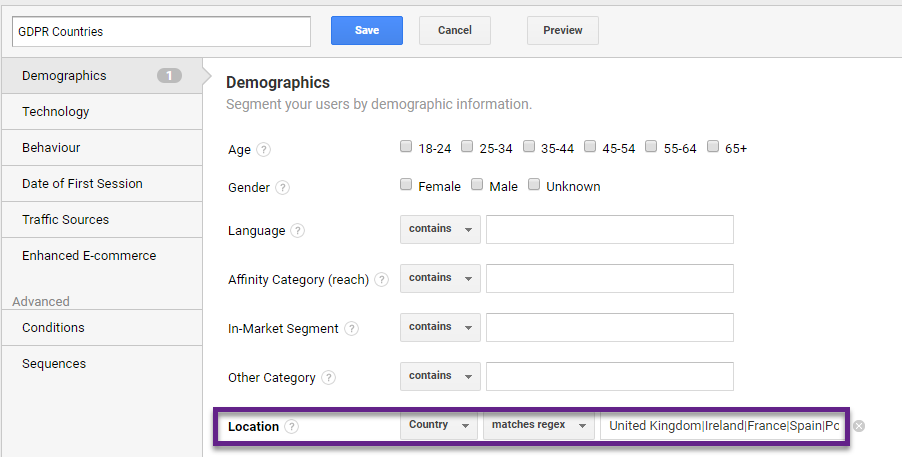
- Shared link to GDPR countries segment.
- Shared link to non-GDPR countries segment.
You will notice that the segment definiton is based on “matches regex” which refers to regular expressions in Google Analytics.
I recommend learning the basics of Regular Expressions as this is really powerful when working with Google Analytics.
Visitor Type Segments
Another great way to segment visitors is by using User-level Custom Dimensions.
Here is an example of a Pro Customer segment:
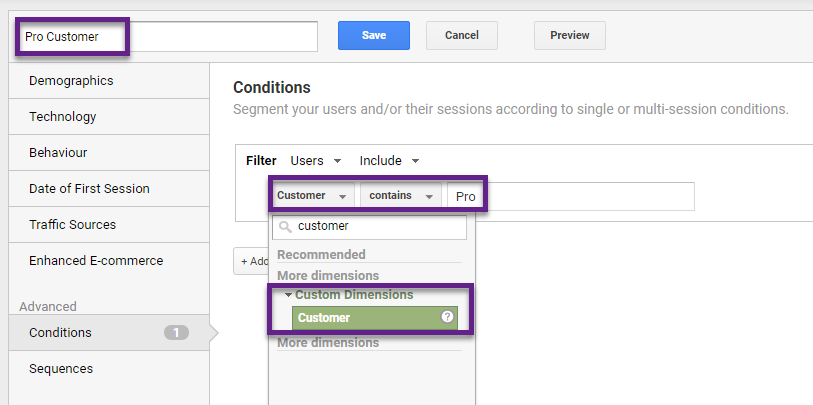
There are many options here, a few examples:
- Registered vs non-registered users.
- New vs returning users.
- Non-customer vs customer.
Just keep in mind that you need to make a (technical) change in your GA implementation (Custom Dimensions) to set up the most insightful user groups.
Query Length Segments
Do you have a Site Search functionality on your site? And do you run AdWords campaigns?
In both cases, you can group your keywords in many different ways for gathering insights.
One interesting way to group your keywords is by “query length”.
Here is an example (AdWords):
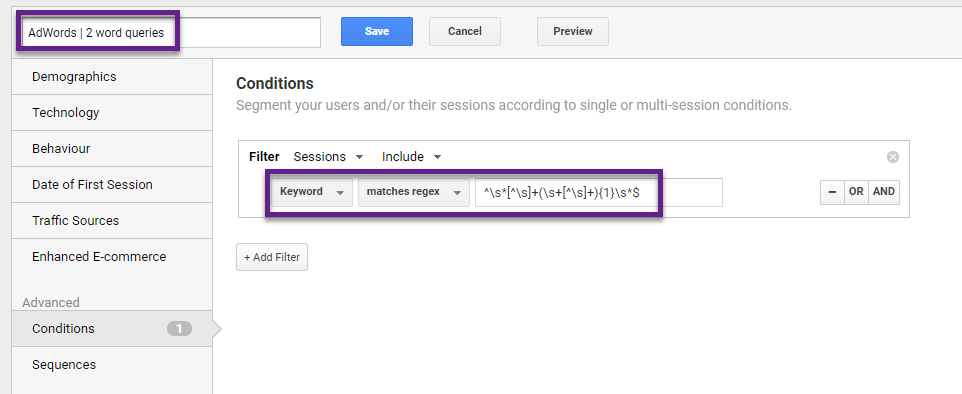
For 3 word queries, you need to change the “1” into “2” on the RegEx statement.
Here is the corresponding data:
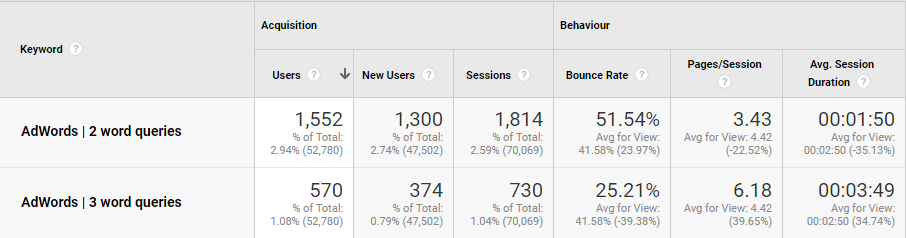
- ^\s*[^\s]+(\s+[^\s]+){0}\s*$ // 1 word queries
- ^\s*[^\s]+(\s+[^\s]+){1}\s*$ // 2 word queries
- ^\s*[^\s]+(\s+[^\s]+){2}\s*$ // 3 word queries
- ^\s*[^\s]+(\s+[^\s]+){1,2}\s*$ // 2 and 3 word queries
- ^\s*[^\s]+(\s+[^\s]+){3}\s*$ // 4 word queries
- ^\s*[^\s]+(\s+[^\s]+){4,}\s*$ // 5+ word queries
As mentioned, you can apply these segments to AdWords keywords, but also to Site Search or any other query report/dimension in Google Analytics.
You can find out what type of queries lead to navigational and/or transactional behaviour and much more!
Hit-Limit Segment
Thanks to Simo Ahava here is another great segment: hit-limit segment.
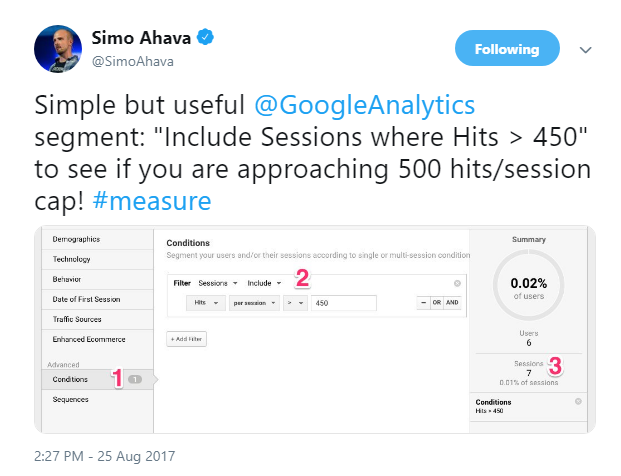 Very useful (especially) if you go crazy with Event Tracking.
Very useful (especially) if you go crazy with Event Tracking.
The following limits apply to gtag.js, analytics.js, Android SDK, iOS SDK, and the Measurement Protocol:
- 200,000 hits per user per day
- 500 hits per session
These limits also apply to GA360 users.
Hit-Level Segments
Most people that I’ve chatted with about segments, believe that you can only apply session- and user-level segments in Google Analytics.
But, there is a third category: hit-level segments (in-depth guide).
Here is a quick guide on how to set this up:
Step 1: ask yourself a business question as input for the hit-level segment.
For example, I want to analyze the data of Google Merchandise Store visitors who have added Google Sunglasses (popular) to the cart.
Step 2: define the segment.
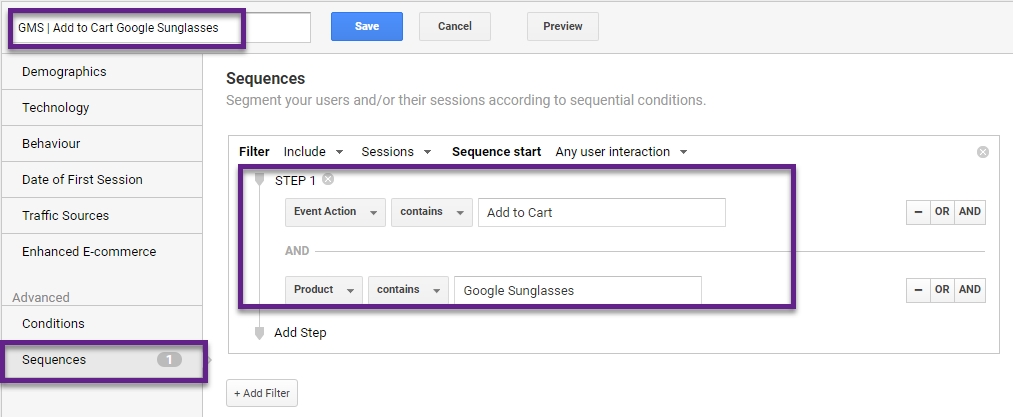
Step 3: review the segment and data set in the report of your choice.
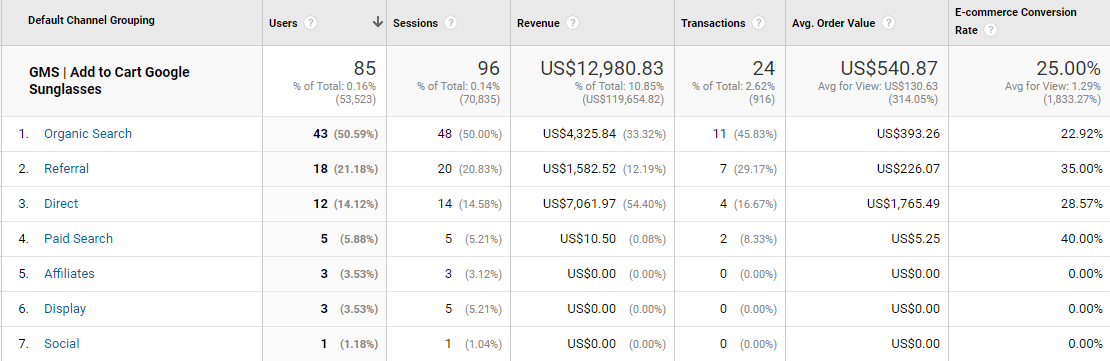
Be creative, and you will find out that this type of segment can be very powerful as well.
Sequential Segments
I quickly touched upon sequential segments when discussing the hit-level segments.
A few years ago I wrote an in-depth post on sequential segments, where I discussed six different use cases:
- Analyze checkout abandonment.
- Test funnel steps.
- Retargeting based on sequences.
- Identify pogo-sticking behaviour.
- Exclude homepage customers.
- Post A/B test analysis.
Learn more: How to Leverage Sequence-Based Segments in Google Analytics.
Funnel Segments
Enhanced Ecommerce funnel segments can be very powerful and not many people know about them.
You can set up these segments from within two reports:
- Shopping Behaviour report.
- Checkout Behaviour report.
Let’s look at both groups more closely.
Shopping Behaviour Funnel Segments
You can create up to 12 segments from within this report. And you can do this by clicking on the blue area or red arrow.
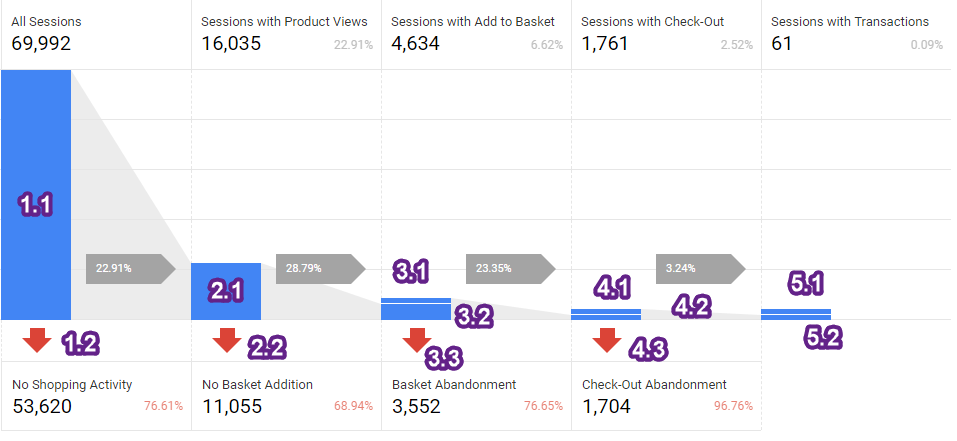
- 1.1 – Shopping Stage : “ALL_VISITS”
- 1.2 – Shopping Stage : “NO_SHOPPING_ACTIVITY”
- 2.1 – Shopping Stage : “PRODUCT_VIEW”
- 2.2 – Shopping Stage : “NO_CART_ADDITION”
- 3.1 – Shopping Stage : “ADD_TO_CART_WITHOUT_VIEW”
- 3.2 – Shopping Stage : “ADD_TO_CART”
- 3.3 – Shopping Stage : “CART_ABANDONMENT”
- 4.1 – Shopping Stage : “CHECKOUT_WITHOUT_CART_ADDITION”
- 4.2 – Shopping Stage : “CHECKOUT”
- 4.3 – Shopping Stage : “CHECKOUT_ABANDONMENT”
- 5.1 – Shopping Stage : “TRANSACTION_WITHOUT_CHECKOUT”
- 5.2 – Shopping Stage : “TRANSACTION”
As you can see, all segments are based on the dimension “Shopping Stage”, example below:
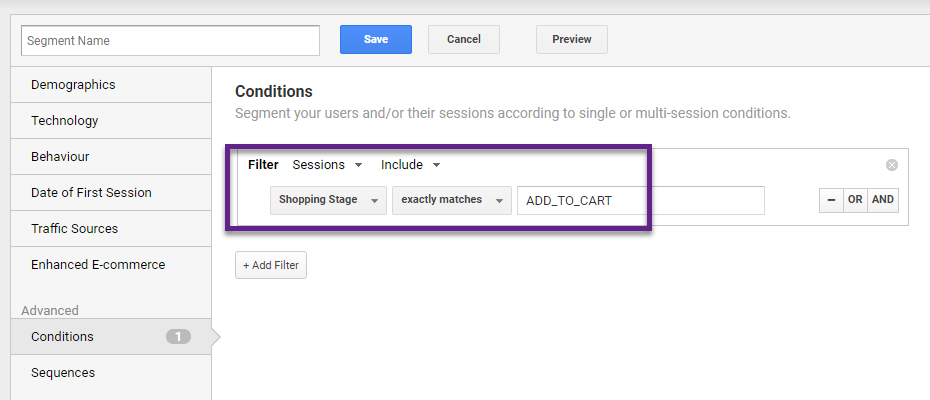
These segments can be extremely powerful when combined with a segmented analysis (e.g. on Channel performance) and/or Retargeting.
There are actually two more segments you can set up:
- ADD_TO_CART_WITH_VIEW
- CHECKOUT_WITH_CART_ADDITION
Further, you can focus on the session- or user-level.
Checkout Behaviour Funnel Segments
These segments work in a similar way and the Enhanced Ecommerce checkout steps are leading here.
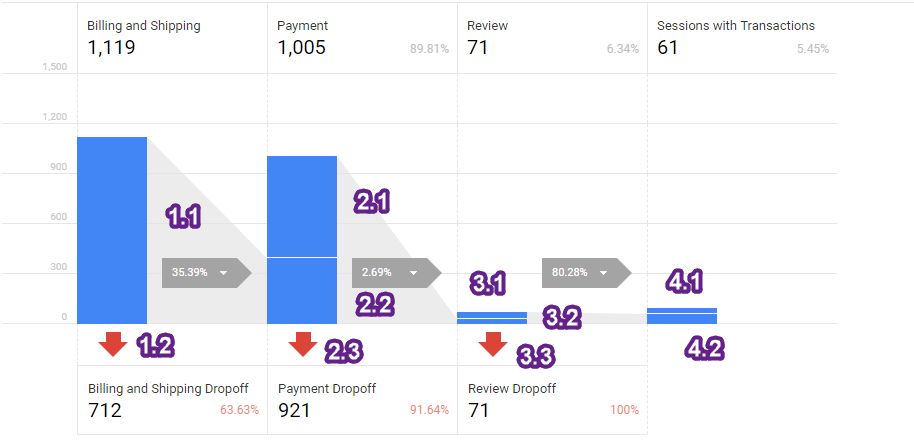
- 1.1 – Shopping Stage : “CHECKOUT_1”
- 1.2 – Shopping Stage : “CHECKOUT_1_ABANDONMENT”
- 2.1 – Shopping Stage : “CHECKOUT_2_WITHOUT_CHECKOUT_1”
- 2.2 – Shopping Stage : “CHECKOUT_2”
- 2.3 – Shopping Stage : “CHECKOUT_2_ABANDONMENT”
- 3.1 – Shopping Stage : “CHECKOUT_3_WITHOUT_CHECKOUT_2”
- 3.2 – Shopping Stage : “CHECKOUT_3”
- 3.3 – Shopping Stage : “CHECKOUT_3_ABANDONMENT”
- 4.1 – Shopping Stage : “TRANSACTION_WITHOUT_CHECKOUT”
- 4.2 – Shopping Stage : “TRANSACTION”
Go ahead and play around with these segments (apply them to your reports) and see how you can make them useful for your ecommerce business.
Cohort Segments
Cohort segments are the last group of segments I wanted to talk about today.
In Google Analytics you can do a cohort analysis in different ways, three examples:
- Cohort Analysis report (Audience >> Cohort Analysis).
- Cohort Segment analysis.
- Cohort Analysis report with Cohort Segment.
We will concentrate on Cohort Segment analysis here.
A fictional example:
“You ran a specific campaign from Sep 1 to Sep 8 (2018) to attract new visitors to your site. And now, you want to find out how that segment of people performed in September and October).”
This is when you can apply a Cohort Segment:
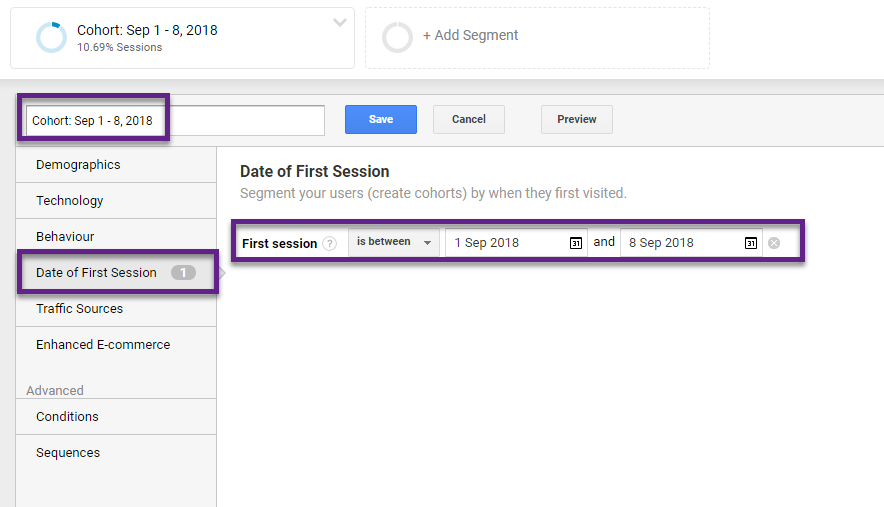
Data of Revenue
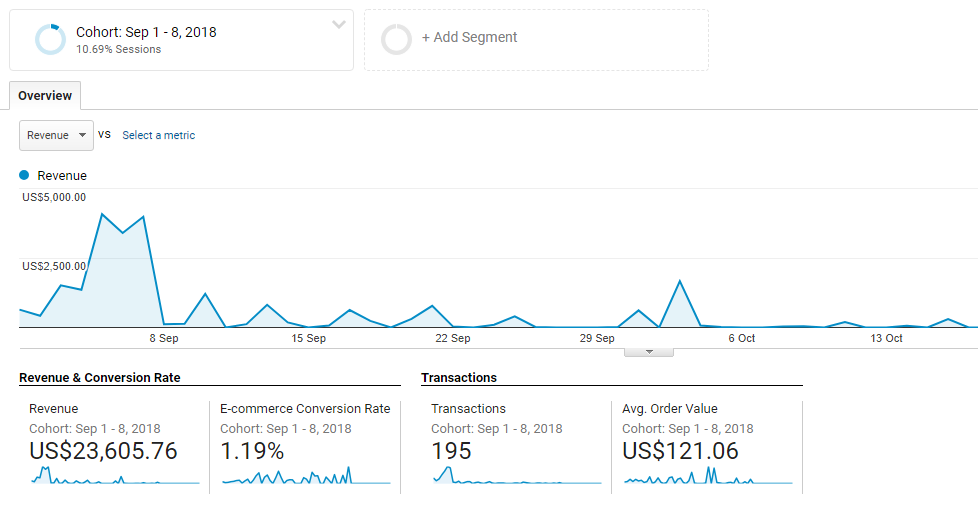 Custom Report Cohort Revenue
Custom Report Cohort Revenue
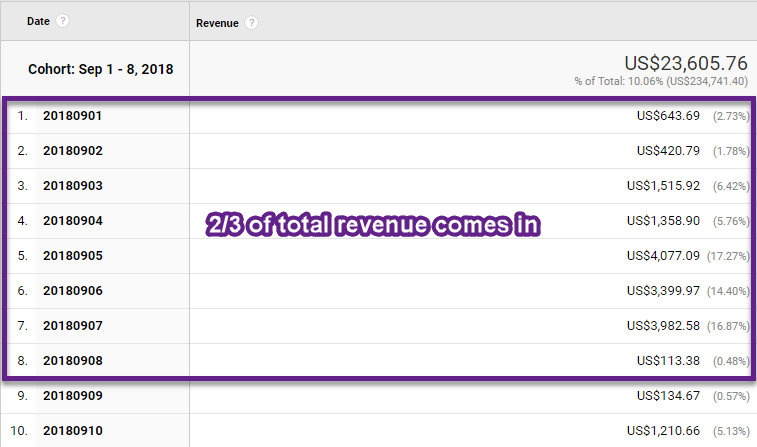
Cohort analysis is very useful when analyzing the behaviour of a particular group of visitors over time.
Three things to keep in mind:
- When selecting “in between”, it takes all visitors from the ending date as well.
- You can select up to 31 days for your cohort segment.
- 93 days limitation applies to this segment (user-level).
These are all segments I wanted to share with you today. I hope this will inspire you to really start working with segmentation in Google Analytics and take it to a whole different level!
Bonus: you can combine any number of segment rules and create blended segments.
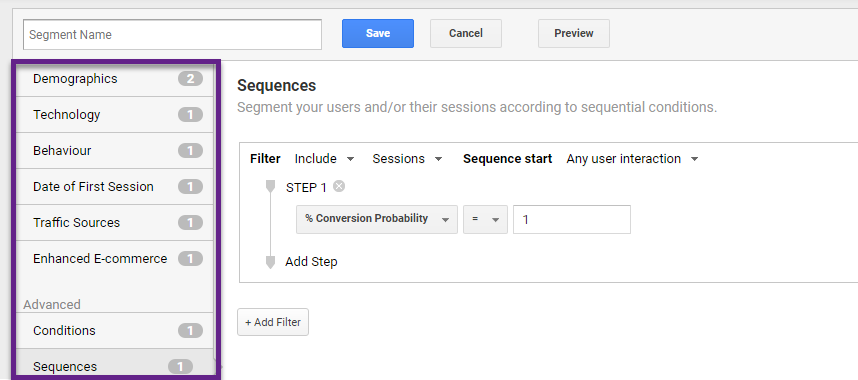
Ok, I don’t want you to go crazy here. :-)
Just realize the segmentation possibilities of Google Analytics are virtually endless.
This is it from my side. What segments do you use most and which ones should I add to the list? Happy to hear from you!
One last thing... Make sure to get my automated Google Analytics 4 Audit Tool. It contains 30 key health checks on the GA4 Setup.
Hi!
I am trying to segment my audience based on the use cases. As the audience is very diverse but at the same time the spillover on the pages they read on the site can belong to pages relevant to other use cases. When I create mutually exclusive segments based on pages using regex match, I can only account for only 30% of the data . What is the best way to do use case analysis for a website that has a lot of cross-over between different consumers of my content. Example: For AirBNB , we can segment use cases as hosts and renters. But in my case the divide is not clear at all. I turn to your blogs often to get insights. Thanks
Hi Ady,
The topic of defining use cases is very complex and requires a strategic approach – something I can’t really answer in a blog comment.
I highly recommend checking out “Measuring the Digital World” from Gary Angel (one of the greatest books I have read on this topic). There you will find some great pointers for dealing with this. Hope that helps!
Best,
Paul