In the last decade I have worked with many different small and big-sized companies. In order to succeed in the online world, you need a set of great metrics. You could also refer to them as KPIs.
It still happens too often that a company doesn’t have suitable metrics in place and fails.
In this post I outline seven tips that have helped me and many organizations that I have worked with to define great metrics.
1. Instantly Useful
BAM! A great metric directly reveals great meaning when you see the metric and its results.
The new ABC reporting interface in Google Analytics is a powerful structure that really helps to uncover great metrics. Take a close look at the example below:
Within seconds you can see how the E-Commerce Conversion Rate varies across different channels. Great first insights at a glance!
One article tip here: why you should always be careful with using ratios.
2. Widely Agreed Upon
Metrics becomes much more powerful if many people in your organization vote on them.
Why? The more people that agree, the higher the chance that insights drive actions and positive results for your business!
You don’t want to struggle everytime when trying to make a change.
3. Time-Bound
This criterion stresses the importance in setting a time-frame for each metric. It establishes a sense of urgency. You can think about:
- What can I do now to improve the metric?
- What do I want to achieve within one month from now?
- What do I want to achieve within six months from now?
- How should this metric look like within three years?
Besides this you need to be open for changing your set of metrics. Metrics that are great for now might not be the best fit within a few years from now.
“Past performance is no guarantee for future success.”
4. Accessible
A lot of reports and dashboards contain metrics that are very hard to understand. If only wiz-kids understand how to read them, you are on the wrong path. :-)
In order for your metrics and reports to be useful, it is essential that:
- Everyone understands how to interpret them
- Everyone has easy access
Don’t let you data warehouse become a garbage can of data!
5. Relevant
The tea that you like might be judged as awful by a friend of yours.
The same counts for metrics and relevancy. Businesses are different and need to be treated on an individual basis.
Ask yourself: is this metric relevant for your business?
If the answer is “Yes”, great!
If the answer is “No”, make sure to remove it from your list.
The metrics you would choose for each business to measure succes are often totally different.
It is a good start to look at your competitors and discover what they are doing.
When making your final decision, it is crucial that your metrics fit your company’s objectives and website. Always keep this in mind.
6. Less is More
Ok, I know many of you might dislike this quote: “Less is More”.
However, so often it is true.
Think about it if you look at online metrics, define a KPI list and build a dashboard.
Does it make sense if you include 20+ metrics on your dashboard and report this to your higher management?
You would do much better if you find the three to five hidden metric gems for your business that are completely in line with your business objectives.
One A4 paper should be enough to show all the great metrics that you have found.
7. Micro and Macro
I would suggest you think about your main metrics (macro) and a few secondary metrics (micro) that support your main business objective.
Macro metrics: metrics that are directly related to your company’s business objectives. For example: selling a product, selling a magazine abonnement or a donation for a good cause.
Micro metrics: metrics that are indirectly related to your company’s business objectives. For example: a brochure download, watching a demo or filling out a contact form.
I hope my tips help you to succeed in the online business world.
How do you define great metrics for your business? I am looking forward to hearing your stories!
One last thing... Make sure to get my automated Google Analytics 4 Audit Tool. It contains 30 key health checks on the GA4 Setup.
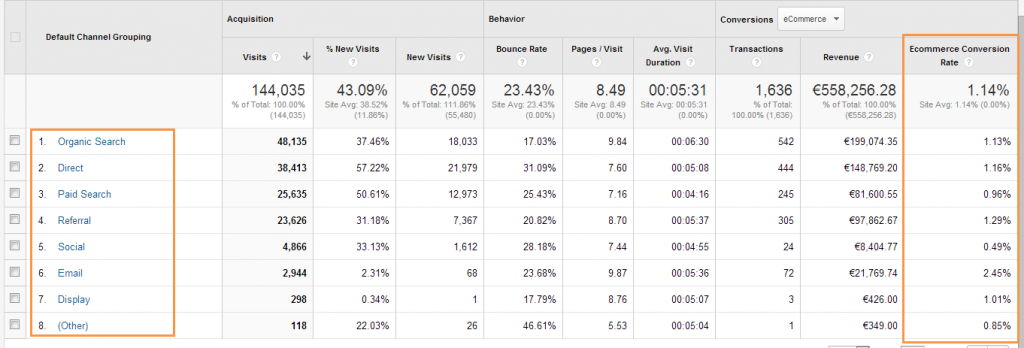


Leave a Reply