It’s not the first and definitely not the last post I will write about segmentation. It’s such an amazing and important topic, don’t you think?
In this article I will explain in detail about the different types of Google Analytics segments you could set up.

Remember that segmentation is the key to actionable insights. Overall metrics and results are nice to know, but don’t drive the business insights that lead to exponential growth.
1. System Segments
On default, unless you use one or more admin filters or table filters, you see in most Google Analytics reports data for all users or sessions.
In order to get a better understanding of the individual parts of your website and visitor characteristics, I recommend to check out already defined (system segments) first.
Here is a list of the currently available segments:
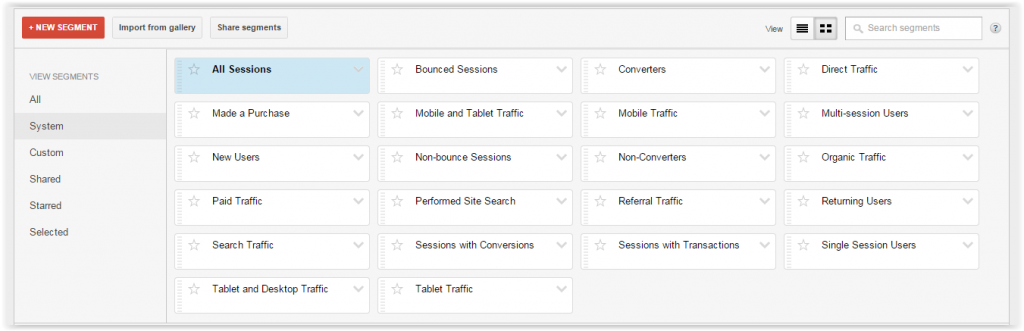
As you can see, the segments can be categorized in:
- Who is coming to your site? (traffic source, user type, device category)
- How often are they coming to your site? (single vs multi-session users)
- Do they stay or immediately leave? (bouncers vs non-bouncers)
- Do they converts or not? (based on micro and macro goals and transactions)
If you apply these segments while browsing through your Google Analytics reports, you will get a lot more value out of your data.
I guess you have already played around with these standard Google Analytics segments?
If not, just simply drag one segment to the “Choose segment from list” spot or simply click on the desired segment and you are ready to go.
Good to know:
- You can select and compare four segments at a time
- “All sessions” segment can be turned off or on
- You can “star” a segment to easily recognize it later on
- You can show them in a list or grid
They are a good place to start your segmentation journey, but always keep in mind these segments are not fully customized to your business.
2. Custom Segments (Standard)
There are six subcategories of standard custom segments. You can filter your data on the fly based on your unique set of rules.
Demographics
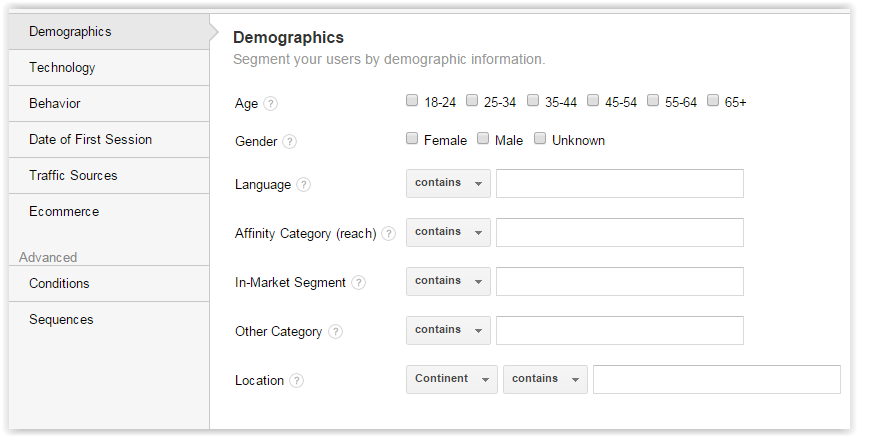
The first segment type let’s you segment your sessions and users by demographic information.
Two of the dimensions are available in every Google Analytics account:
- Language (language settings in your users’ browsers)
- Location (geographic location of the user, derived from the IP address)
Five other dimensions within this category – age, gender, affinity category, in-market segment and other category – are not available on default.
This demographics and interests reporting guide clearly explains how to get this to work.
Explanation by Google:
“Demographics and Interests data comes from the third-party DoubleClick cookie (for web traffic) and from anonymous identifiers for mobile apps (i.e., Advertising ID for Android and IDFA for iOS). Neither analytics.js nor ga.js collects Demographics and Interests data.”
I somehow question the reliability of the data that is collected. However, it might provide you with a high-level overview of your visitors that can direct your targeting efforts.
It’s definitely great to use for remarketing campaigns.
Himanshu Sharma has published a great article on Google Analytics Remarketing Audiences for Retargeting. I recommend to check this one out if you need some further guidance on this topic.
Technology
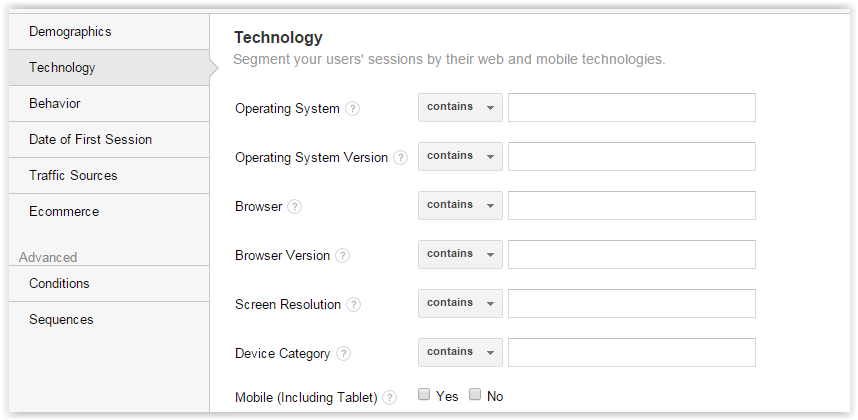 Technology is one of my favourites. You cannot truly optimize the website experience for all of your users if you ignore the device that they use.
Technology is one of my favourites. You cannot truly optimize the website experience for all of your users if you ignore the device that they use.
Mobile marketing has seen a steady growth over the last years. This article by Smart Insights shows you why you really need to invest time and resources in optimizing for mobile users.
First of all, mobile is getting big, really big. That’s not the only thing. Many companies still ignore the specific needs that a mobile visitor has. Most customer journeys involve different browsers, devices, locations etc.
Simply start with segmenting your data for each of the devices and you will be surprised about the actionable insights you can get.
It’s fantastic if you have multi-device tracking already in place; for the majority of businesses this is a dream and still far away from accomplishing.
Another analysis you might want to perform (segment on device category):
- Calculate the average conversion rate per browser
- Find out what browser versions perform the worst
- Check the traffic trends of the least performing (old?) browsers
- Optimize the performance if there is a significant, stable share of users/revenue in a segment
Behavior
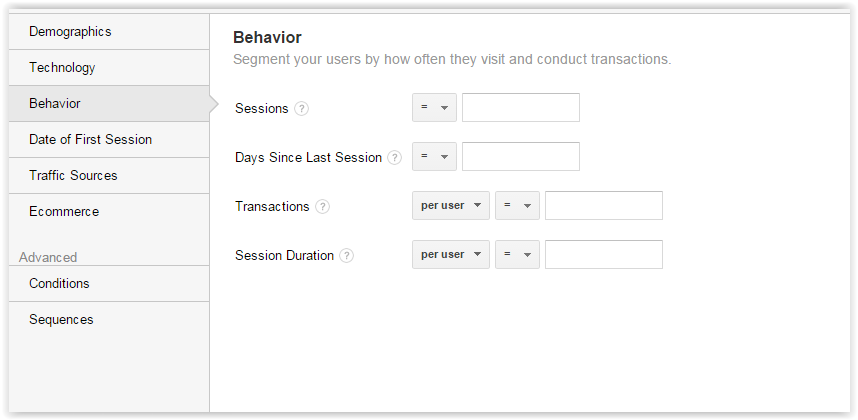 This is the segment category you should take a look at if you want to learn more about the behavior of your users.
This is the segment category you should take a look at if you want to learn more about the behavior of your users.
Each online business and website has its own unique goals.
Every business owner likes to know how often their visitors (customers) come back, how they behave on their website and whether they buy their products and services or not.
Segment on number of sessions (0, 1, 2, 3 etc.) in a given period and get a better idea on questions like:
- How many people buy on their first visit?
- Is there a difference in website behavior among these segments?
- Do visitors who come back multiple times spend more?
Again, please note that on default Google Analytics cannot recognize a user through multiple browsers or devices.
I recommend to survey your visitors and get a better view of how many browsers/devices they are using. This is helpful information when interpreting these reports.
Many more insights can be derived via these Google Analytics segments.
Date of First Session
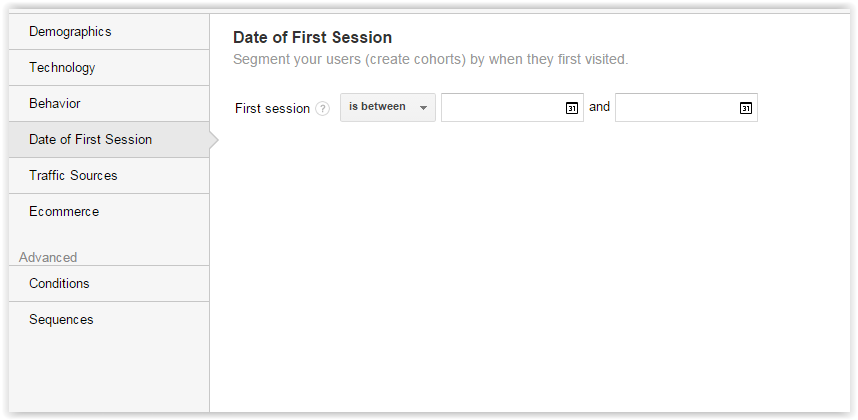 Cohort analysis is a very interesting analysis that let’s you segment your users based on a specific date or time range when visitors first visited your site.
Cohort analysis is a very interesting analysis that let’s you segment your users based on a specific date or time range when visitors first visited your site.
I recommend to use the Cohort Analysis report as it gives you much more flexibility in making your analysis.
Make sure to use this advanced technique within your business context.
It can deliver great insights for ecommerce managers in understanding high vs. low value customers, differences in product categories and much more.
Aren’t you selling any products and services? There should be actions on your website that you like your visitors to perform. Use this as valuable input for your cohort analysis.
Traffic Sources
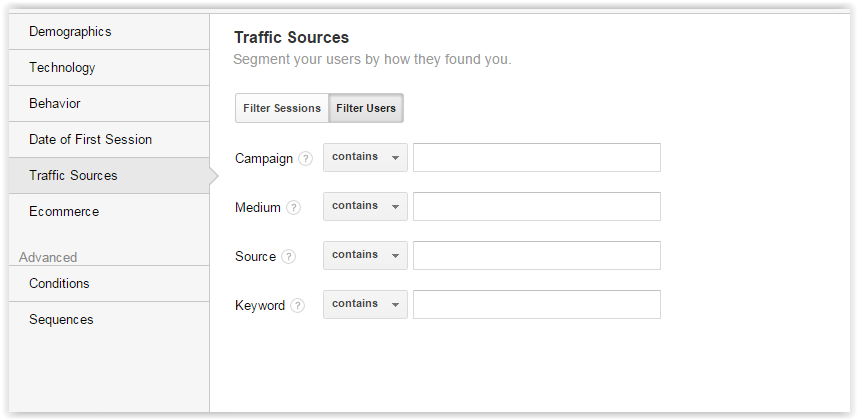 It doesn’t matter whether you are an online marketeer, web analyst or CRO expert. You do want to know how your different traffic channels perform.
It doesn’t matter whether you are an online marketeer, web analyst or CRO expert. You do want to know how your different traffic channels perform.
You can compare them side by side, but sometimes you just want to look into a particular segment or channel.
These segmentation options give you all the flexibility on segmenting your users (or sessions) based on campaign information (where do they come from).
In order to get the most out of these reports and segments you want to make sure campaign tracking is correctly implemented for your business.
Ecommerce
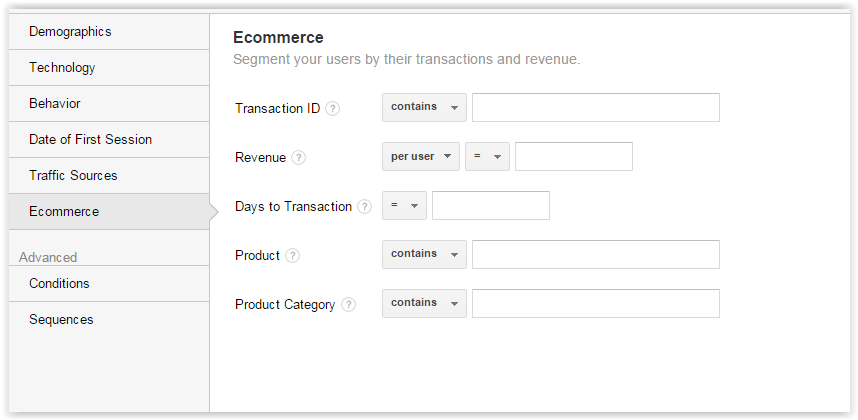 The ecommerce segment section is particularly beneficial for ecommerce businesses.
The ecommerce segment section is particularly beneficial for ecommerce businesses.
A few questions these segments can help you answer:
- What is causing the variation of an A/B tests to have an enormous increase in revenue? Are there any outliers caused by very large business orders?
- What is the distibution of orders among the product categories with the highest margin?
- What’s the percentage of users buying products worth more than $1000?
These and more useful insights can be derived from applying this segment type to your Google Analytics data.
I can understand if you feel a bit overwhelmed with all the possibilities of segmentation Google Analytics offers you.
Just start with one segment type and analyze your subset of data. You need to play around with them for a while to develop a better understanding of what is possible and useful for your unique business.
If you are not too tired yet, there are a few more possibilities I shortly like to touch upon in the next paragraphs.
3. Custom Segments (Advanced)
Some Google Analytics users prefer to have a lot of flexibility when setting up segments. The two following subcategories might fit these specific needs.
Conditions
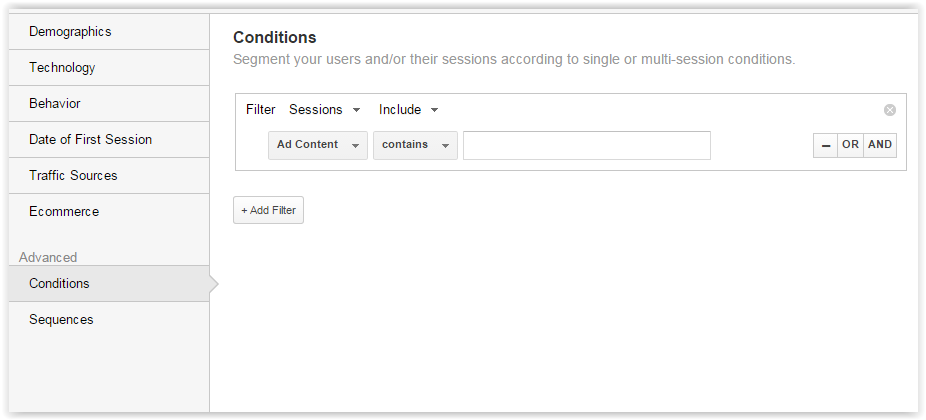 Within the advanced segments section, there is a segment type called “conditions”.
Within the advanced segments section, there is a segment type called “conditions”.
It provides you with all the flexibility to apply one or more conditions – based on several dimensions – when setting up your segments.
You can choose to work with different statements:
- Or (Example: cpc or organic)
- And (Example: cpc and google)
- Combination (Example: cpc and google or referral and segmentationking.com)
And make sure to filter on sessions (or users if preferred) and set the condition to include or exclude.
Sequences
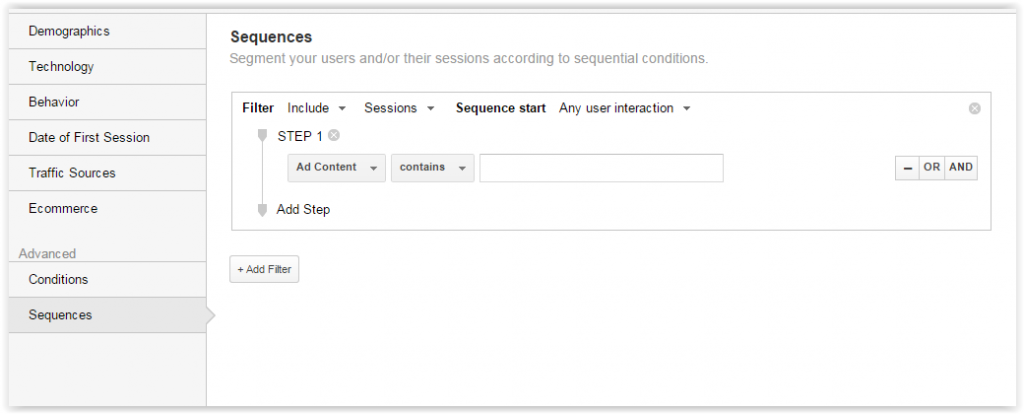 Sometimes a situation might occur where you want to filter on very specific behavior.
Sometimes a situation might occur where you want to filter on very specific behavior.
This is when sequential segments in Google Analytics can be really handy.
An example:
“Your homepage has a lot of “call-to-actions” and you feel it might be overwhelming to your visitors. You want to find out how many visitors that enter your website on the homepage directly navigate to your search results page (/zoeken/). This give you a better understanding about the behavior of your visitors and whether an A/B test with a homepage that has less distraction / different options would be a good idea.”
Please review the segment below:
It shows how many users (visitors) finished a session (visit) in which they landed on the homepage and immediately navigated to /zoeken/ page.
In this case it is 11,7% of all users. Of couse you have to interpret the numbers in your business context.
I hope this overview of Google Analytics segments empowers you to get more out of Google Analytics and especially segmentation.
If you haven’t read them yet, I recommend to check out the following articles as well:
One last thing... Make sure to get my automated Google Analytics 4 Audit Tool. It contains 30 key health checks on the GA4 Setup.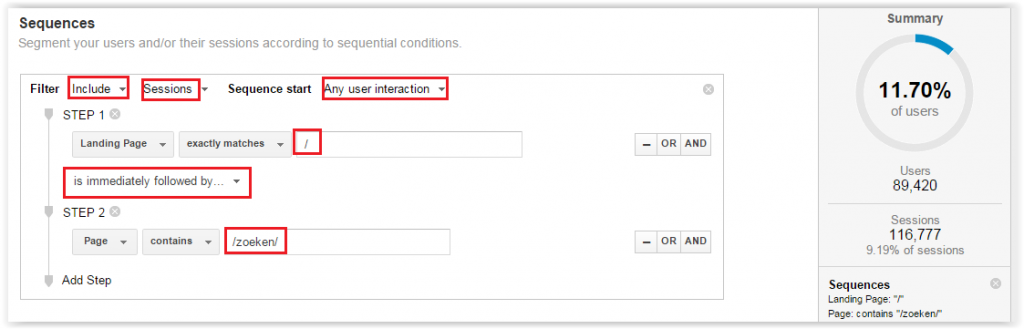
Great post, I’d also add some of the other great features of Analytics Segments; instant access to historic data, plus the ability to make a remarketing audience from your chosen segment
Thanks for your comment Josh. I will think about integrating these elements in the post, good points! Paul
can you provide programming level segments for filtering the data through api
I recommend checking out this article: https://developers.google.com/analytics/devguides/config/mgmt/v3/mgmtReference/management/filters. Unfortunately I can’t provide direct help here on this topic, but the mentioned resource should help you in the right direction!
Thank Paul:-)