The fundamental part of a digital measurement and optimization plan is defining your goals. Get this wrong and you’ll set yourself up for disaster!
There are a lot of Google Analytics goal guides available on the web.
However, after reading through many of them I came to an important conclusion. Most guides explain about what goals you can set up in Google Analytics and how to do it. And this is important, but there is a lot more than that!
I recommend to take a strategic approach when setting and optimizing your goals.
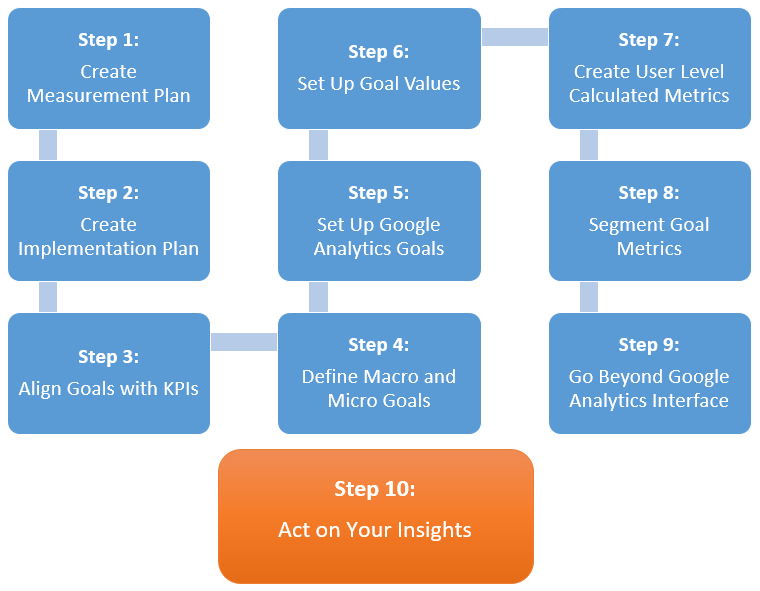 In this post I will guide you through a 10-step process to set your goals. A process you can easily replicate in your unique situation. Setting up smart and meaningful goals is an important part of my Google Analytics audits.
In this post I will guide you through a 10-step process to set your goals. A process you can easily replicate in your unique situation. Setting up smart and meaningful goals is an important part of my Google Analytics audits.
Table of Contents
- Step 1: Create Measurement Plan
- Step 2: Create Implementation Plan
- Step 3: Align Goals with KPIs
- Step 4: Define Macro and Micro Goals
- Step 5: Set Up Google Analytics Goals
- Step 6: Set Up Goal Values
- Step 7: Create User Level Calculated Metrics
- Step 8: Segment Goal Metrics
- Step 9: Go Beyond Google Analytics Interface
- Step 10: Act on Your Insights
- Final Remarks
1. Create Measurement Plan
It is all too easy to head over to Google Analytics and set up a few goals. But wait a second.
Before you can set up proper goals, you need to come up with a measurement plan.
Your measurement plan is the foundation of everything that follows.
1.1 Business Objectives
As a first step you need to define your business objectives.
Start by answering this question:
“Why does your company exist?”
I will take Amazon as an example. Here are a few resources addressing Amazon’s business objectives:
- To become the best place to buy, find and discover any product or service available online. Source
- To be earth’s most customer centric company, to build a place where people can come to find and discover anything they might want to buy online. Source
As you can see, these are strategic, high level objectives. Of course, they want to earn more money, but think about it. These high level objectives definitely support that!
1.2 Strategies and Tactics
After you have set your business objectives, you need to come up with strategies and tactics that support your business objectives.
Amazon example:
- Strategy: sell products
- Tactic: sell online and drive physical store visits and sales
1.3 KPIs
Your KPIs should be aligned with your business objectives, strategies and tactics.
For ecommerce companies, revenue and value related metrics are key.
Example list of KPIs for Amazon:
- KPIs for selling online are: revenue, average order value, gross margin etc.
- KPIs for driving physical store visits are: find store location, print voucher etc.
Read this in-depth post about how to define actionable KPIs to learn more.
1.4 Segments
You do want to connect your KPIs to different segments as well. Segmentation plays a key part in analyzing and optimizing your online business.
Here are a couple of suggestions on where to segment your visitors on:
- Marketing channel
- Geographic region
- New vs returning
- Mobile vs non-mobile
- Landing page
1.5 Targets
It is important to set targets for each of your KPIs. For example, you want your average order value to be $100 or higher.
This will ensure that you take the right actions to improve your KPIs toward your targets.
I recommend to watch the video (from Justin Cutroni) below if you want to get a better understanding of how and why to create a measurement plan for your organization.
“Your measurement plan is the very first important step in setting up goals in Google Analytics.”
2. Create Implementation Plan
Your measurement plan and determining what you want to track is a great start, but you are not there yet.
Simply deploying your Google Analytics tracking code on all of your website pages is probably not sufficient.
What if you have to deal with AJAX forms? Measuring these type of actions requires tracking code modifications.
In short, you have to translate the business needs into a technical implementation plan.
And document the technical requirements to measure things in the right way.
Happily Google Tag Manager can make the life of marketers and analysts a lot easier.
If you want to learn more about GTM, I recommend to read my 20-step beginners guide.
In addition Jonathan Weber and his team at LunaMetrics have published a great book on GTM and Google Analytics which is definitely worth reading.
“Very often technical code changes are required in order to accurately measure your business needs in Google Analytics.”
3. Align Goals with KPIs
In Google Analytics you can track 20 different goals per view. The goals are divided in four different goal sets.
It’s important that the goals that you define in Google Analytics are as much as possible in line with your KPIs. However, Google Analytics goals are not the same as your KPIs or business objectives.
External data manipulation might be needed to transform your Google Analytics data and goals into your KPIs.
The Google Analytics API, which we will discuss later, can help you with that.
“Google Analytics goals are not the same as KPIs, but make sure to align them as much as possible.”
4. Define Macro and Micro Goals
I have written an in-depth post on macro and micro goals a few years ago.
In short:
- Macro goal: the primary goal or conversion on a website. This could be a sale.
- Micro goal: a secondary goal on a website. This could be a newsletter subscription.
It is important to set up both macro and micro goals on your website.
This will help you to get a more holistic understanding of your visitor’s behaviour.
Not everybody that visit’s your website will immediately buy your products or services.
Defining both macro and micro goals makes it also more easy for you to judge the impact of one of your micro goals on the main conversion on your website.
Example of simple goals set up:
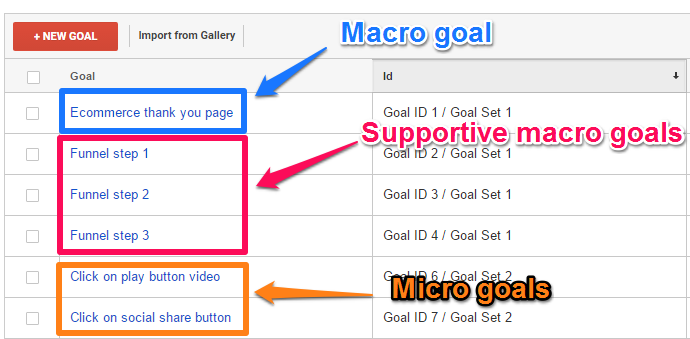 If you find out that prior to a purchase a lot of people watch a product video, you know your micro and macro goals are connected.
If you find out that prior to a purchase a lot of people watch a product video, you know your micro and macro goals are connected.
This is great input for further optimizing your online business results.
“Every online business has and should define macro and micro goals for their website.”
5. Set Up Google Analytics Goals
Google Analytics allows you to define 20 goals per view, divided in four goal sets. Most probably you don’t need to set up this many goals in one view.
You have the option to either define your goals by yourself or import them via the solutions gallery.
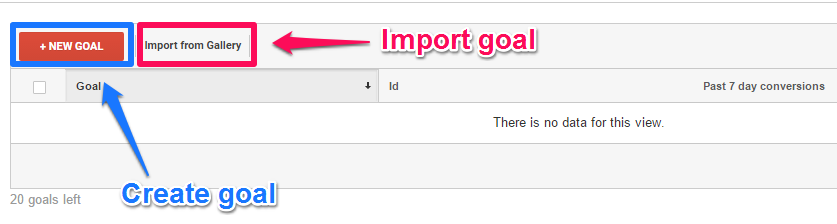 In my opinion you should always set up your own goals instead of importing a goal from someone else. It’s ok to take a look for inspiration, but don’t just copy them! Your business is different and so should be your goals.
In my opinion you should always set up your own goals instead of importing a goal from someone else. It’s ok to take a look for inspiration, but don’t just copy them! Your business is different and so should be your goals.
Destination Goals
Step 1: click on “New Goal”.
Now you can choose what goal you want to create and to which slot you want to add it.
Step 2: fill in a name, choose a goal slot ID and goal type.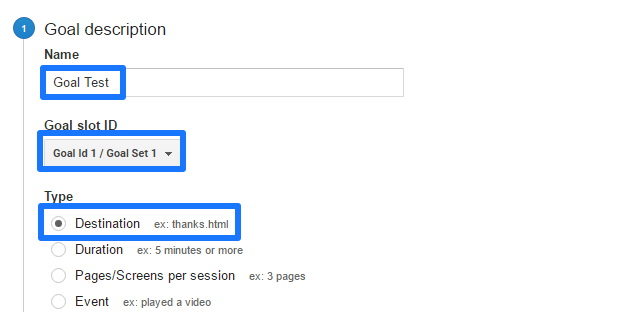
In this case I choose to set up a destination goal.
Step 3: fill in your goal information.
Google Analytics wants you to fill in a couple of fields: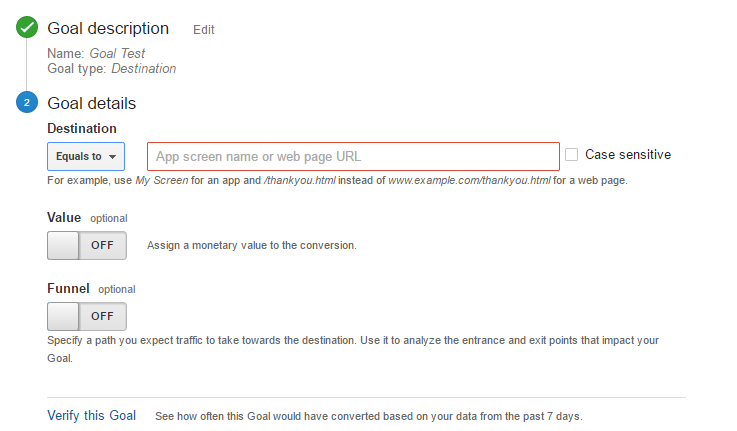
- Choose the destination URL of your goal (or app screen name)
- Assign a monetary value to the conversion (non-ecommerce goals) – optional, but highly recommended
- Set up a funnel for your goal – optional
A quick example for letsdefinegoals.com.
- Leadform is located at letsdefinegoals.com/leadform
- Leadform thank you page is located at letsdefinegoals.com/leadform-thanks
Here we go: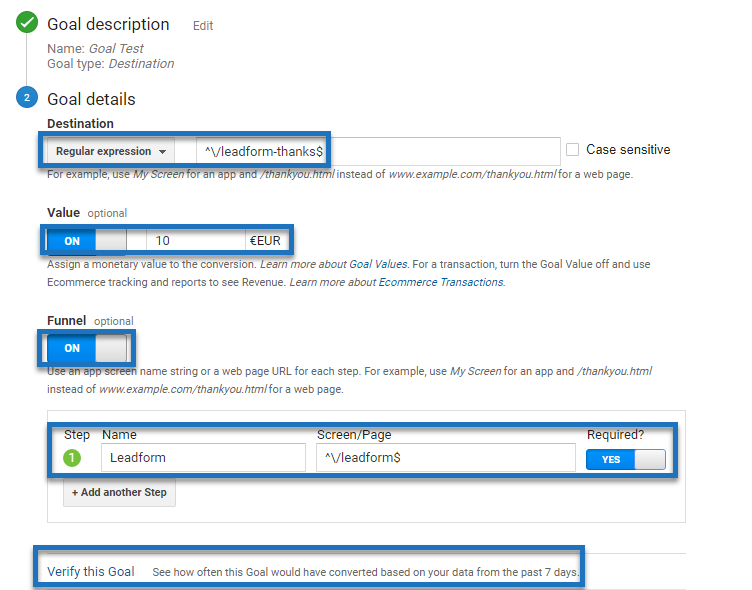
As you can see, I have included three different regular expressions here:
- ^ = begins with
- $ = ends with
- \ = indicates that the adjacent character should be interpreted literally rather than as a RegEx metacharacter.
In order to get your numbers right, these regular expressions are very important.
This is it! Save the goal and you will start collecting goal data from this point on.
Keep in mind:
- Always check the “thank you” page in the content reports or via “verify this goal” option.
- Step 1 required influences the Google Analytics goal funnel report itself, but the goal conversion reports stay the same. In other words, setting step 1 as required or not doesn’t influence the goal conversion rate in all other reports except the funnel report.
- Goal values provide a lot of additional value in uncovering what and where to optimize.
In addition to destination page goals that you can define three more goal types:
- Event based goals (e.g. for on-page interactions)
- Duration goals
- Pages/session goals
Event Goals
Event tracking is the key to track all kind of on-page interactions on your website.
Within your Google Analytics account, you can set up an event based goal.
For example, an embedded YouTube video on your website.
Event Category: YouTube video
Event Action: Click play button
Event Label: 10 Google Analytics goal tips
This is how to set up the goal in Google Analytics:
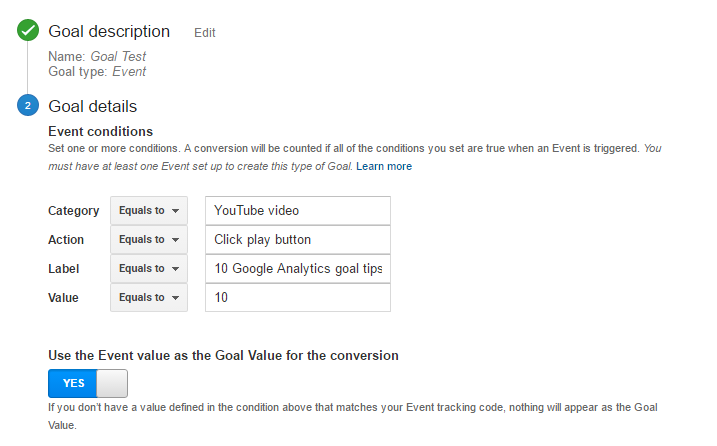 You have the option to add a value via the event tracking code (as you can see above) or you can define a goal value in Google Analytics.
You have the option to add a value via the event tracking code (as you can see above) or you can define a goal value in Google Analytics.
Please make sure to only set up goals for your most important events. And don’t forget to use naming conventions when defining your events.
Duration and Pages/Session Goals
Setting duration and pages/session goals are helpful to create context around your most important goals on your website.
Examples of questions you can answer through setting up these additional goals:
- Is there a correlation between time on site and conversion rate?
- Do converters visit more pages than non-converters?
- How many pages do people visit before they convert?
You are limited to define greater than duration and pages/session goals.
Once again, don’t solely focus on these goals when trying to get better business results.
Why? It doesn’t bring in extra money if visitors spend a long time on your website without taking any desired action!
Concluding Remarks
- Use goal set 1 for your macro goal and directly related goals. E.g. goal 1 is the ecommerce thank you page, goal 2 to 5 are your funnel steps. You can build horizontal funnels when you define your funnel steps as a separate goal.
- Use a separate goal set for you micro or secondary goals.
- Immediately turn of goals that don’t collect data anymore or that are obsolete. In the future you can use them to track other important website actions. And it will skew your overall perfomance view if you leave them on.
- Set up a different view for duration and pages/session goals if you want your overall conversion rate to make sense. High conversion rates for minor goals will skew your overall goal conversion rate data.
- In addition to session-based goals, define calculated metrics so that you can set up user conversion rate goals as well. We talk about this in a minute.
- Goals are session based. Two visits to your “thank you” page in one session result in one goal.
“Goals are crucial to analyze the performance of your landing pages, channels etc. A proper structure and suitable naming conventions for your goal sets are extremely helpful for you and other people that have access to the same reporting view.”
6. Set Up Goal Values
It is easy to add a value to each of your transactions if you are running an ecommerce site. But what if you deal with a leadgeneration or content website?
Like I mentioned before, each website has it’s unique set of business objectives, KPIs and goals. And at the end, if you define an action or outcome as a goal in Google Analytics, it should contain a certain value.
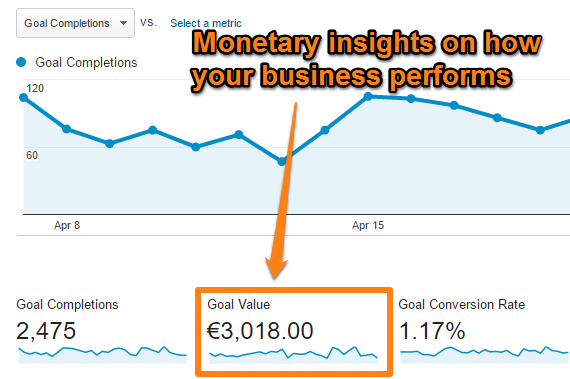 Here are two examples:
Here are two examples:
- Leadgeneration website: 100 leads in a year, total revenue from those leads is $10.000. This means revenue per lead equals $100. If you set a goal in Google Analytics on the “thank you” page after someone submits a lead form, you want to add a goal value of $100.
- Content website: 1000 subscribers are worth $50.000 revenue in a year. The revenue per subscriber (on a yearly basis) equals $50. So the goal value of a new subscriber is $50 (calculated with LTV of one year).
These are two simple examples of how to determine the goal value for specific actions on your website.
I have written a complete guide on using goal values that I recommend as an additional read.
Keep in mind:
- Don’t set a goal value on the “thank you page” of an ecommerce transaction. You already measure the value of an ecommerce transaction if you set up ecommerce tracking on your website (which I highly recommend).
- Work with relative goal values if you don’t know how to set a precise value for the actions on your website. This is no problem at all, since you can optimize on these relative numbers as well. And if you know the value of your macro goal, you can define relative values to your other goals.
- Setting up goal values allows you to better analyze your content effectiveness by a metric called “page value“. It shows you how important your page is in relation to the Google Analytics goals. If you want to go from great to awesome, I recommend to check out this very useful guide on Online Behavior as well. It talks about page velocity, something you can analyze in context to page value and goals.
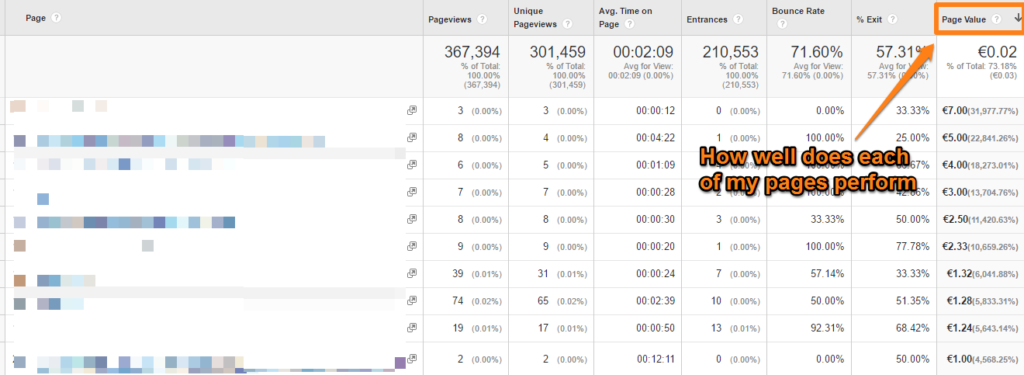
“Goal values unlock the real potential of outcome driven optimization in Google Analytics.”
7. Create User Level Calculated Metrics
99% of the reports in Google Analytics are session based. In my opinion you should look at user level metrics as well.
Here is an example (ecommerce website):
- Pete visits your website on January 1st and views two product pages.
- Pete comes back on January 3rd and adds one product to his basket but doesn’t convert.
- Pete visits the website on January 5th and buys your product.
On default, Google Analytics measures a session based conversion rate. In this case 33,33%. This number is skewed since Pete is one and the same person.
If Pete visits your website three times via the same browser and device, we can recognize him as ONE user. The user based conversion rate equals 100% in that case.
Let’s face it, you will never get 100% accurate numbers, but do your best to get the best metrics possible!
I want you to think about a set of user based metrics that work for you.
Here is an example of a simple calculated metric (user based conversion rate):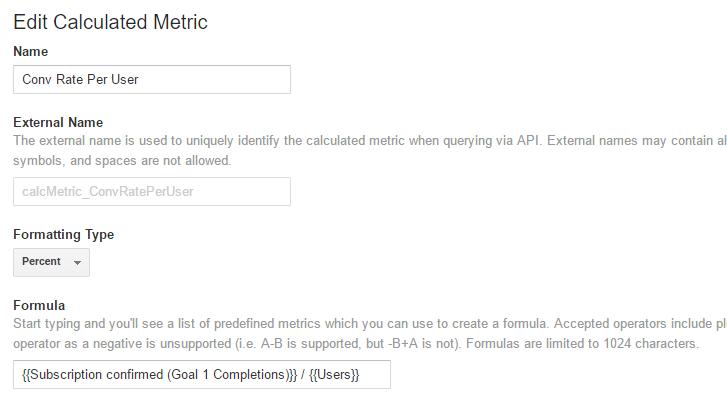 And the corresponding custom report:
And the corresponding custom report:

As you can see, the user based conversion rate for organic search is 20% higher than the session based conversion rate.
Further you can create custom metric and use those as input for your calculated metrics:
It hope these examples help to activate your creative brain to build powerful metrics for your organization.
“Calculated metrics is what distinguishes the pros from the regular analysts and Google Analytics users.”
8. Segment Goal Metrics
You are about to collect very meaningful data if you follow the outlined steps in this tutorial.
Let’s assume you have collected one month of Google Analytics goal data in your Google Analytics account.
Now it’s time to analyze and optimize on these results.
You could start by investigating your overall goals and goal conversion rates.
However, you need to segment your data if you want to get a better understanding of your audience and different target groups.
Some questions you may want to answer:
- What is the ROI of my new visitors compared to returning (loyal) visitors?
- Are certain geographic regions performing better than others?
- Do people convert on mobile as well?
- Which landing pages drive the most conversions?
- What times of the day are the most popular for selling our products?
These are just a few examples of poweful questions you could answer when segmentating your data.
Five report suggestions to get you started:
- Location report (Audience >> Geo >> Location)
- Device Category report (Audience >> Mobile >> Overview)
- Channels report ( Acquisition >> All Traffic >> Channels)
- Landing Pages report (Behavior >> Site Content >> Landing Pages)
- Goal overview report (Conversions >> Goals >> Overview)
You can segment your Google Analytics goals (individually or aggregated) to almost all dimensions that are available.
“It’s good to know your average conversion rate. It’s nice to know your average conversion rate for different segments on your website. It’s crucial to know where you need to make improvements based on your segmentation results. But it all doesn’t have any meaning if you don’t take action to actually improve your results!”
9. Go Beyond Google Analytics Interface
It’s great to get a first idea on how your website and channels perform through the Google Analytics interface.
However, if you like to crunch your data to come up with more hidden insights, the Google Analytics API can really help you out.
Here is a short tutorial to get started:
Step 1: Install Google Analytics Sheets Add-on (FREE).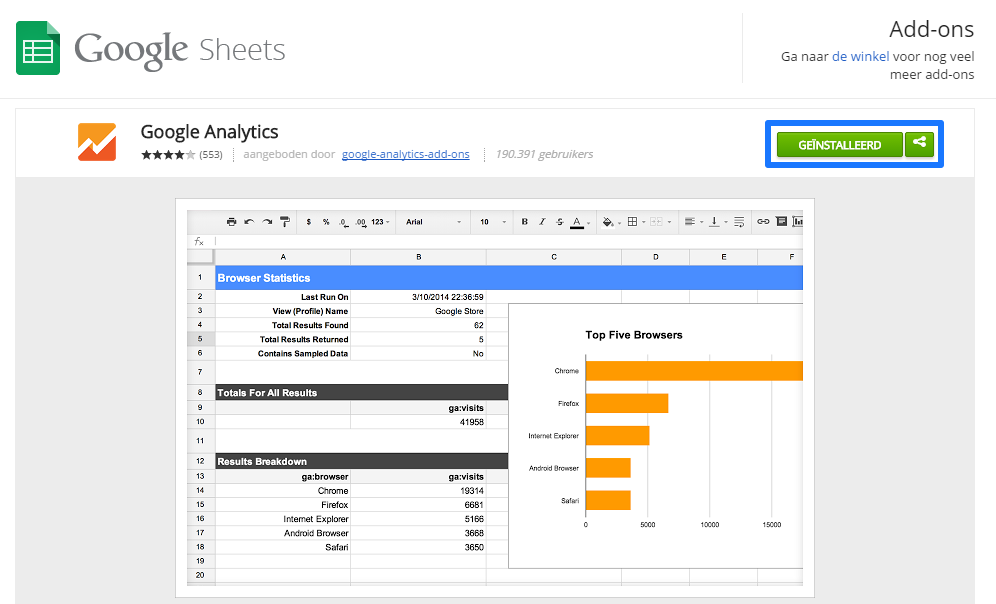 You should see an “add-on” menu after you have installed this feature:
You should see an “add-on” menu after you have installed this feature:
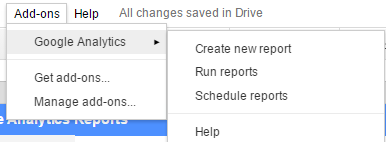 Refresh the page if you don’t see it yet.
Refresh the page if you don’t see it yet.
Step 2: Create New Report.
In the screenshot above you can see a “Create new report” link. Click on the link and fill in the metrics and dimension you want to pull into Google sheets.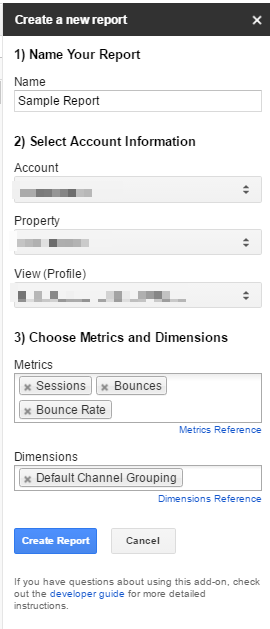 Click on the “Create Report” button down below.
Click on the “Create Report” button down below.
Step 3: Check Your Sample Report Configuration.
After you click on “Create Report” you will see the following screen:
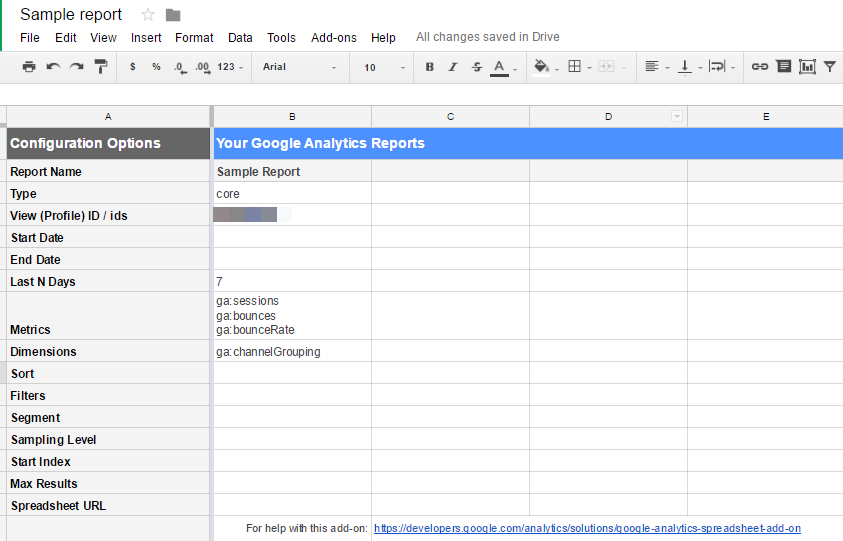
On default, the API selects the last 7 days. You can modify this field to your own needs.
Please note that this is only showing you the setup of your report and not yet any data.
In order to pull any data into Google sheets you need to click on “Run reports”:
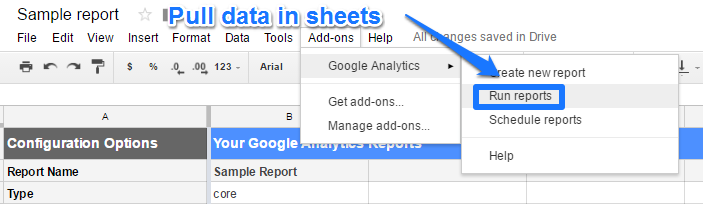 Step 4: Check Your Report Data.
Step 4: Check Your Report Data.
And now the data is ready for you:
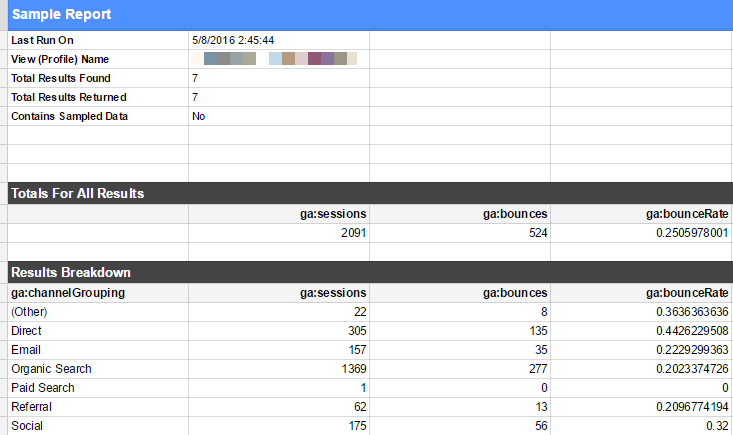 You can see:
You can see:
- The date of when the report last ran.
- Whether there is sampled data or not.
- The view name that belongs to your report.
- An aggregated overview of your report.
- A breakdown of your report based on the dimensions and metrics you have selected.
Step 5: Manipulate the Data.
This is just the start of how you can get certain metrics and dimensions pulled into Google sheets.
In our case, you want to work with your Google Analytics goals.
Here is a complete list of metrics and dimensions currently available via the Google Analytics API.
Search on “goal” in order to see relevant metrics and dimensions related to goals:
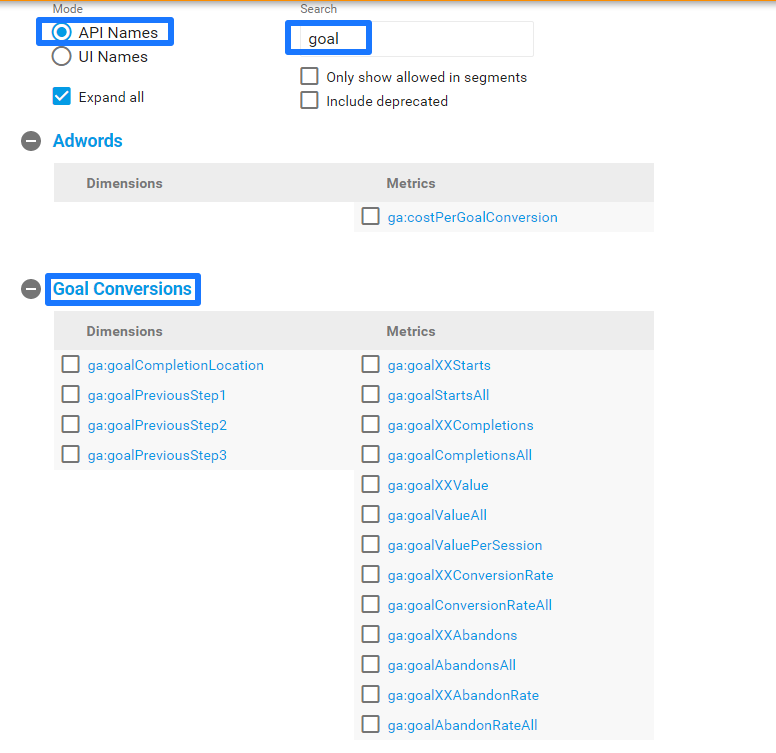 By doing this you will get a better understanding of the possibilities of the Google Analytics API.
By doing this you will get a better understanding of the possibilities of the Google Analytics API.
A quick example:
- You want to get the absolute goal numbers in Google sheets for goal number 1.
- In that case you need to add ga:goal1Completions to the metrics field.
The good thing is that you can use a ton of Excel formulas to manipulate the data in the best possible way.
You might want to combine your goal data with other metrics to calculate a value more in line with your KPIs.
The next step would be to build a visual around it so you can better monitor the performance and find areas for improvement.
This short tutorial is just meant as a starting point for leveraging the Google Analytics API. Read this reference guide if you want to learn more about it.
In a future post I will dive deeper into the API and how to use it in the best way.
The Google Analytics API helps you to automate your reporting efforts so that you can spend more time optimizing your website performance.
10. Act on Your Insights
There is one important final step after you have captured valuable insights from simple Google Analytics goal data.
And that is acting on the insights you found.
A few simple examples:
- Insight: your email marketing campaigns perform not as well as they did in the past. Action: find ways on how to improve your email campaigns.
- Insight: you have an above average abandonment rate at funnel step 3. Action: use qualitative surveys and user tests to find out more about why users abandon your website on this step. Create a hypothesis around it and set up a few A/B tests to test your hypothesis. So that you can hopefully improve your funnel success rate.
- Insight: returning visitors convert 5x better than your new visitors. Action: set up a suitable retargeting campaign to turn more visitors into customers. And try to persuade more first time visitors by offering attractive discounts for becoming a client.
So finding insights is really great, but it is all about taking ACTION.
“A lot of people find out that something is wrong on their website, but you can only make more money if you know how to fix it and do so.”
Final Remarks
Here is a list of things you should take into account when setting up goals in Google Analytics.
- Taking a strategic approach when setting up your goals takes time, but it’s definitely worth it.
- Start with a measurement and implementation plan before you simply add a few goals to your Google Analytics view. You might want to use a spreadsheet for outlining your goals.
- Google Analytics goals are session based, think about user level goal metrics as well.
- Keep in mind that each reporting view has a limit of four goal sets with five goals per set.
- Google Analytics goals don’t work retroactively.
- Goals are only counted once per session.
- Regular expressions come in handy when setting up your goals.
- Verify your goal before implementing it (based on historical data).
- Set up funnels for clearly defined paths on your website.
- Add goal values for each of your goals (exception is ecommerce “thank you” page).
- Use the API to pull goal data out of Google Analytics.
- Be careful when you measure across multiple domains.
- Use a goal copy/paste tool to copy goals from one view to another.
- Set up event based goals for important on-page interactions.
- Analyze duration and pages/session goals in context of more important goals on your website.
- You can make a goal inactive or replace it, but you can’t delete it.
- Use goal descriptions that anybody can understand.
- Setting funnel step 1 as required only affects the funnel report itself.
- When you set up goals there might be a short delay before they actually work.
- Add an annotation whenever you add or change a goal.
I am happy if you made it to the end since it was definitely not a five minutes read! :-)
This is it from my side. I hope you have learned some new things here! A share or comment is more than welcome!
One last thing... Make sure to get my automated Google Analytics 4 Audit Tool. It contains 30 key health checks on the GA4 Setup.
Hello Paul,
I have taken the time to read through and this post is amazing in every way.
Less talk and more practical examples is what our world needs right now.
I hadn’t taken the time to learn about calculated metrics yet and more importantly I was always afraid of using the API… thought it was a developer thing. But thanks to you, I just quickly learned this stuff and found that actually… using the API for reports is a good idea and simple too.
I love point number 15 on the summary… “Analyze duration and pages/session goals in context of more important goals on your website”. Well… I think every KPI (or metric) should have elements of acquisition, behaviour and outcome against which we analyze performance. This is a a truly ‘purist’ approach and actually the only way it should be.
Excellent man. I am heading to the Tag Manager post now. Thats the agenda on hand right now and needed a good resource to start with.
Great post again. Keep writing and inspiring.
Cheers
Hi Muhammad,
Thanks a lot for your positive feedback. This is what keeps me going all the time!!
And it’s true some things look daunting at first, but once you start digging and exploring these “scary” features you will find out you can handle them for sure.
Keep on inspiring me with these awesome comments! :-)
Thanks,
Paul
Epic post, Paul! Very helpful.
Sue
Thank you Sue. And good to hear this article is useful for you! Paul
Really amazing guide for Google Analytics tracking goals in any industry. Thanks for this. Very usefull
Hi Pedro,
Thank you for your comment and I am glad you like it!
Paul
– What if you want to track all instances of goals, not just once per session?
– You mentioned user-level goals. Can you say more? Goals are session based so I’m not sure what you mean.
Thank you for your reply Chris.
– The approach on how to track all instances, depends on how you set it up. Two examples:
1) You measure a download when someone ends up seeing a specific page or when a virtual pageview is triggered. In terms of goals, you can only measure it once per session. However you could analyze the number of pageviews as well and segment it against channel or anything you would like. In that case you measure instances, not uniques per session.
2) The same is true for events. Example: you work with events to measure when someone clicks on the video play button. If you set this up as a goal, you measure it once per session. However, the raw event numbers tell you the number of instances. And once again you can segment this data.
– I specifically mentioned user-level goal convension rate metrics. It’s true that goals are session based, but with calculated metrics you can calculate the user level goal conversion rate (based on unique browser / device). Please see the example in the post.
Hope this helps,
Paul
Hey Paul, it’s my first time here and you already made me like you and your blog and that’s thanks to having a great blog and most importantly for presenting me a very useful guide in this post. :)
I have always wanted to set me a google analytics goal and this your guide was handy and I have now setup 6 and as time passes, I will add more.
I know I still need some he;p with understanding some of the numbers and the likes. :)
Thanks however for this awesome guide!
Sam
Hi Sam,
Thanks for stopping by and I am glad you like this guide. :-) There is a lot of other useful content out there so just check it out. And send me a message via the comments if anything is unclear.
Best of luck,
Paul
Hi,
Great article as always.
Data Studio is also a good tool to create reports with graphs and so on. Could be nice to add.
Cheers,
Fanny
Hi Fanny, I am glad you like the article and thanks for your suggestion. Will think about it cause it’s already quite an extensive article. :-) Best, Paul
Very comprehensive guide! Really like the strategic angle that is taken with it. Have already been using some of these features but picked up some more that I will definitely give a go like setting the goal values.
Curious, have you used the GA mobile app with the new Insights feature? I got notifications about it but as I usually use GA from desktop I haven’t actually used it yet. Supposed to generate enhanced insights from stats themselves.
Thanks for your feedback Colton, glad you like the guide! I haven’t experienced the GA mobile app / insights feature. So far I generate enhanced insights in different ways.
Hi Paul,
This is fantastic! I am trying to setup a goal in Google Analytics to track anyone who starts on the below 4 urls (exactly those urls, including the query elements at the end) and finishes on the 5th. The 5th is the final goal, but they must start on those urls exactly.
I can’t work out how to do this as the ?takeOverError=true query at the end is crucial to track (as /order/.*/ part serves a compeltely different page). Exact match doesn’t carry query parameters across as far as I know?
How do you suggest I do this? REALLY keen to know.
Starts on:
/order/new-line?takeOverError=true
/order/stopped-line?takeOverError=true
/order/switched-line?takeOverError=true
/order/unavailable/?setDefaultValues=true
Finishes on:
/order/.*/thanks
Hi James,
Thanks for your comment!
I think this should work:
^/order/(new-line\?takeOverError=true|stopped-line\?takeOverError=true|switched-line\?takeOverError=true|unavailable/\?setDefaultValues=true)$
You can verify it via the “All Pages” report. This to see whether it matches with the required URLs.
Cheers,
Paul
hi everyone;
i am create and implement a goal in google analytics that have a FUNNEL.
General format of final url (end url) Is considered as a goal:
[domain.com/checkout/order-received/4975/?”Query String”]
(4975 is order id for this url)
3 funnel steps:
1-domain.com/cart/
2-domain.com/checkout/
3- Regular expressions That Based on Bank payment page (payment )
in funnel setting, I put the option “required” on “yes”.
questions 1) in funnel(step 3)Is it allowed to use Regular expressions?
if an user copy the end url and open in the browser for several times (for example 5 items) or bookmark the page and Open it later , google analytics 5 times counts the Url and Calculates At the conversion rate.
questions 2)How to be implemented a goal so that each url is counted once?
I thought that By implementing the funnel and Put Required filed on” Yas”,each url Only once counted,But I’ve seen practical tests that Any number of times that url open or bookmark the address and open it later by user,Google analytics count more item….
help me please.
thanks
Hi there,
It sound like you have multiple questions. Let me address them one at a time:
– You are allowed to use RegEx for the goal and all funnel steps.
– A goal is counted once in each sessions. However, if a user accesses your goal page in a later session, it is also counted as a goal. You could set up a user conversion rated metric (calculated metric) to get a bit more accurate numbers on the user level.
– Setting step 1 as required doesn’t affect the goal conversions or goal conversion rate. It only affects funnel conversion rate.
Best,
Paul
Hi Paul,
I have set up goal on google analytic. Also added analytics code on the website and thank you pages. Still I am unable to track inquiry. But when I check in “Contact DB” form, I saw inquiries. Please suggest me here.
Hi John,
There could be several (technical) reasons. A few questions to help you here:
– Do you see traffic on the “thank you pages” in the “All pages report” of Google Analytics?
– How did you set up your Google Analytics goal and what are the URLs / is the URL structure of the “thank you pages”?
Cheers,
Paul
paul thanks a lot. this post and your blog is amazing:)
this would be a long comment,sorry:)
It takes a day for me to read all of it and go through references that you link but I learn a lot:)
here’s my question
1- what is the purpose of dividing goals in four sets?
2- in destination goal example you use regex, what is a difference of using begins with and set destination to /learnform-thanks?
3- what do you recommend for new sites that have small traffic for set goal value? is it make any different from beginning?
4- “Goal values provide a lot of additional value in uncovering what and where to optimize” can you give me an example for this?
5- http://www.leapthree.com/2015/11/03/a-powerful-use-case-for-ga-calculated-metrics/
this is 404 error:)
6-“Setting funnel step 1 as required only affects the funnel report itself.” what about step 2?
thank you again, your posts about this topic is really awesome:)
Hi Afshin,
It sounds you read every word of my post, that’s great!
1) In Google Analytics, goals are automatically divided in four goal sets. What I recommend is to use the first for macro goals and the other ones for micro goals (in more cases). It makes it more easy to group samelike goals in a group.
2) In this case it wouldn’t matter, but in general you can make a more precise match when using RegEx. Sometimes you match too broadly if you use “begins with”.
3) Goal values for Small sites? It really depends; you should try to put a dollar sign behind the most important actions on your website (macro goals). At the end it is all about gaining monetary insights on how your website performs. You can always adjust it later on based on newer data / results. So try to answer this question: what is this goal worth for my website/business? And go from there.
4) Sure, let’s say you run an ecommerce site and set up new category pages. These pages receive a lot of traffic (unique pageviews), but the goal and/or ecommerce value is very low. It means these pages don’t do well in helping to convert your website visitors. As they drive a lot of traffic, you might want to test and modify the structure, content etc. of these pages.
5) Good one; they didn’t redirect this one to the new page. I have just fixed it, thanks!
6) Step 2 cannot be set as a required step -> it won’t influence any conversion rate (funnel CR and plain CR) stats.
Hope this helps clarify some things!
Best,
Paul
Hi, Thanks for the great Post :). Quick question: when in your goal, you set your Destination as ^leadform-thanks$, shouldn’t one add a backlash before the dash so that is seen as a normal character intead of a regex? I’m wondering because I need to set mi funnel steps whit URIs that contain dashes, something like this ^/registro/(crear-hoja-de-vida|trabaja-en|)/$
PD: love you blog!
Hi Daniela,
Thanks for your comment!
Good one, it both works, but it is a best practice to escape it indeed. Just modified the post. ;-)
Your RegEx would be:
^\/registro\/(crear-hoja-de-vida|trabaja-en)/$ // don’t put a | (pipe sign) after trabaja-en – then it matches with anything behind /registro/ instead of only the two strings.
Best,
Paul
Thanks for your answer! I was thinking more of something like this: ^/registro/(crear\-hoja\-de\-vida|trabaja\-en)/$
thoughts?
Hi Daniela,
You don’t have to escape the dash (-). Two suggestions:
– Try out your RegEx in the content (All Pages) reports.
– Use this site (https://regexr.com/) to verify your RegEx.
Both are a great help in solving any RegEx challenges.
Best,
Paul
I have got a scenario where I would like to take your help
Landing page A has one form with thank you page X
Landing page B has another form with thank you page X
I’ve created 2 separate goals (destination) in GA, let’s landing page form completion and funnel req landing page A and the same process I followed for landing page B.
Now the issue is when someone fills the form on the landing page A Google Analytics counts the conversion for both landing page A & B.
I’m a bit confused why this is happening.
Yes, this is how Google Analytics works. Setting the form (step 1) as a required step will only impact funnel conversion rate (in funnel report). In other words, if you don’t have specific thank you pages (or events triggered or virtual pageviews), you can’t distinguish between conversions outside the funnel report. You could work with sequential segments to get certain insights, but that’s (probably) more complicated than triggering a virtual pageview (unique) for both “thank you” pages.
Hi Paul,
I have a question related to Destination URL Goals.
If you set up a Destination URL goal, then create a funnel and you add (I know you shouldn’t) as a final step of that funnel the same Destination URL, are you going to get some wrong data in terms of conversions? Is this final step (repeating the URL) overcounting conversions?
Thanks
Hi David,
I have never tried it, but this shouldn’t lead to overcounting conversions.
You will probably see a 100% flow through from the final step to conversion.
As you mention, you don’t want to set the destination URL goal also as the final step.
Best,
Paul
Many thanks Paul
Awesome Job Paul! You have pretty much nailed, I won’t find any other blog explaining about google analytics or Goals Setup apart from your blog. I have been learning tons of information on google analtytics from your blog :) You have nailed it. Love the detail explanations and how things are classified.
Hi Paul, thank you very much for this informative guide. It gives me a great outline on how to use GA to collect useful data and set suitable goals. Will dive deep into the links in this article!
Hi Melody,
Thanks for the heads up! :-)
Paul