Direct traffic, one of the greatest myths in Google Analytics. I believe over 90% of the GA users out there don’t know the real truth behind it. Let’s change that!
I thought a high percentage of direct traffic was super awesome… this was when I started out in the Digital Analytics field. Happily, by now I know better.
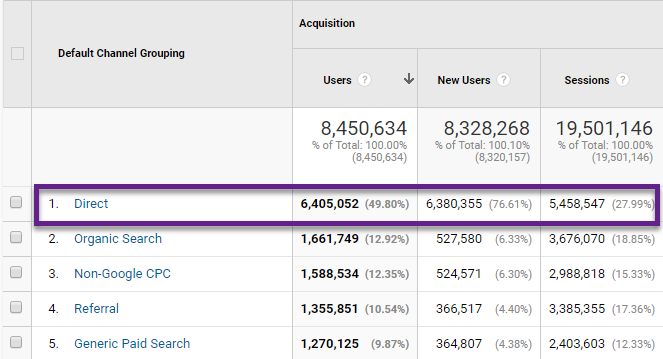
“Our direct traffic accounts for around 30% of all sessions, it seems that a lot of people bookmark our site or directly access it, they really know our brand!”
This could be the case, but there are a ton of other things that are in scope when we talk about direct traffic.
In this article you will learn how to better interpret the direct traffic “channel” in Google Analytics.
Table of Content
- Definition of Direct Traffic
- Technical Definition of Direct Traffic
- What Makes Up Direct Traffic
- Higher Doesn’t Mean Better
- Direct Traffic and Standard Reports
- Direct Traffic and Multi-Channel Reports
- How to Clean Up Direct Traffic
- Concluding Thoughts
This is not one of the easiest topics, so sit back and relax!
Direct Traffic Definition
Many times people ask me:
“Paul, how would you define Direct Traffic? And people usually say, I believe it is traffic from visitors directly accessing my website.”
It’s true that a session might be grouped under direct traffic in this case. However, it doesn’t have to be this way and there are a lot of other things that determine whether a session is measured as direct traffic or not.
So here is how I define direct traffic:
“Direct traffic consists of sessions that don’t have any referral information in the web browser of the user accessing the site.”
We could also say that direct traffic is unknown traffic. That’s why I don’t see it as a real channel in Google Analytics.
Technical Definition of Direct Traffic
Now, let’s look into how Google Analytics defines direct traffic.
The two main ways to analyze traffic sources consist of:
- Source / Medium analysis.
- Channel analysis.
I prefer using the channel dimension as I mentioned in previous posts on the Default Channel Grouping and channel definitions.
Source / Medium Analysis
Take a look at your Google Analytics reports and you will find something like this:
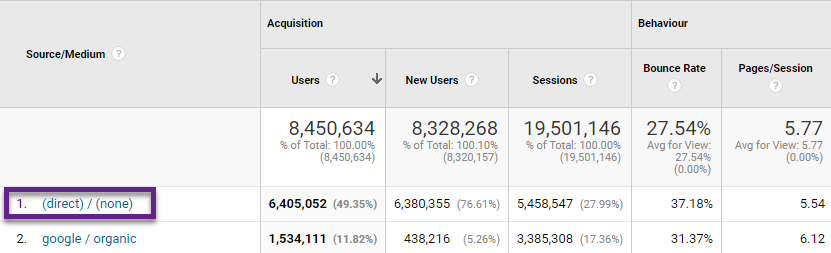
In Google Analytics (direct) / (none) technically refers to direct traffic.
There is one caveat here and that is when the medium is undefined or (not set).
In that case, Google Analytics will also attribute those sessions to direct traffic.
Channel Analysis
There is a great support document from Google that describes all the default channel definitions (bookmark it or print it out for future references).
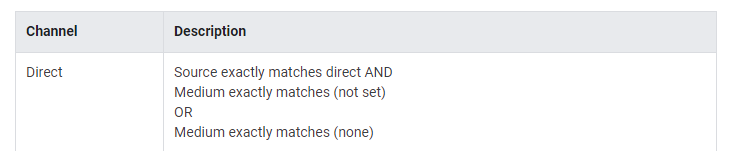
Never saw it before, but they actually made a mistake here – it should say Source exactly matches (direct) instead of direct. :-)
Anyway, you can see that when medium is undefined (not set) and the source is (direct) that this traffic wil also flow into the Direct channel bucket.
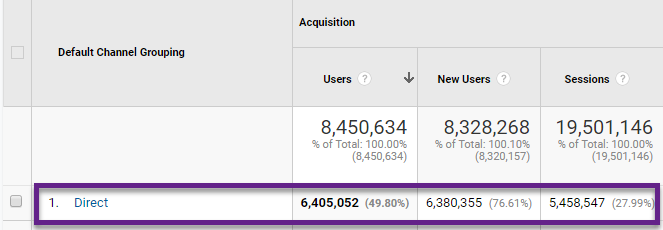
We will dive into the more advanced stuff now that you are familiar with the basics.
What Makes Up Direct Traffic
There are dozens of examples of direct traffic. Here is a list of 10 types that are rather common:
- Click on an email link that is not correctly tagged with utm parameters.
- Click on an untagged link from a document (e.g. PDF).
- Click on a link from an installed software program.
- “Type in” traffic on brand name.
- Traffic from bookmarks. // not always grouped under direct traffic as I’ll expain later
- Traffic from mobile apps. // the majority of those don’t send referral information
- In general, incorrectly tagged marketing campaigns.
- Fake, SPAM traffic from bots.
- Click on a shortened, untagged URL.
- Click on a link from HTTPs to HTTP page.
You will now understand that interpreting direct traffic in Google Analytics can be quite complex.
Higher Doesn’t Mean Better
In most cases higher doesn’t mean better.
Direct traffic and other channel measurement discrepancies are also part of my Google Analytics Setup Mastery Course. This is where I teach students how to do an in-depth audit of Google Analytics and set it up in the right way.
As a rule of thumb, direct traffic (number of sessions) shouldn’t be much higher than 20%. Even numbers of 25% or 30% could be right (I have seen this before), but then it often means your website is unique in one way or the other.
Direct traffic higher than 20%? I also recommend investigating your tagging process and other reasons that may cause unreliable numbers to appear in Google Analytics.
Keep in mind that the numbers of other channels are unreliable if direct traffic is not telling the truth. So there is really something at stake here!
Direct Traffic and Standard Reports
Google Analytics handles the data in standard reports in a unique way and this is especially true when it comes to direct traffic.
The attribution model “last-non direct click” is applied to the goals and transactions in your GA account.
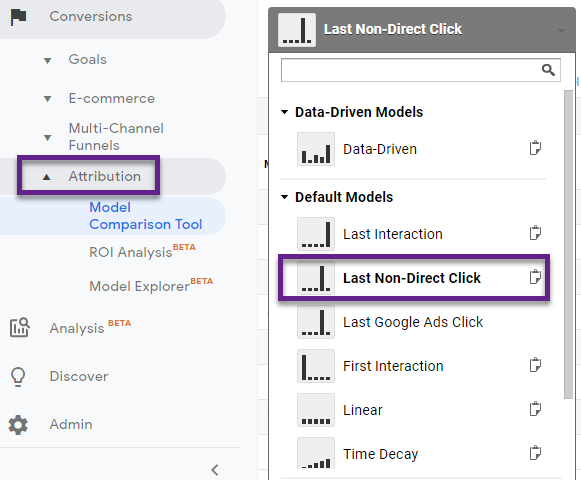
In simple words it means:
- A goal or transaction is only attributed to direct traffic if there is no other referrer present (e.g. referral, organic search, custom campaign).
- Direct traffic cannot overwrite another referrer.
- The period that a campaign referrer remains stored is six months on default.
You can modify the campaign timeout within the property settings of your Google Analytics.
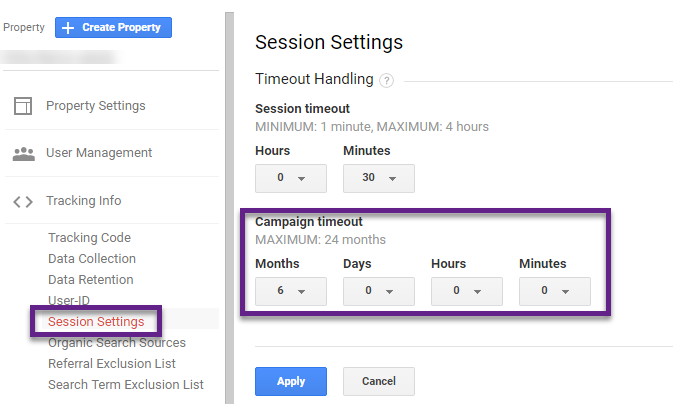 Be aware that changing this setting can have a significant impact on your data.
Be aware that changing this setting can have a significant impact on your data.
This source precedence model not only applies to conversions, but also to sessions.
- Source precedence: A direct-traffic session that follows a (paid-)referred session will never override an existing referrer. Whatever is the latest campaign session is listed as the referral for the session.
- Campaign precedence: Each visit to your site from a different paid source or referral – such as from a Paid Search Engine link, a Google Ads link, or a referral site – overrides the campaign cookie information set by a previous source.
In the next section I describe how it differs in the (standard) Multi-Channel Reports in Google Analytics.
Direct Traffic and Multi-Channel Reports
It can become quite confusing as the Multi-Channel Funnel Reports in Google Analytics work differently.
“The conversion (goal or transaction) is attributed to direct traffic, even if the previous source or campaign is non-direct.”
So in that case the Last Interaction Model applies.
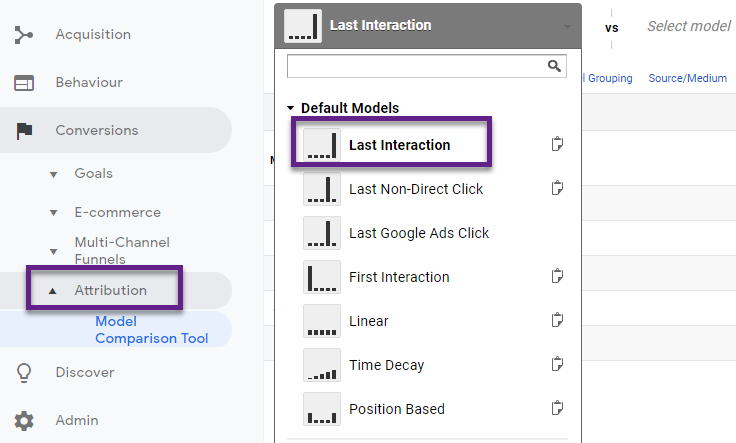
I will guide you through some reports of the Google Analytics Demo store account so it all get’s chrystal clear.
Step 1: access the GA demo account and select February 2019.
Step 2: navigate to Conversions > Multi-Channel Funnels > Assisted Conversions.
Step 3: select only transactions as “Conversion type” and leave the rest of the settings as they are.
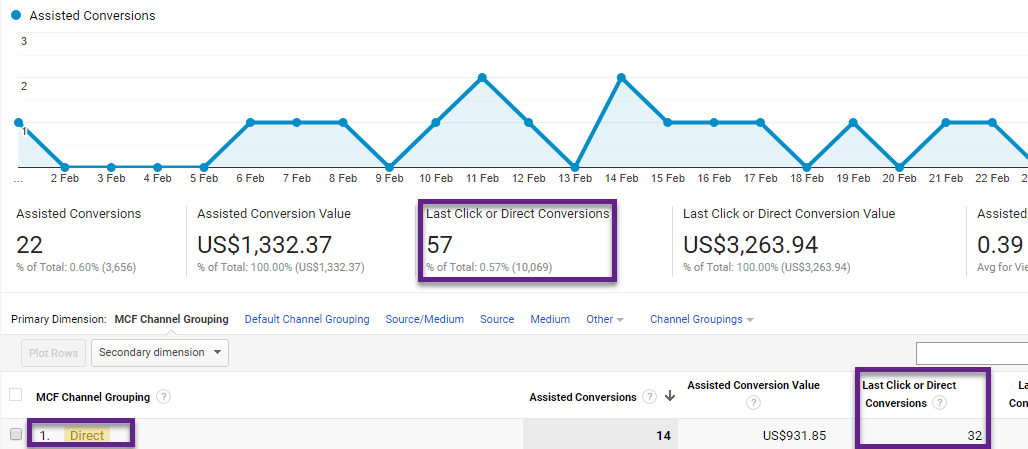
Important details:
- 57 last click or direct conversions.
- 32 of those conversions are attributed to Direct.
Step 4: navigate to Conversions > Multi-Channel Funnels > Top Conversion Paths.
Step 5: enter the details below via advanced search.
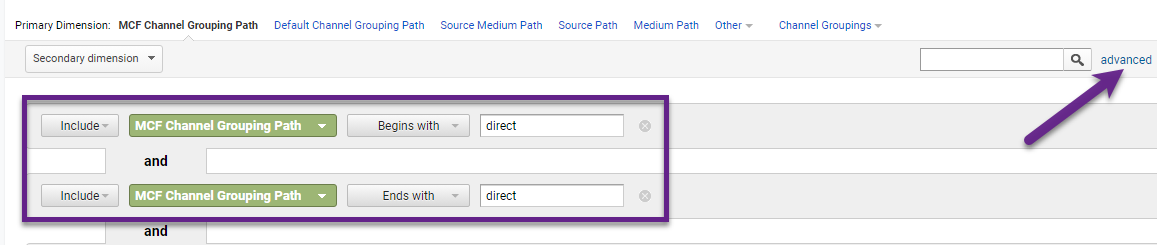
Step 6: read the number of conversions from the report and compare to previous results.
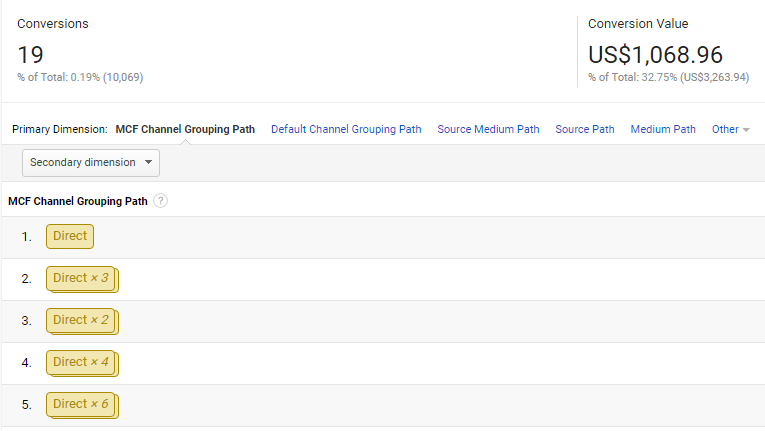
To conclude, 32 conversions are attributed to direct traffic and in 19 of those cases direct traffic was the only touchpoint. This confirms that direct traffic can overwrite other traffic sources within the MCF reports in Google Analytics.
In the last part of this article, I want to shed some light on how to clean up direct traffic in Google Analytics.
How to Clean Up Direct Traffic
The number one tip I can give you here is to properly tag all your marketing channels.
There is a clear relationship between the accuracy of your measurements and data and how well you tag your campaigns. Your channel measurements will simply go more out of sync the more you fail to tag your campaigns in a proper way.
And there are a ton more strategies on how you can clean up your direct traffic mess.
Sayf Sharif has done a tremendous job in explaining direct traffic and a clear action plan to approach it in your business.
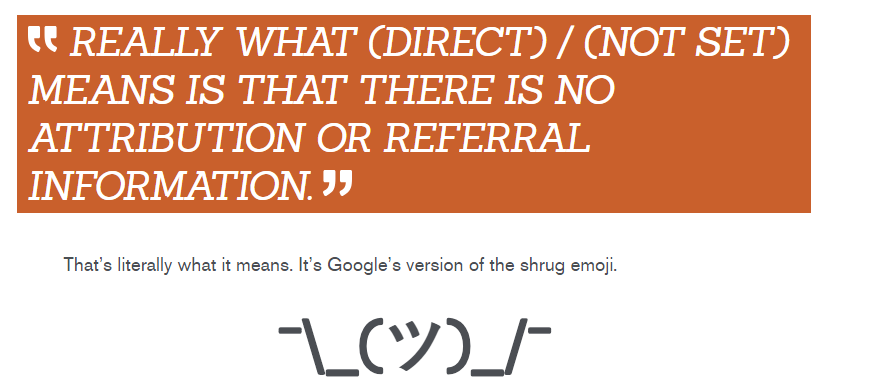
He explains about a lot of different advanced concepts in relation to direct traffic, e.g.:
Go read his article and I am sure both articles should make everything much clearer to you!
Concluding Thoughts
Direct traffic is not what it seems. We have explored several concepts in relation to direct traffic.
You have learned that a higher number doesn’t mean YEAH. It means you need to investigate the data that you collect and review your utm tagging process with great urgency.
Further, you now know that direct traffic conversions are attributed in a different way within the Multi-Channel Funnels compared to the standard reports in Google Analytics. You can easily get lost if you compare different reports so make sure you understand the differences.
Last but not least, if you have thoroughly read both Sayf’s article as well as mine, you understand advanced concepts to deal with direct traffic in great depth.
I hope you have enjoyed reading this article and please let me know any thoughts or questions. And sharing it with your friends is much appreciated!
One last thing... Make sure to get my automated Google Analytics 4 Audit Tool. It contains 30 key health checks on the GA4 Setup.
“Direct traffic consists of sessions that don’t have any referral information in the web browser of the user accessing the site.” I find that definition very appropriate. Can the information also be lost using Browser Add ons (Tracking Blocker) or the browser itself?
Thanks for your comment Frank!
Yes, this could also be the case. A tracking blocker might block your entire session from being tracked by GA.
Whenever a referrer isn’t passed or dropped, Google Analytics is not able to determine the origin of the session. The session will be recorded as direct traffic in that case.
Browser privacy settings and several add-ons could all cause the referral header to drop.
Thanks for the essay, most thought provoking. Could you explain the justification of 20% as a hard and fast rule please?
Thanks for the heads up. Please read it as a “rule of thumb” based on practice not on theory. I have audited many different GA accounts and noticed strong correlations with certain percentages of Direct Traffic and issues with tagging / in the GA setup. That’s how I came to the “20%” rule. It should always be part of a broader check on a GA account and data.
Hey, thanks for this. What would say is the ideal direct traffic percent. What’s the percentage for your site, if i may ask ?
Hi Joddy,
There is no such a thing as ideal percent here. It really depends on your site and traffic channels.
Sorry, but I don’t share these numbers here.
Best,
Paul
Hi Paul,
Great article, one question regarding the ‘filtering’ of Direct/None traffic. You mentioned the possible of marking ones campaigns and referrals, The site I’m currently responsible for has world wide visitors coming from various ad campaigns based on local divisions and their strategy. As such, I’m finding it difficult to mark activities as they mostly come in the shape of referrals to our main site.
My question then is: The direct/none traffic, is there anyway of “opening” it up and see the data that google does not recognize, and allow for me to mark it as either our own activity or “direct” traffic.
best,
Christian
Hi Christian,
Thanks for your comment. In a sense, you can “open” it up to see more details of direct traffic, e.g. where it is targeted at, coming from (landing page, country etc.).
Potentially you can use that information for restructuring this bucket into more buckets or in any way that is appropriate for you.
In order to do so, you would not need to work with campaign tagging (doesn’t work as this traffic is not tagged), but you can modify the default channel grouping setup: https://online-metrics.com/default-channel-grouping/. Or work with the custom channels instead.
Best,
Paul
Thank you for the great article, I have a question about UTM links. Does it affect our outbound SEO? Does google give credit to the links which have tags?
Thanks for the heads up. I think the outbound links credit is not or only slightly impacted by adding UTM links. But, this question is related to SEO, something I don’t really advice on.
Ok, Thanks for the fast response.
Hi Paul,
thank you for the article – excellent structured, pretty comprehensive, well explained how to clean up the direct traffic. However, I faced with the opposite situation – traffic which should be attributed as direct appears in the GA reports as organic. Clients receive emails with links (not tagged with UTM parameters) to service pages (closed for indexing) on the website and make the transition to them to make the payment, approve quotes, etc. That is obviously direct traffic.
Nevertheless, around 10-12% of this kind of traffic counted as organic. And what interesting, some pages appearing in both reports – as organic and direct. Honestly, I’m confused.
Can you help me with this?
Thank you in advance.
Hi Guinness,
Thanks for the heads up!
This is because visitors already have a cookie that carry source/medium “organic” when they click on those email links. Direct won’t overwrite organic traffic is this case.
Great article to learn more: https://www.e-nor.com/blog/google-analytics/direct-visits-google-analytics-attribution-precedence.
Also, why wouldn’t you want to tag these links with UTM (email) parameters?
Best,
Paul
Thanks for this valuable information, but I wanted to know that in which circumstances AdWords traffic be treated as direct traffic in Google Analytics.
If your CPC data is appearing in your reports as organic or direct traffic, it’s likely due to improperly tagged or untagged destination URLs in your ads. If you haven’t manually tagged your URLs, please enable Destination URL auto-tagging in your Google Ads account.
Hello Paul,
Thanks for the great info. Since last two months I am noticing the graph going up for the direct traffic. Usually direct traffic used to be 5 to 10 on my website but it has picked up since last two months. Unfortunately, I am also noticing its effect on my adsense revenue as I started getting low CPC of 0.12 which is used to be higher than 0.60.
Could you suggest anything that can help me to curb this direct traffic?
Thanks
Hi Nyk,
There can be many reasons for this change.
Is there an overall traffic increase that is mainly caused by direct traffic or do you see less traffic in other channels?
Do you think this direct traffic increase comes from real visitors or potentially bots? Not sure whether bot traffic could influence your CPC here, but it might be wise to block it (if possible). I am not working with Adsense so I am not sure about other factors currently.
Best,
Paul
Hello Paul,
Thank you for the information. I wanted to ask you, is it normal / possible to have something other then the home page at rank one by sessions at Acquisition -> All Traffic -> Channels , Primary Dimension: Landing Page.
Hi Lukas,
It really depends on your website and how you are generating traffic, but it is definitely possible to have a non-homepage ranking in first position.
You can cross-segment your data to channel to see what channels are driving traffic to this page (and compare it to the homepage) to get a better understanding of what is going on.
Best,
Paul
Very insightful when we used to work with universal analytics. Can you update this post and do a similar sort of deep diving for Direct Traffic in GA-4?
Thank you for your suggestion. It’s on my list (as many other things) and as soon as I have the time, I will update it or write a new article about it.