Do you have a process that helps you analyze website data in a smart way? If you don’t have it or think it can be improved, I recommend to read this post very carefully.
From experience I can say that a thorough process empowers you in many ways.
It will be more easy to convince your boss to go in a certain direction, to make more accurate decisions and to derive new insights at a glance. Just to name a few!
 After reading this post you might approach web analytics data in a different way. That’s ok, as long as it is more effective! :-)
After reading this post you might approach web analytics data in a different way. That’s ok, as long as it is more effective! :-)
10 Step Process to Analyze Your Data
In the last couple of years I have tested many strategies to analyze and optimize websites. Some of them are easy to apply and others require advanced knowledge.
I like to share a strategy that probably fits a lot of readers like you.
Note: I assume that the Google Analytics implementation has been done correctly.
Here is a short overview of each of the steps:
1. Visit the website and formulate online objectives, goals and KPIs.
Promise me that you visit the website before looking at Google Analytics data. How can you put data in the right perspective without knowing the most important things that make up the website?
We agree on this very important first step, right?
2. Examine the channel overview or traffic resources report.
In my perception the channel overview report provides you with tremendous insights at a glance. Please see an example below:
This website is really at Google’s mercy. (I assume organic search is 90%+ traffic from Google).
There are no paid channels and Social is not really working (yet).
The Conversion Rate (CR) stats look great. It all depends on what they are measuring of course. Bounce rate stats are quite high, but as long as your visitors are converting…
But you see, within one minute you can get a good idea of how things are going.
3. How is the ratio new vs returning visitors? What about loyalty & recency metrics?
You do want to look at these metrics to get an idea about acquisition and retention.
On most websites I see new vs returning ratio’s varying from 60/40 to 80/20. It all depends on the marketing mix and whether they offer a great experience. If so more visitors might come back to the website.
4. How is the performance of mobile and tablet vs desktop visitors?
It is very important that your website is performing well on both desktop as well as mobile and tablet devices.
These days people expect great user experiences no matter which device and browser they use when browsing.
5. Do the landing pages perform equally well or is there anything that needs to be fixed?
In most cases landing pages play a crucial part in optimizing websites. Do your website visitors land on a suitable landing page? Or does a very high percentage bounce and just a few convert.
Two great guides you should check out:
– Entertaining landing page guide by Moz.com
– In-depth landing page guide by QuickSprout.com
6. How well did they set up their paid and organic search strategy?
Paid and organic search can really complement each other and multiply your visibility in and results from search.
These reports in Google Analytics give you great insights on the search strategy. Although not every paid search metric is available within the GA interface, you will get more that enough information to start optimizing search.
7. Are the goal conversion rates bad, acceptable or just great? And what can you do about it?
How can you optimize without defining outcome metrics? So first of all you should check whether goals and e-commerce (if applicable) are correctly set up.
Whether you would expect 0,5, 2, 5 or even 10% as a Conversion Rate depends on the type of conversion, the market and the website. You will get a good feeling for this when your online marketing experience is growing over time.
If you feel the goal conversion rates could be much higher, you might want to bring up a few ideas on how to optimize them.
8. How are specific campaigns performing?
Sometimes you might encounter email, display, affiliate and a lot more different campaigns.
It is a best practice to look at each of them and see how they are performing. And what you could possibly do to optimize each of them, based on the budget and marketing mix.
9. Do you see huge drop offs in certain funnel steps?
Funnels are a great place to start when optimizing for website conversions. If the drop off percentage at certain steps are very high you might want to do two things:
- Check whether there are technical issues in the measurement process and fix them (it wouldn’t be the first time this leads to very high drop off percentages)
- What you could do about it to reduce the percentage of visitors that leaves the funnel
10. What specific points (analytics intelligence) did I miss?
Analytics intelligence brings up interesting insights you probably wouldn’t have found yourself. It a a great way to get some extra starting points for your analysis and optimization process.
This old post from Avinash is still worth checking out!
I really hope these steps help you to improve your analytics skills and the performance of the website(s) you are dealing with!
Three more tips:
- Don’t look at averages, but at distributions of the data instead
- Don’t strive for 100% correct data; absolute numbers are recorded in the back-end
- Enjoy the whole process!
If anything is on your mind, please bring it up and add some extra value to this post.
One last thing... Make sure to get my automated Google Analytics 4 Audit Tool. It contains 30 key health checks on the GA4 Setup.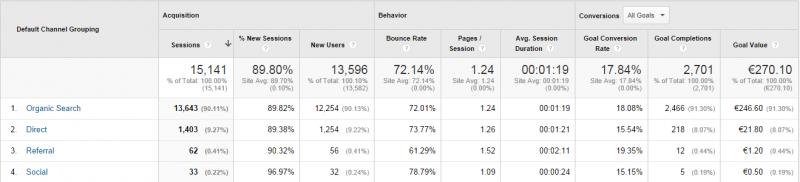

Leave a Reply