Are you confused about when and how to use goals vs. e-commerce transactions?
Well, don’t worry. It is not easy at first. I have helped many organizations to apply both metrics in the right way.
There are a few important differences between them and both do have their limitations.
In this post I will explain everything about analytics goals vs. e-commerce transactions. And how to effectively deal with them.
How to Configure Goals and E-Commerce
Configuring E-Commerce in Google Analytics is pretty straightforward:
- Login to your Google Analytics account
- Click on the “admin” tab in the right corner
- Click on the “view settings” links
- Turn on E-Commerce tracking
However, before you will see data in Google Analytics you have to add extra e-commerce scripts to your website. Schedule a meeting with your web developer if you need help on the technical side.
Getting your goal set up right might involve some technical difficulties as well.
Read these posts if you need to enrich your knowledge about Google Analytics goals:
Similarities between Goals and Transactions
1. Success Indicators
Both goals as well as transactions tell your something about how your business is performing.
For example, you might implement ecommerce to track the number and average order value of laptop’s sold.
On the other hand, you might use goals to track the number of unique views of your “thank you” page. This can be your e-commerce “thank you” page, but also your newsletter “thank you” page.
As you can see, both metrics will help you to measure the performace.
2. Possibility of Segmentation
A lot of extra insights will appear in Google Analytics after you have configured your goals and e-commerce in the correct way.
Two examples of cross-segmenting the data:
It is important to know that you can segment your goal and e-commerce metrics toward virtually any dimension available in Google Analytics.
This allows you to analyze and optimize you ROI per traffic source, region, browser, landing page etc. etc.
3. Multichannel Reporting and Attribution Modelling
E-commerce transactions as well as goals are avaiable with multichannels and attribution modelling. You can dive into the interaction between multiple channels for one or more of your business goals.
Here you can find an example of this report:
4. Value of Goals and Transactions
Within e-commerce you are able to measure the value for each of the products sold and the transaction as a whole. In this way, you can calculate the ROI of AdWords or email campaign for instance.
If you are technically skilled, you might benefit from setting up e-commerce for non-ecommerce actions. For example, in order to measure different selection / value criteria in forms.
Google Analytics goals can and should be equipped with a goal value. Read my in-depth post about goal values in Google Analytics if you like to know more about this topic.
Differences between Goals and E-Commerce
1. Once per Visit vs. Multiple Times
A goal is only measured once in a visit. Think about pageviews vs. unique pageviews.
On the other hand, there are no limitations for the number of transactions being measured during one session.
Example, Peter visits the Nike store twice in a row within the same visit. He decides to buy two pair of shoes within one session, but as two different orders.
Peter has bought one pair for himself and then decides to buy one pair for his girlfriend as well.
Google Analytics will measure one goal and two transactions in this case!
2. Funnel Data
If you set up a goal to measure transactions, you are able to set up a funnel in Google Analytics. You could do this to measure the complete checkout process and optimize it as well.
You won’t be able to get this data if you limit yourself to ecommerce reporting.
3. Visits to Purchase and Time to Purchase Reports
E-commerce is very powerful in a sense that it allows you to analyze additional metrics. Please see below:
The Days to Purchase report shows how many days occurred before the visitor decided to purchase. In this case a very large group of visitors buys after more than one month.
The Visits to Purchase report shows how many visits occurred before the visitor decided to purchase. Many visitors come back more than 7 times before they finally decide to purchase. Wow, interesting figures!
4. More Broadly Used
In general, Google Analytics goals are more broadly used than e-commerce transactions. You might use goals for destination pages, time on site tracking, pages per visit tracking and event tracking.
E-commerce is most often used for measuring e-commerce related metrics.
5. Detailed Metrics
If compared to goals, e-commerce reporting provides you with many more metrics related to e-commerce transactions.
Here is a list of the available metrics for e-commerce:
Quite impressive don’t you think?
Conclusion
Analytics goals vs. e-commerce transactions, which to choose? Both of them!
If you have read my post carefully, you will understand that both of them have their strengths and limitations. I strongly advise to implement and configure goals and e-commerce.
I hope this post has shed some light on this interesting topic and will help you to make wise business decisions!
How do you use both modules? And do you have some additional tips to share?
One last thing... Make sure to get my automated Google Analytics 4 Audit Tool. It contains 30 key health checks on the GA4 Setup.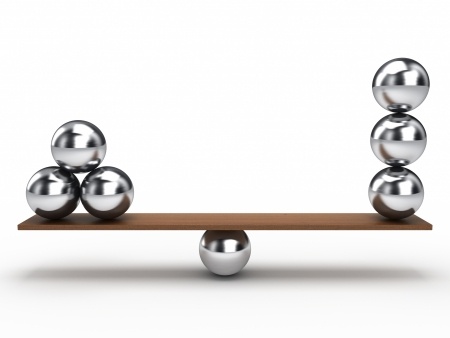
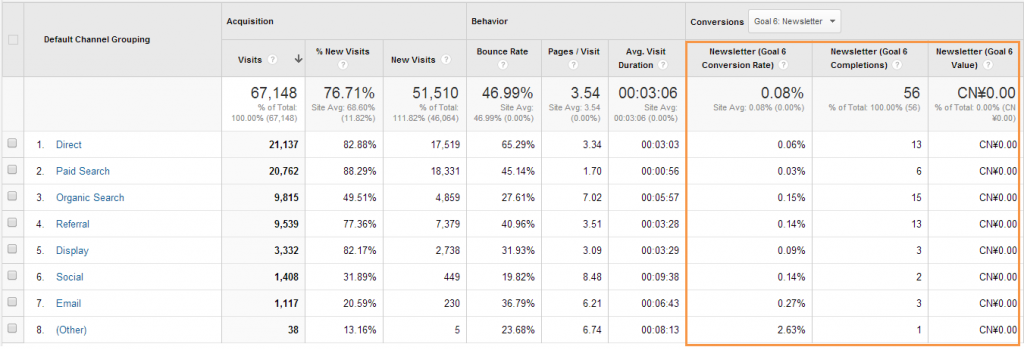
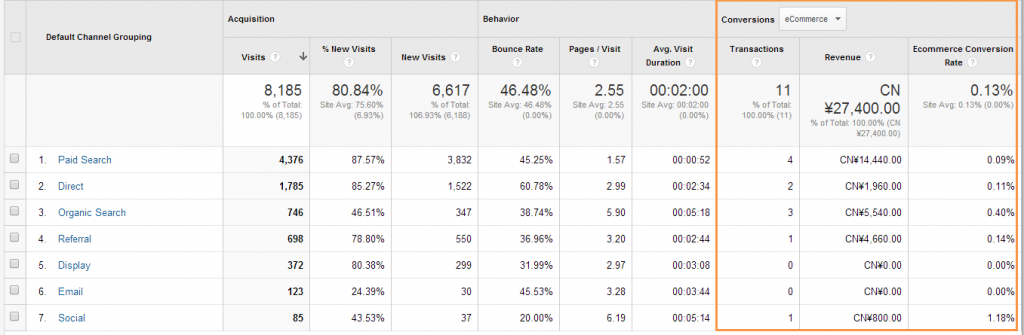
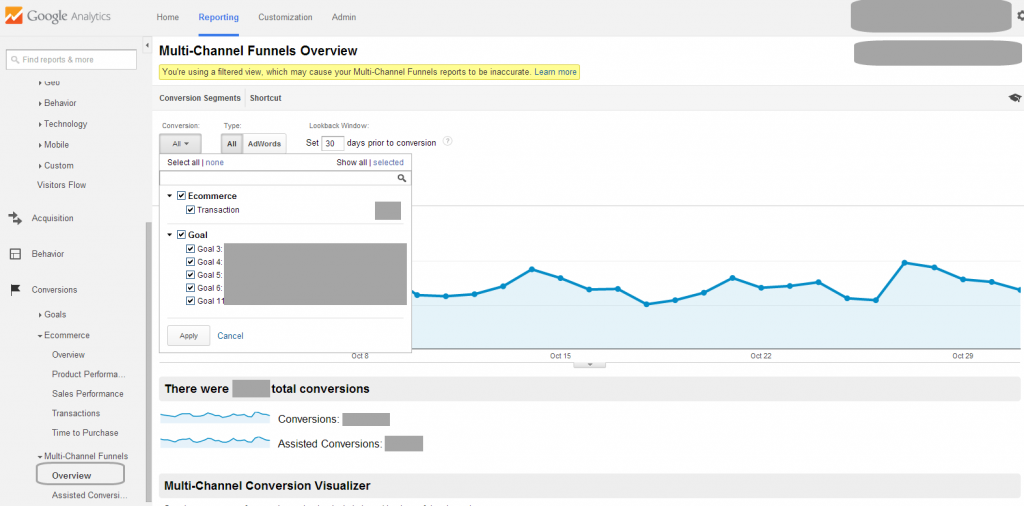

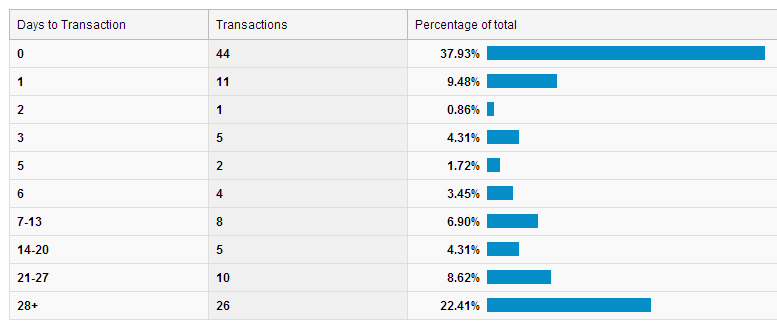
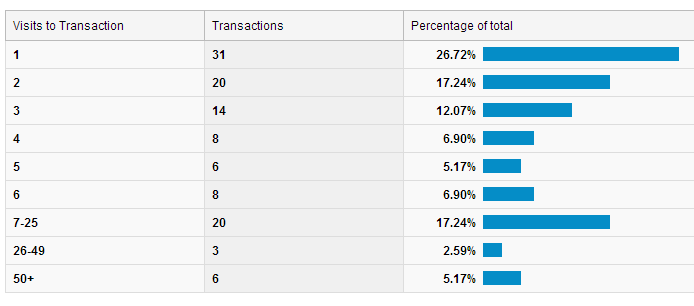
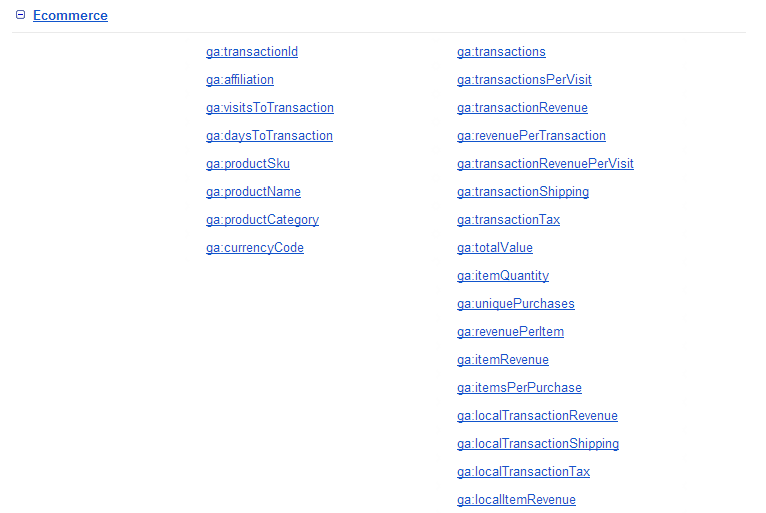
Thank you for this post.
I was hoping you could weigh in on my situation.
I have a website that reviews consumer products (currently have ~1k products), and on each page has ~20 affiliate links to stores where it can be purchased.
We receive a set CPC for each click. We are currently tracking them using Events as Goals, but we cannot easily see:
– Lifetime value (multiple clicks per session, or over user life, what other products a user clicks on)
– Which products are most popular
We were thinking of setting up e-commerce tracking since this is essentially e-commerce data. Does this make sense?
Thank you for your comment Wyatt. I totally get your point here.
If you want to measure on revenue stats, it definitely makes sense to use e-commerce tracking.
And like you say, goals are only measured once per session so you won’t be able to measure across sessions or multiple clicks per session.
Another thing to consider would be to add a set value (same value as set CPC). to your click event (opt_value). You could built a user based event tracking report and calculate revenue stats per user.
However, I think e-commerce tracking provides you with the most accurate information here.
You could even create an automated report in Google docs/sheets (or another tool) via the Google Analytics API based on e-commerce tracking. It will provide you with interesting insights much faster than if you analyze the data in Google Analytics itself.
Hope this helps!
Discussion about Google adwords knowing your LTV and using it to “optimize” your CPC prices aside*; Is there benefit in actually pulling your raw analytics data out and combining it offline so that you can double check figures (accurate), make adjustments and get more control over your data? (I mean because your funnel screenshot has a yellow warning that the data is inaccurate) – There are other tools (free and paid) that don’t have that problem.
*It’s not that I don’t trust google – I do trust them – that they will maximize their shareholder value ;)
Thanks for your comment! The message in “yellow” here is directly related to multi-channel reporting whenever a filter is applied.
It’s good to interpret it in context. If you only exclude one or a few IP addresses, the data will still be very accurate in the corresponding view. If you have a lot of filters applied (also on traffic sources), it might skew your data.
In general I can say use Google Analytics to optimize on trends (large buckets of data and differences between segments) and use your back-office / other tools for the most accurate and absolute data.
So yes, pulling analytics data out and combine it with other data sources can be worthwhile to do. It all depends on the goals that you have.
Thanks for the detailed response. The sampling issue presents a problem because even though it might be accurate – you are getting information that is generally flawed (sometimes more flawed than normal). Even if the error is small overall, on a per dimension basis, this small error can be game changing.
Optimizing on trends – that’s not an ideal way to manage spend. (Since guess is not ideal and advertising channels trend over time as well which compounds the problem) What I mean here is that google analytics is not the tool you should be using to manage spend at all.
True, if you dive deeper into multi-channel reports, it might lead to inaccurate data and bad business decisions. So it’s really in the way you use and interpret this report. And best of all is to work without sampling of course.
And there are other solutions to measure multichannel behaviour without having the effect of sampling.
I do agree that managing spend should not be done in Google Analytics. At a minimum in conjunction with other tools.